在 jQuery 中刷新页面
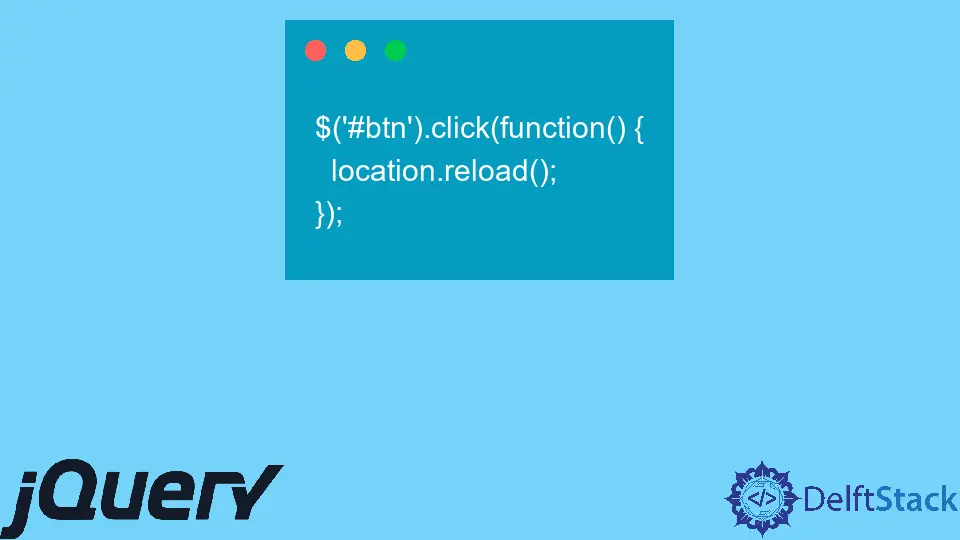
在今天的文章中,我们将学习如何在 jQuery 中使用 location 和 history 对象来刷新页面。
使用 location.reload() 方法在 jQuery 中刷新页面
统一资源定位器是页面位置,由 location 接口表示。对其所做的更改会反映在它所引用的对象中。
文档和窗口接口有一个关联的位置,可以分别通过 Document.location 和 Window.location 访问。
与刷新按钮一样,location.reload() 技术会重新加载现有 URL。location.reload() 是一个众所周知的 JavaScript 方法;因此,你不需要 jQuery。
重新加载可能会挂起并抛出 SECURITY_ERROR DOMException。如果脚本调用 location.reload() 的基础与拥有 location 对象的页面的来源不同,则会发生这种情况。
语法:
reload();
让我们通过以下示例来理解它。
注意:下面的代码不能这样执行,也没有输出。它必须添加到现有代码中才能显示结果。
HTML 代码:
<p>Hello World!</p>
<button type="button" id="btn">Reload</button>
JavaScript 代码:
$('#btn').click(function() {
location.reload();
});
尝试在任何支持 jQuery 的浏览器中运行上述代码片段。它将重新加载页面。
在 jQuery 中使用 history.go() 方法刷新页面
history.go() 方法加载会话历史的特定页面。你可以使用它根据参数的值在历史中来回移动;这个方法是异步的。
history.go() 方法根据传递的参数从浏览器的历史记录中加载一个 URL。如果给定参数为 0,它将重新加载当前页面。
语法:
history.go(0);
让我们通过以下示例来理解它。
注意:下面的代码不能这样执行,也没有输出。它必须添加到现有代码中才能显示结果。
HTML 代码:
<p>Hello World!</p>
<button type="button" id="btn">Reload</button>
JavaScript 代码:
$('#btn').click(function() {
history.go(0);
});
尝试在任何支持 jQuery 的浏览器中运行上述代码片段。它将重新加载页面。
在此处查看演示。
Shraddha is a JavaScript nerd that utilises it for everything from experimenting to assisting individuals and businesses with day-to-day operations and business growth. She is a writer, chef, and computer programmer. As a senior MEAN/MERN stack developer and project manager with more than 4 years of experience in this sector, she now handles multiple projects. She has been producing technical writing for at least a year and a half. She enjoys coming up with fresh, innovative ideas.
LinkedIn