$.Ajax Data Type in jQuery
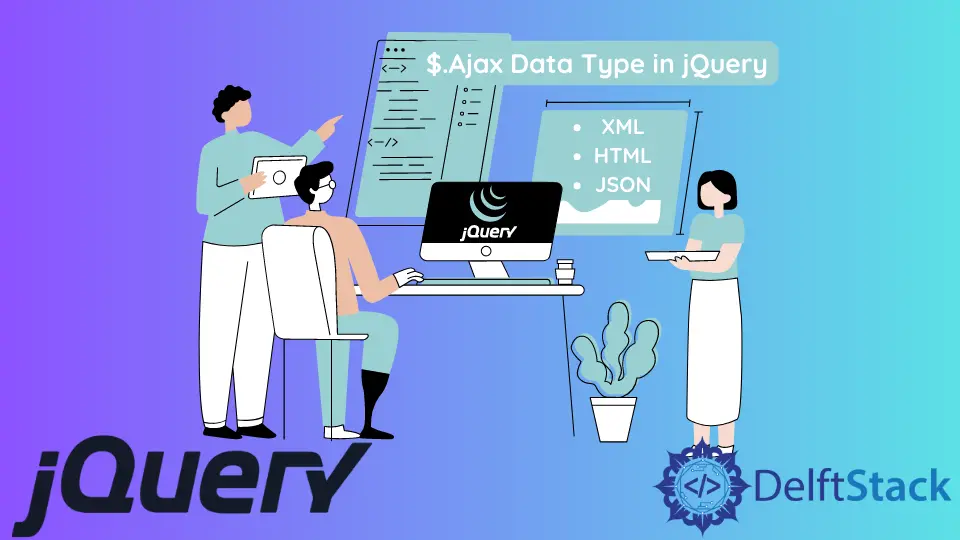
The data type in jQuery ajax request is the type of data we expect from the server. This tutorial describes the use of datatype in jQuery ajax.
the Ajax Data Type in jQuery
The datatype in the ajax request refer to the type of data that we are expecting from the server. If no data is specified, the jQuery will make it based on the MIME type of the response.
Usually, the data is plain text, HTML or JSON. A simple ajax request with datatype is given below.
$.ajax({
type : "POST",
url : user,
datatype : "application/json",
contentType: "text/plain",
success : function(employee_data) {
//some code here
},
error : function(error) {
//some error error here
},
The data type we’re expecting from the server in the above request is JSON. The type for datatype is always a string.
The available datatypes for an ajax request are:
-
XMLwill return an XML file of a document that can be processed by jQuery. -
HTMLwill return HTML as plain text where the script tags are evaluated while inserted in the DOM. -
scriptwill evaluate the response as JavaScript and return it as plain text. We need to disable caching using a query string parameter=[TIMESTAMP]with the URL until the cache option is true, and this method will convert the POST request into GET for remote domain requests. -
JSONwill evaluate the response as JSON and return a JavaScript object. The cross-domainJSONrequests will be converted tojsonpunless it includesjsonp : falsein the request options.The JSON data will be parsed strictly; any malfunctioned JSON will be rejected, and an error will be thrown. In the newer version of jQuery, the empty response is also rejected.
-
jsonpwill be loaded in a JSON block using the JSONP. We can add an extracallbackat the end of our URL to specify it.We can also disable the caching by appending the
_=[TIMESTAMP]to the URL until the cache option istrue. -
textwill return a plain text string.
The following examples are some ajax requests using the above data types.
Use XML for an Ajax Request
An ajax request for transferring data in custom XML Schema.
$.ajax({
url: 'http://demoxmlurl',
type: 'GET',
dataType: 'xml',
success: parseXml
});
});
Use HTML for an Ajax Request
An ajax request for transferring HTML blocks to somewhere on the page.
$.ajax({
type: 'POST',
url: 'post.php',
dataType: 'json',
data: {id: $('#id').val()},
});
Use Script for an Ajax Request
An ajax request for adding a new script to the page.
$.ajax({url: 'http://unknown.jquery.com/foo', dataType: 'script', cache: true})
.then(
function() {
console.log('Success');
},
function() {
console.log('Failed');
});
Use JSON for an Ajax Request
An ajax request for transferring JSON data will include any type of data.
$.ajax({
url: 'delftstack.php',
type: 'POST',
data: {ID: ID, First_Name: First_Name, Last_Name: Last_Name, Salary: Salary},
dataType: 'JSON',
success: function(employee_data) {
console.log('Success');
$('#result').text(employee_data);
}
});
Use JSONP for an Ajax Request
An ajax request for transferring JSON data from another domain.
$.ajax({
type: 'GET',
url: url,
async: false,
jsonpCallback: 'jsonCallback',
contentType: 'application/json',
dataType: 'jsonp',
success: function(json) {
console.dir(json.sites);
},
error: function(er) {
console.log(er.message);
}
});
Use Text for an Ajax Request
An ajax request to transfer a plain text string.
$.ajax({
type: 'POST',
url: 'delftstack.php',
data: '{}',
async: true,
dataType: 'text',
success: function(data) {
console.log(data);
}
});
Sheeraz is a Doctorate fellow in Computer Science at Northwestern Polytechnical University, Xian, China. He has 7 years of Software Development experience in AI, Web, Database, and Desktop technologies. He writes tutorials in Java, PHP, Python, GoLang, R, etc., to help beginners learn the field of Computer Science.
LinkedIn Facebook