How to Load an External HTML File Using JavaScript
-
Use JavaScript
fetch()Method to Load an External HTML File -
Use jQuery
load()Method to Load an External HTML File
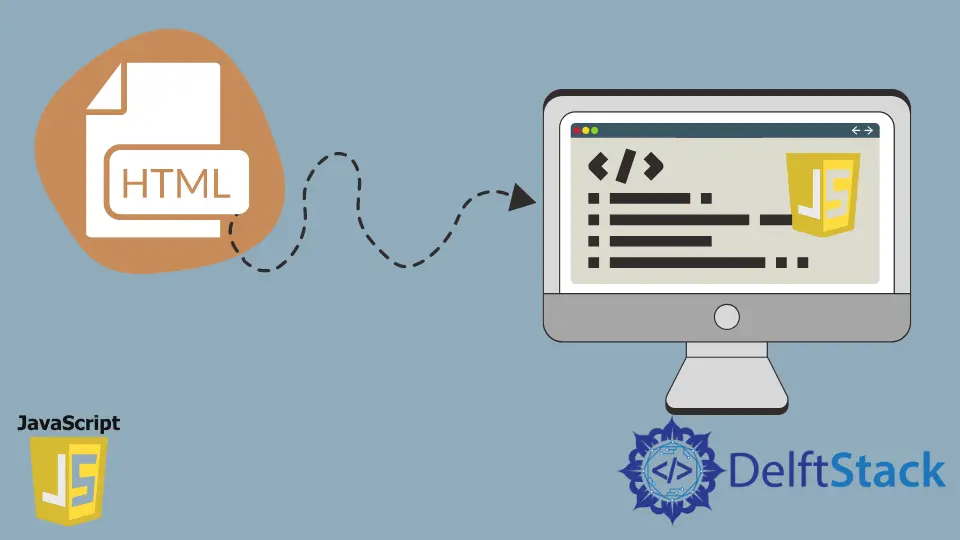
Sometimes, we must load an external HTML file into another HTML file using JavaScript or jQuery, depending on project requirements.
This tutorial exemplifies how to load an external HTML file using JavaScript and jQuery.
Use JavaScript fetch() Method to Load an External HTML File
HTML Code (home.html):
<!DOCTYPE html>
<html lang="en">
<head>
<title>Home Page</title>
</head>
<body>
<p>This content is loaded from the home page</p>
</body>
</html>
HTML Code (index.html):
<!DOCTYPE html>
<html lang="en">
<head>
<script src=
"https://ajax.googleapis.com/ajax/libs/jquery/3.2.1/jquery.min.js">
</script>
<script src="./script.js"></script>
<link rel="stylesheet" href="./styles.css">
</head>
<body>
<button onclick="loadHTML()">
Click to load content from home.html file
</button>
<div id="homePage">
<p>The content from Home Page will be displayed here</p>
</div>
</body>
</html>
CSS Code (styles.css):
div{
border: 2px solid rgb(255, 0, 0);
width: fit-content;
margin: 5px;
padding: 2px 20px;
cursor: pointer;
}
button{
margin: 5px;
padding: 2px 20px;
}
p{
font-size: 14px;
}
JavaScript Code (script.js):
function loadHTML() {
fetch('home.html')
.then(response => response.text())
.then(text => document.getElementById('homePage').innerHTML = text);
}
Output:
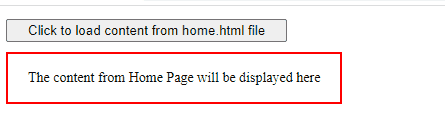
The fetch() function requests the server to load data on various web pages.
We use the fetch() function to fetch the home.html file from localhost. The fetch() method returns a Promise.
Further, the Response interface’s text() method is used, which accepts the Response stream, reads it and returns a Promise which solves with the String. Remember, the Response is decoded by using UTF-8.
After that, we get the element whose id is homePage by using getElementById() method and replace its inner HTML via .innerHTML property with the text.
Use jQuery load() Method to Load an External HTML File
HTML Code (home.html):
<!DOCTYPE html>
<html lang="en">
<head>
<title>Home Page</title>
</head>
<body>
<p>This content is loaded from the home page</p>
</body>
</html>
HTML Code (index.html):
<!DOCTYPE html>
<html lang="en">
<head>
<script src=
"https://ajax.googleapis.com/ajax/libs/jquery/3.2.1/jquery.min.js">
</script>
<script src="./script.js"></script>
<link rel="stylesheet" href="./styles.css">
</head>
<body>
<div id="homePage">
Home Page
<p>Click to load content from <b>home.html</b> file</p>
</div>
</body>
</html>
CSS Code (styles.css):
div{
border: 2px solid rgb(255, 0, 0);
width: fit-content;
margin: 20px auto;
padding: 2px 20px;
cursor: pointer;
}
p{
font-size: 14px;
}
JavaScript Code (script.js):
$(document).ready(function() {
$('#homePage').click(function() {
$(this).load('home.html');
});
});
Output:
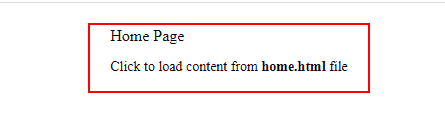
The ready() method examines whether the file is completely ready or not. This event only occurs when Document Object Model has been fully loaded.
The load() method loads the information (data) from the server and gets the data returned by the server into the specified element.
We use the ready() method to ensure that the DOM is fully ready before further operations. The home.html file will be loaded using the load() method.
