How to Implement a Sleep Function in JavaScript
-
Implement a
sleep()Function WithoutPromise,asyncandawaitin JavaScript -
Implement the
sleep()Function WithPromise,asyncandawaitin JavaScript
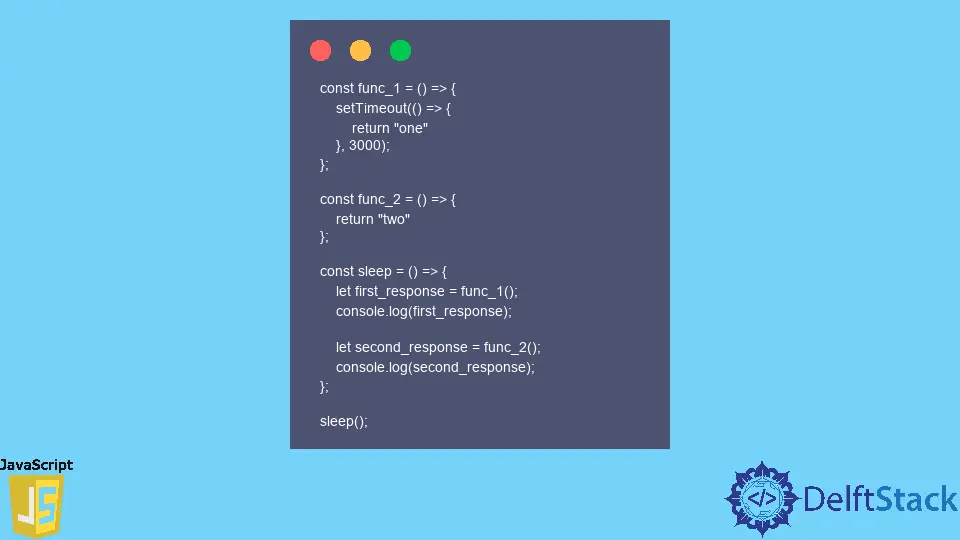
Everyone is aware that the JavaScript programming language is a single-threaded language which means it has only one call stack and one heap stack. Because of this, JavaScript code can only be executed line by line. But there are times when we want to perform some operations that take some time to execute, and during this time, keeping the user waiting for the results is not a good idea.
Let’s say we are performing an API call; then, it might take some time to get the response back from the server. Instead of waiting for the response, we can add the async keyword before that function that is making the API call which will return a Promise object. This will make that function asynchronous, and then with the help of await, we will wait for some time. During that time, we will try to complete other tasks. Later, we can come back and show the API call results as soon as we get the response back from the server.
With this, we can effectively make use of the JavaScript engine. To achieve this, JavaScript provides us with a Promise object and some keywords like async and await. A Promise is an event that tells us whether a request is resolved or rejected. Whenever we request a resource, then there are two things either our request will be fulfilled or it can get rejected. Using async, we make that function asynchronous.
Implement a sleep() Function Without Promise, async and await in JavaScript
Let’s first see what happens when we don’t use promise, async, and await in our program. The below code has 3 function func_1, func_2 and sleep() function. The execution will start from the sleep() function. When the execution starts, the sleep() function will call the func_1 but notice here that inside the func_1 there is a setTimeOut() function which has a timeout of 3000ms (3 seconds). Now the func_1 will wait for that amount of time. Till then, other lines of code will be executed.
const func_1 = () => {
setTimeout(() => {return 'one'}, 3000);
};
const func_2 = () => {
return 'two'
};
const sleep = () => {
let first_response = func_1();
console.log(first_response);
let second_response = func_2();
console.log(second_response);
};
sleep();
Output:
undefined
two
When console.log(first_response); is executed, it will print undefined. Since the func_1() is currently under waiting for state and then first_response doesn’t have any inside it. That’s the reason why it is printing undefined. In JavaScript, there is a hoisting concept where all the variables in a program that are declared but not initialized will be assigned the value of undefined. That’s how we get undefined as an output.
The second function, func_2(), is straightforward. Here it will simply return the string two, and then it will be stored inside the variable second_response and then it will be printed on the output window.
Implement the sleep() Function With Promise, async and await in JavaScript
Here, we will use the Promise, async and await and making some minor modifications in our program. Notice how we are getting undefined value of the func_1() function. So, let’s fix this by making the sleep() function asynchronous with async and then wait or sleep for some time with the help of await and then get the response as Promise() object, which is returned by async.
const func_1 = () => {
return new Promise((resolve, reject) => {
setTimeout(() => {
resolve('The request is successful.');
}, 3000);
});
};
const func_2 = () => {
return 'two'
};
const sleep = async () => {
let first_response = await func_1();
console.log(first_response);
let second_response = func_2();
console.log(second_response);
};
sleep();
Output:
The request is successful.
two
Just adding the keyword async in front of the function doesn’t make that function asynchronous. For that, wherever you want to make an asynchronous call or wait, we have to use await on that function, in this case before func_1().
The await keyword is written before a function that allows the function to wait for some time and then execute it. The time until it will wait until it executes the function depends on the time specified inside the setTimeOut() function.
Inside the function, func_1, we are returning a Promise object which takes two parameters, the first is the resolve and the second is the reject. If the promise is successfully fulfilled, we can use the resolve method; otherwise, we can use the reject method.
If you run this program, the func_1() will be called first, and then the program will wait for 3 seconds since we have used setTimeOut() of 3000ms. After that, it will return the string The request is successful. as the result of the func_1, it will be stored in the first_response variable. The func_2() will be called and will directly return two as a result, which will then be stored inside the second_response variable. This is how we achieve sleep() functionality in JavaScript.
Sahil is a full-stack developer who loves to build software. He likes to share his knowledge by writing technical articles and helping clients by working with them as freelance software engineer and technical writer on Upwork.
LinkedIn