How to Show/Hide Div onClick in JavaScript
-
Show and Hide an HTML
divUsing CSS -
Show and Hide an HTML
divUsing theonclick()Function and JavaScript
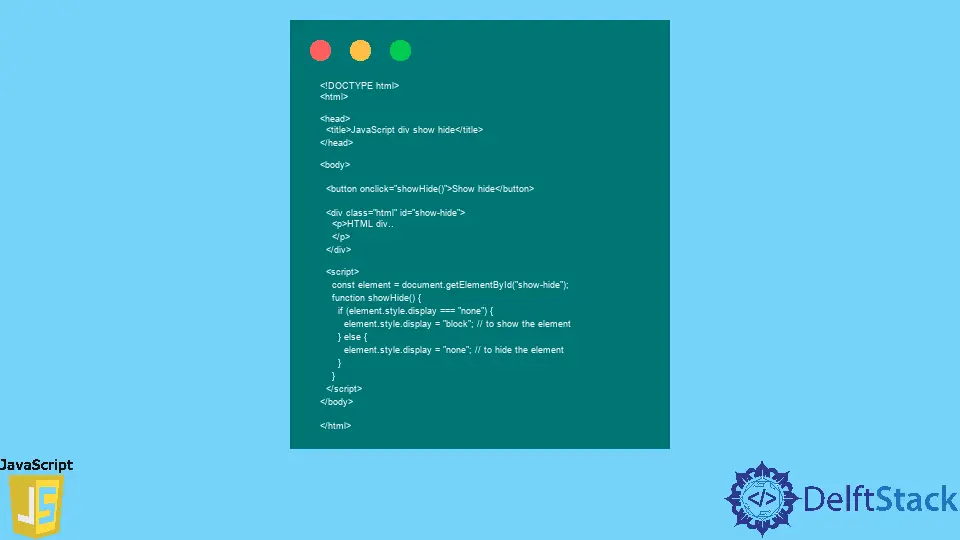
This article will discuss using CSS or the onclick() function to show and hide an HTML div in JavaScript.
Show and Hide an HTML div Using CSS
A div is a tag and element of HTML to define the section or divisions of a web page, and we can also add any content inside div tags. A div is used as a container of elements of HTML, and it can be assigned with CSS and customized with JavaScript.
We can toggle the div section using CSS’s :target keyword. The :target keyword is linked with an HTML element which is the target element, and we can change its properties, and the properties will be applied to it when the element is clicked.
For example, we can show a specific div when clicking a link. Let’s consider an example where we have three div elements and want to show them when a specific link is clicked.
See the example code and output below.
<!DOCTYPE html>
<html>
<head>
<title>JavaScript div show hide</title>
<style>
#html-show-hide,
#css-show-hide,
#js-show-hide {
display: none;
}
#html-show-hide:target,
#css-show-hide:target,
#js-show-hide:target {
display: block;
}
</style>
</head>
<body>
<!--Nav-Bar-->
<a href="#html-show-hide">Show HTML</a>
<a href="#css-show-hide">Show CSS</a>
<a href="#js-show-hide">Show JS</a>
<!--HTML-->
<div class="html" id="html-show-hide">
<p class="text-html" id="htmlContent">HTML div..
</p>
</div>
<!--CSS-->
<div class="css" id="css-show-hide">
<p class="text-css" id="cssContent">CSS div..
</p>
</div>
<!--JS-->
<div class="js" id="js-show-hide">
<p class="text-js" id="jsContent">JS div..
</p>
</div>
</body>
</html>
Output:
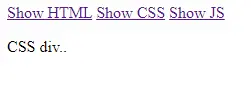
In the above code, we have used the display property of CSS to show and hide a div element. If we want to hide the div section, we have to set display to none and to show the section; we have to set display to block.
Inside the body tag, we have created 3 div elements and 3 links that will show a specific div when we click on it. Each div is attacked with a separate link using the href attribute.
When we click on a link, the href attribute will trigger the CSS attribute target, which will change the property of the element whose name is attached to the target attribute. In the above code, we have used the style tag to write CSS inside the HTML file, but we can also create and link a separate CSS file.
In the above output, we can see only one div, which is the CSS div because we have clicked on the second link, and if we click on another link, the currently visible div will hide, and the new div will become visible on the page.
Show and Hide an HTML div Using the onclick() Function and JavaScript
In the above example, we have used the target attribute of CSS to trigger the response of a click, but we can also use the onclick() function, which will call a function specified inside the JavaScript file or the script tag of HTML and the code inside the function will be executed.
<!DOCTYPE html>
<html>
<head>
<title>JavaScript div show hide</title>
</head>
<body>
<button onclick="showHide()">Show hide</button>
<div class="html" id="show-hide">
<p>HTML div..
</p>
</div>
<script>
const element = document.getElementById("show-hide");
function showHide() {
if (element.style.display === "none") {
element.style.display = "block"; // to show the element
} else {
element.style.display = "none"; // to hide the element
}
}
</script>
</body>
</html>
Output with show:
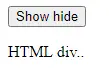
Output with hide:
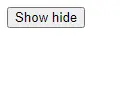
In the above HTML code, we have created a div section with the id show-hide and a button to call the showHide() function of JavaScript, which is present inside the script tag. In the showHide() function, we get the div element using the document.getElementById() function.
Firstly, we have used the if-else statement to check the visibility of the div using the style.display attribute, and if the display property is set to none, we have to set it to block, and if it is set to block, we have to set it to none. In the above output, we can see a button that will toggle the given div.
If the div is hidden, it will be visible when we press the button. If the div is visible, it will hide when the button is pressed.
In the above code, we have used the script tag to write the JavaScript code inside the HTML file, but we can also create and link a JavaScript file with the HTML file.
