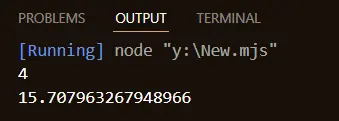How JavaScript Export Class in JavaScript
-
Types of
exportStatements in JavaScript -
Example on
DefaultExport in JavaScript -
Example on
NamedExport in JavaScript
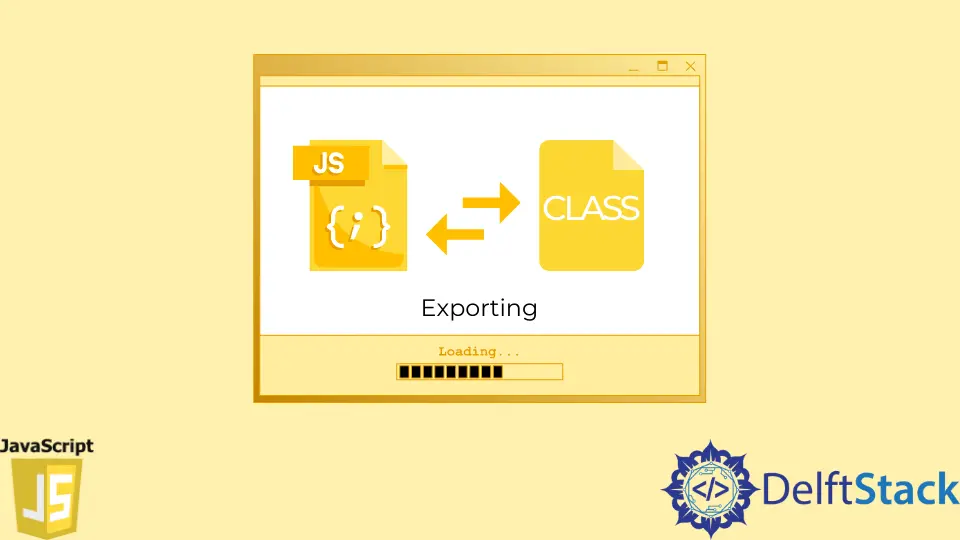
JavaScript export/import statements apply when a JavaScript module’s content is reused in another module.
There can be many ways of performing the task, from a single module to module transfer of detail and from children module to parent module for aggregating.
Types of export Statements in JavaScript
The export/import statement in JavaScript is of two types. One is Named export, and the other is Default export.
Usually, when exporting in the Default category, we do not use the curly braces to wrap the primitive or object. But in the case of a Named export, we use curly braces to wrap multiple objects or primitives.
Default only deals with one item export from a module, whereas the Named can take zero or more than one.
We will need a file or module to follow up on the examples. And we will name them supposedly test.js and New.js.
But to be compatible with ES6, we will need to rename the modules as test.mjs and New.mjs. There are multiple ways to perform this conversion, but this is effortless.
Here we will see an instance with the Default category and another with the Named category. Let’s jump into the next section.
Example on Default Export in JavaScript
In this example, we will initiate a class User in test.mjs, which we will export. The User class only has the name of the favorite fruit.
Next, after declaring the constructor for the class, let’s go to the New.mjs module and import the class. We will also trigger the exported module to work by setting some values.
Let’s check the example.
// test.mjs
export default class User {
constructor(fruit) {
this.fruit = fruit;
}
}
// New.mjs
import User from './test.mjs';
var x = new User('Mango');
console.log(x);
Output:
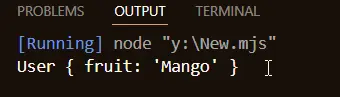
Example on Named Export in JavaScript
We will take a function and a variable with dummy math for this instance. So, we will declare the export statement before every data we want to export.
Later, in our parent module, New.mjs, we will import and modify the value according to choice. A formal and declarative explanation is available in this thread.
Code Snippet:
// test.mjs
export function square(x) {
return x * x;
}
export var y = Math.PI * 5;
// New.mjs
import {square, y} from './test.mjs';
var x = 2;
console.log(square(x));
console.log(y);
Output: