How to Change Form Action in JavaScript
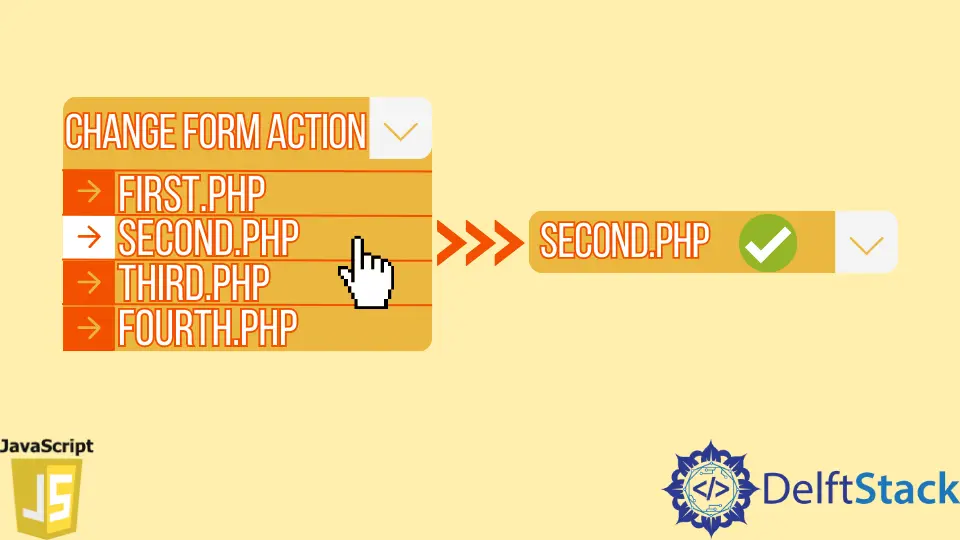
Changing the action attribute of a form in JavaScript can significantly enhance user experience by allowing dynamic form submissions based on user interactions. The action attribute specifies where to send the form data upon submission. By modifying this attribute, you can route form data to different endpoints without needing to refresh the page.
In this article, we will explore how to implement changes to the form action using JavaScript, particularly focusing on the onclick event methods. This skill is particularly useful for developers looking to create more interactive and responsive web applications. Let’s dive into the details!
Understanding the Action Attribute
Before we jump into the implementation, it’s essential to understand what the action attribute is. In an HTML form, the action attribute defines the URL to which the form data will be sent when the user submits the form. By default, this URL is static, but JavaScript allows us to modify it dynamically based on user actions.
For example, consider a simple form:
<form id="myForm" action="/submit" method="POST">
<input type="text" name="username" required>
<input type="submit" value="Submit">
</form>
In this example, the form will send data to the /submit endpoint when the user clicks the submit button. However, we can change this action dynamically using JavaScript to redirect the data to a different endpoint based on user interactions.
Changing Form Action with JavaScript
Method 1: Using the onclick Event
One of the simplest ways to change the form action is by using the onclick event on a button. This method is straightforward and allows you to set a different action based on specific conditions.
Here’s how you can implement it:
<form id="myForm" action="/submit" method="POST">
<input type="text" name="username" required>
<button type="button" onclick="changeAction('submit')">Submit</button>
<button type="button" onclick="changeAction('alternate')">Alternate</button>
</form>
<script>
function changeAction(actionType) {
const form = document.getElementById('myForm');
if (actionType === 'submit') {
form.action = '/submit';
} else {
form.action = '/alternate';
}
}
</script>
In this code, we have two buttons, each triggering the changeAction function with different parameters. When the “Submit” button is clicked, the form’s action is set to /submit, while clicking the “Alternate” button changes it to /alternate. This method is effective for scenarios where you want to direct users to different processing scripts based on their choices.
Method 2: Using Event Listeners
Another efficient way to change the form action is by using event listeners. This approach allows for cleaner code and separates the JavaScript logic from the HTML structure.
Here’s an example:
<form id="myForm" action="/submit" method="POST">
<input type="text" name="username" required>
<button id="submitButton">Submit</button>
<button id="alternateButton">Alternate</button>
</form>
<script>
document.getElementById('submitButton').addEventListener('click', function(event) {
event.preventDefault();
document.getElementById('myForm').action = '/submit';
document.getElementById('myForm').submit();
});
document.getElementById('alternateButton').addEventListener('click', function(event) {
event.preventDefault();
document.getElementById('myForm').action = '/alternate';
document.getElementById('myForm').submit();
});
</script>
In this example, we use addEventListener to attach click events to each button. When a button is clicked, we prevent the default form submission using event.preventDefault(), change the action attribute, and then submit the form programmatically. This method is cleaner and keeps your HTML and JavaScript logically separated, making it easier to maintain and read.
Conclusion
Changing the form action in JavaScript is a powerful technique that can significantly enhance user interaction on your website. Whether you choose to use the onclick event or event listeners, both methods allow for dynamic form submissions tailored to user choices. By mastering these techniques, you can create more versatile web applications that respond to user input seamlessly. Remember, a well-structured form can lead to better user experiences and higher conversion rates.
FAQ
- How does changing the form action affect data submission?
Changing the form action allows you to direct the submitted data to different server endpoints, which can handle the data differently based on the user’s selection.
-
Can I change the form action based on other events besides click?
Yes, you can change the form action based on various events, such aschange,focus, or any other user interactions that suit your application. -
Is it necessary to prevent the default form submission when changing the action?
Yes, preventing the default submission ensures that the form does not submit immediately before you can change the action attribute. -
Can I use this method with different types of forms?
Absolutely! This method works with any type of HTML form, whether it’s a login form, registration form, or any other data collection form. -
What are the benefits of using event listeners over inline JavaScript?
Event listeners promote better code organization and separation of concerns, making your code easier to maintain and understand.
