How to Convert Long to Double in Java
-
Convert
longtodoubleUsing Implicit Casting in Java -
Convert
longtodoubleUsing Explicit Casting in Java -
Convert
longtodoubleUsing thedoubleValue()Method in Java -
Convert
longtodoubleUsing thelongBitsToDouble()Method in Java -
Convert
longtodoubleUsing thelongBitsToDouble()Method in Java - Conclusion
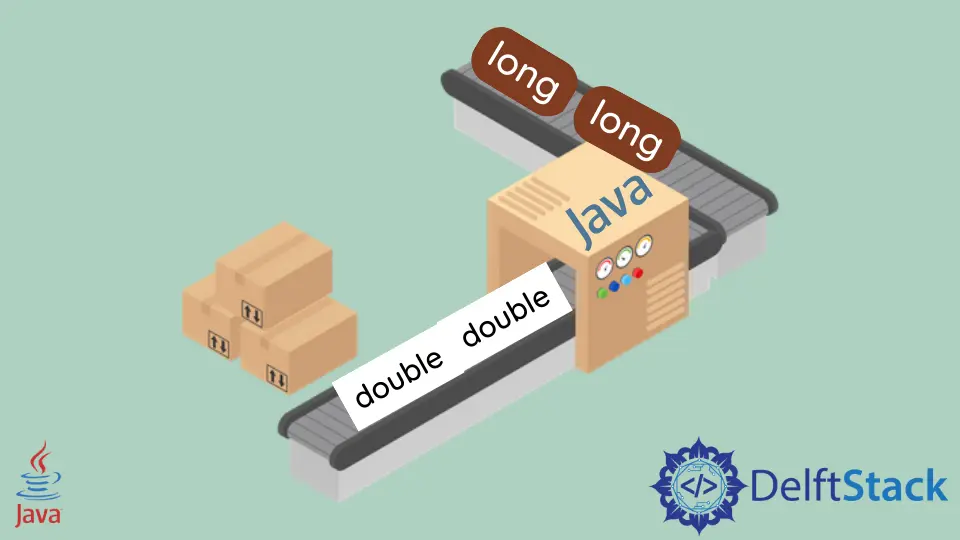
This tutorial introduces how to convert long type to double type in Java.
In Java, long and double are both used to store numerical values. The long is used to store non-floating values, whereas the double is used to store floating-point values, and both take the same number of bytes (16 bytes) to store data into memory.
In this article, we’ll learn to convert long type value to double type by using some methods such as doubleValue(), longBitsToDouble(), and parseDouble() method.
Convert long to double Using Implicit Casting in Java
In this example, we are converting a long type value to a double type. Since both use the same bytes, conversion gets implemented easily, and double values append a floating point after the long value.
public class SimpleTesting {
public static void main(String[] args) {
long l = 97;
System.out.println("long value: " + l);
double d = l;
System.out.println("double value: " + d);
}
}
Output:
long value: 97
double value: 97.0
In this code, we declare a long variable l and initialize it with the value 97. Subsequently, we use System.out.println to display the value of the long variable, producing the output: long value: 97.
The program then employs implicit casting to convert the long variable to a double variable d. Finally, we print the converted double value to the console concatenated to the output, resulting in: double value: 97.0.
The use of implicit casting in this scenario is possible because both long and double are numeric data types, and the Java compiler automatically handles the conversion between them.
Convert long to double Using Explicit Casting in Java
Although we don’t need to use explicit casting for long to double conversion for better code, we can use explicit casting. See the example below; we get the same result as we get in the above example.
public class SimpleTesting {
public static void main(String[] args) {
long l = 97;
System.out.println("long value: " + l);
double d = (double) l;
System.out.println("double value: " + d);
}
}
Output:
long value: 97
double value: 97.0
In this code, we initialize a long variable l with the value 97. Using System.out.println, we display the original long value, resulting in the output long value: 97.
Following this, we explicitly cast the long variable to a double using (double) l. This explicit casting is employed to ensure a clear conversion from the integral type (long) to a floating-point type (double).
Finally, we print the newly obtained double value, and the output is double value: 97.0. The explicit casting is crucial here, as it emphasizes precision in the transformation, highlighting the conversion from a whole number to a decimal in Java.
Convert long to double Using the doubleValue() Method in Java
If you have a long object, you can simply use the doubleValue() method of the Long class to get a double type value. This method does not take any argument but returns a double after converting a long value.
public class SimpleTesting {
public static void main(String[] args) {
Long l = new Long(97);
System.out.println("long value: " + l);
double d = l.doubleValue();
System.out.println("double value: " + d);
}
}
Output:
long value: 97
double value: 97.0
In this code, we create a Long object l initialized with the value 97. Using System.out.println, we display the Long object’s value, resulting in the output long value: 97.
Subsequently, we employ the doubleValue() method on the Long object to obtain its corresponding double value. This method facilitates a straightforward conversion from the boxed Long type to the primitive double type.
Finally, we print the double value, and the output is double value: 97.0. This approach allows for a seamless transition from a boxed numeric type to a primitive type, demonstrating the versatility of Java’s object-oriented features in numeric conversions.
Convert long to double Using the longBitsToDouble() Method in Java
We can use the longBitsToDouble() method as well to get a double value from a long type. This is a static method and belongs to the Double class.
This method actually does the binary-level conversion. So, to get results in readable form, use the doubleToRawLongBits() method.
public class SimpleTesting {
public static void main(String[] args) {
long l = 97;
System.out.println("long value: " + l);
double d = Double.longBitsToDouble(l);
System.out.println("double value: " + d);
System.out.println(Double.doubleToRawLongBits(d));
}
}
Output:
long value: 97
double value: 4.8E-322
97
In this code, we initialize a long variable l with the value 97. Using System.out.println, we display the original long value, resulting in the output long value: 97.
Subsequently, we employ the longBitsToDouble() method from the Double class to perform a binary-level conversion, obtaining a double value d. We then print the converted double value, yielding the output double value: 4.8E-322.
Additionally, we use Double.doubleToRawLongBits(d) to display the raw bits of the double value, which in this case is 97. The longBitsToDouble() method enables us to convert the bit representation of a long to its equivalent double value, showcasing the binary-level precision in the conversion process.
Convert long to double Using the longBitsToDouble() Method in Java
The parseDouble() method takes a string type long object value and returns a double value. This is a static method of the Double class and can only be used for string arguments.
public class SimpleTesting {
public static void main(String[] args) {
Long l = new Long(97);
System.out.println("long value: " + l);
double d = Double.parseDouble(l + "");
System.out.println("double value: " + d);
}
}
Output:
long value: 97
double value: 97.0
In this code, we create a Long object l initialized with the value 97. Utilizing System.out.println, we display the Long object’s value, resulting in the output long value: 97.
Subsequently, we employ the Double.parseDouble() method to convert the string representation of the Long object to a double value d. The concatenation of the Long object with an empty string is a common technique to convert it to a string.
Finally, we print the converted double value, and the output is double value: 97.0. This method is useful when dealing with numeric values stored as strings, providing a convenient way to convert them into their corresponding double representation in Java.
Conclusion
In conclusion, this tutorial delves into various methods for converting a long type to a double type. The implicit casting approach was demonstrated, showcasing the ease of conversion due to both types utilizing the same number of bytes.
Additionally, explicit casting was introduced as an alternative for better code clarity. The tutorial also covered the utilization of methods such as doubleValue(), which belongs to the Long class, offering a straightforward way to convert a Long object to a double type.
The use of the longBitsToDouble() method, a binary-level conversion method in the Double class, was explored, along with the recommendation to use doubleToRawLongBits() for readable results. Finally, the tutorial introduced the parseDouble() method for converting a string representation of a long object to a double value.
Understanding these conversion techniques empowers developers to choose the most suitable approach for their specific scenarios, ensuring accurate and efficient conversion from long to double in Java.