How to Convert Object to Int in Java
-
Convert
Objecttointin Java by Using Integer Wrapper Class -
Convert
Objecttointin Java by UsingNumberandintValue()Function -
Convert
Objecttointin Java by UsingIntegerandintValue()Function -
Convert
Objecttointin Java by UsingInteger.parseInt()Function - Conclusion
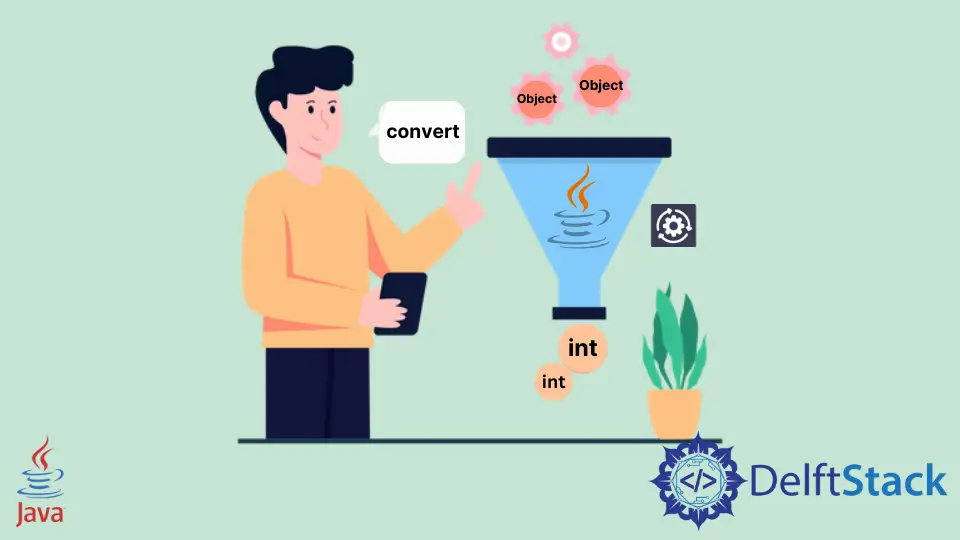
We can say the Object class is the parent class of all classes in Java by default. In Java, we can use the int keyword, a primitive data type, to declare variables and return integer-type values with methods.
In this article, we explored different Java methods to convert an object to an int, as there are various scenarios where such conversions can be useful. One common use case is performing computations that can only be executed on integer values.
Additionally, these conversions can be handy when you need to return an integer value or manipulate numeric data. Suppose you are given an Object of the Object class, and you need to convert it to an int.
In this article, we discussed four distinct approaches: using the Integer wrapper class, leveraging the Number and intValue() function, employing the Integer class with the intValue() function, and the use of Integer.parseInt().
Convert Object to int in Java by Using Integer Wrapper Class
In Java, we can use the Integer wrapper class to convert an object to an int. This is particularly useful when we have an Object and need to extract an integer value from it.
In the following syntax, the public static int objectToInt(Object obj) defines a static method named objectToInt. It accepts an Object as a parameter and returns an int.
Within the method, we perform the conversion by explicitly casting obj to an Integer, and then we assign it to an int variable, x.
Finally, the method returns the resulting int value using the return statement.
Syntax:
public static int objectToInt(Object obj) {
int x = (Integer) obj;
return x;
}
Parameter:
Object obj: The parameter indicates that theobjectToIntaccepts anObject. We perform explicit casting to convertobjinto anInteger, assigning it to anintvariable,x, and then return theintvalue from the method.
Let’s look at the code below to understand how it works.
public class Main {
public static int objectToInt(Object obj) {
int x = (Integer) obj;
return x;
}
public static void main(String args[]) {
Object obj = new Object();
int value = 123;
obj = value;
int res = objectToInt(obj);
System.out.println("The converted int is " + res);
}
}
In the example, we have a Main class that contains two methods: objectToInt and main.
The objectToInt method takes an Object as a parameter and returns an int. We use explicit casting to convert the Object to an int by casting it to an Integer and then returning the result.
We create an Object variable obj within the main method and initialize it with the value 123. We then call the objectToInt method to convert obj to an int and store the result in the variable res.
Finally, we print "The converted int is " followed by the value stored in res.
Output:
The converted int is 123
The output indicates that the code successfully converted an Object containing the integer value 123 into an int.
Convert Object to int in Java by Using Number and intValue() Function
In Java, we have an alternative method to convert an Object to an int by utilizing the Number class and its intValue() function. This method is very handy when dealing with generic objects that may contain numeric values.
In the following syntax, we define a method, objectToInt, which takes an Object as its parameter. This method is declared as public static and returns an int.
In the conversion process, we explicitly cast the obj Object to a Number and then call the intValue() function on it. This step is crucial as it extracts the int value, making it the central part of the conversion.
Finally, we return the resulting int value, completing the conversion process.
Syntax:
public static int objectToInt(Object obj) {
int x = ((Number) obj).intValue();
return x;
}
Parameter:
Object obj: It specifies that theobjectToIntmethod accepts anObjectas input. Within the method, we convert thisObjectinto aNumberand then extract anintusing theintValue()function, and the method returns thisint.
Let’s look at the code below to understand how it works.
public class Main {
public static int objectToInt(Object obj) {
int x = ((Number) obj).intValue();
return x;
}
public static void main(String args[]) {
Object obj = new Object();
int value = 123;
obj = value;
int res = objectToInt(obj);
System.out.println("The converted int is " + res);
}
}
In the example, we define a Main class containing a method called objectToInt. This method accepts an Object as an input and returns an int.
Within the objectToInt method, we cast the Object to a Number and extract the integer value using intValue(). We then assign and return this integer value.
In the main method, we initialize an Object (obj) and assign an int value of 123 to it. We call the objectToInt method to convert obj to an int, and the result is printed to the console.
Output:
The converted int is 123
The output indicates that the code successfully converted an Object containing the integer value 123 into an int.
Convert Object to int in Java by Using Integer and intValue() Function
We can modify the previous method and convert an object to int in Java by utilizing the Integer class along with its intValue() function. This method becomes particularly valuable when dealing with generic objects that may contain numeric data.
In the syntax, we’ve defined a method called objectToInt. This method is specified as public static, accepts an Object as a parameter, and returns an int.
We specifically cast the Object as an Integer to convert it to an int. This casting step reflects our assumption that the Object contains an Integer.
Next, we call the intValue() method on the Integer object to retrieve the underlying int value. To finish the conversion, we return the method’s received int value.
Syntax:
public static int objectToInt(Object obj) {
int x = ((Integer) obj).intValue();
return x;
}
Let’s look at the code below to understand how it works.
public class Main {
public static int objectToInt(Object obj) {
int x = ((Integer) obj).intValue();
return x;
}
public static void main(String args[]) {
Object obj = new Object();
int value = 123;
obj = value;
int res = objectToInt(obj);
System.out.println("The converted int is " + res);
}
}
In the example, we have a Main class with two vital methods: objectToInt and main.
The objectToInt method is at the core of our conversion process. It’s a public static function designed to convert an Object into an int.
Within the objectToInt method, we explicitly cast the Object named obj into an Integer, expressing our anticipation of an Integer value. Following this, we efficiently extract the underlying integer value using the intValue() method.
In our main method, we create an initially empty instance of the Object class. Simultaneously, we declare an int variable named value and initialize it with 123.
Next, we call the objectToInt method, passing obj as an argument. The method extracts the integer value from obj, returning it and storing it in another int variable named res.
Finally, we print the result to the console.
Output:
The converted int is 123
This output confirms the success of the conversion process, displaying the resulting int value, which, in this case, is 123.
Convert Object to int in Java by Using Integer.parseInt() Function
We can also use the Integer.parseInt() method to convert an object to int in Java.
In the syntax below, within the try block, we specify obj as the Object we intend to convert. We should replace the ellipsis ... with your specific Object.
Then, we proceed by converting obj into a String and then performing the conversion to an int with Integer.parseInt(). If this conversion process fails, resulting in a NumberFormatException, we manage it within the catch block.
Next, inside the catch block, we can specify how to address this situation, like throwing a different exception or defining alternative behavior for cases where the Object doesn’t represent a valid integer, ensuring code robustness.
Syntax:
int result;
try {
Object obj = ...; // Replace with your Object containing the value
String str = obj.toString();
result = Integer.parseInt(str);
} catch (NumberFormatException e) {
// Handle the case where the Object does not represent a valid integer
// You can throw an exception or define an alternative behavior.
}
Parameter:
Object obj: This is theObjectthat you want to convert to anint. Replace it with your actualObjectcontaining the value you want to convert.
Let’s look at the code below to understand how it works.
public class Main {
public static int objectToInt(Object obj) {
int x = Integer.parseInt(obj.toString());
return x;
}
public static void main(String args[]) {
Object obj = new Object();
int value = 123;
obj = value;
int res = objectToInt(obj);
System.out.println("The converted int is " + res);
}
}
In the code, we have a method called objectToInt that takes an Object as input, converts it to a String, and then parses it to an int. In the main method, we construct an Object named obj initially containing a generic object.
We then assign the integer value 123 to obj. We call the objectToInt method with obj as an argument, and the resulting integer is stored in res.
The program prints "The converted int is" followed by the value of res.
Output:
The converted int is 123
This output confirms the success of the conversion process, displaying the resulting int value, which, in this case, is 123.
Conclusion
In this article, the discussed methods provide flexibility for converting an Object to an int. These conversion methods are valuable tools that enhance the versatility of working with objects and numeric data in Java, allowing you to effectively bridge the gap between generic objects and integer values.
The first approach, using the Integer wrapper class, is particularly straightforward and recommended for its simplicity. However, you can choose the most suitable approach according to the particular needs of your Java application.