How to Transform Text Into Uppercase in HTML
- Method 1: Using CSS Text Transform Property
- Method 2: Using JavaScript to Convert Text to Uppercase
- Method 3: Using HTML Entities for Uppercase Letters
- Conclusion
- FAQ
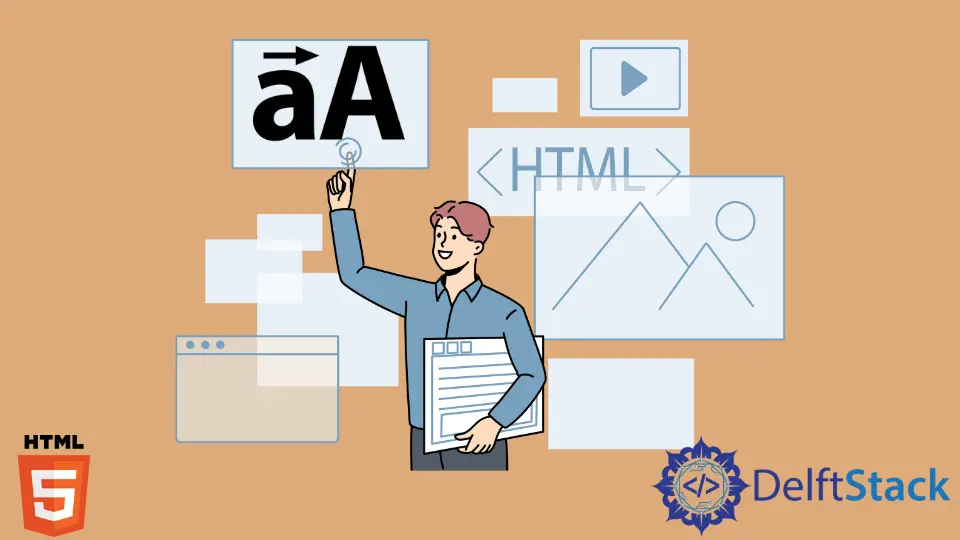
Transforming text into uppercase in HTML is a common requirement for web developers and designers alike. Whether you’re styling headings, buttons, or any textual content on your website, having the ability to manipulate text case can enhance readability and aesthetics.
In this tutorial, we will explore various methods to achieve uppercase text in HTML, including CSS styles and JavaScript functions. Each method is straightforward and effective, allowing you to choose the one that best fits your project needs. Let’s dive into the world of uppercase text transformation and discover how to make your web content stand out!
Method 1: Using CSS Text Transform Property
One of the simplest and most effective ways to transform text to uppercase in HTML is by using the CSS text-transform property. This method is widely used because it allows you to apply the transformation directly to your HTML elements without altering the actual text content.
Here’s how to do it:
<!DOCTYPE html>
<html lang="en">
<head>
<meta charset="UTF-8">
<meta name="viewport" content="width=device-width, initial-scale=1.0">
<title>Uppercase Text with CSS</title>
<style>
.uppercase {
text-transform: uppercase;
}
</style>
</head>
<body>
<h1 class="uppercase">This Text Will Be Uppercase</h1>
</body>
</html>
Output:
THIS TEXT WILL BE UPPERCASE
In this example, we create a simple HTML document with a style block in the <head> section. The .uppercase class applies the text-transform: uppercase; style to any element that uses this class. When you apply this class to an <h1> element, the text appears in uppercase, regardless of how it is typed in the HTML. This method is particularly useful because it keeps the original text intact, making it easier to maintain and update your content.
Method 2: Using JavaScript to Convert Text to Uppercase
If you need to dynamically change the case of text based on user interaction or other events, JavaScript provides a great solution. You can easily manipulate the text content of HTML elements using JavaScript functions. This is particularly useful for applications where text needs to change in response to user actions.
Here’s a basic example:
<!DOCTYPE html>
<html lang="en">
<head>
<meta charset="UTF-8">
<meta name="viewport" content="width=device-width, initial-scale=1.0">
<title>Uppercase Text with JavaScript</title>
</head>
<body>
<h1 id="myText">This Text Will Be Changed</h1>
<button onclick="convertToUppercase()">Convert to Uppercase</button>
<script>
function convertToUppercase() {
document.getElementById("myText").innerText = document.getElementById("myText").innerText.toUpperCase();
}
</script>
</body>
</html>
Output:
THIS TEXT WILL BE CHANGED
In this example, we create a button that, when clicked, triggers the convertToUppercase function. This function retrieves the text content of the <h1> element using document.getElementById() and then applies the toUpperCase() method to convert it to uppercase. This method allows for dynamic changes to the text, making it a powerful tool for interactive web applications.
Method 3: Using HTML Entities for Uppercase Letters
While it may not be the most common approach, another way to ensure text appears in uppercase is to use HTML entities for each letter. This method can be cumbersome for large amounts of text but is worth mentioning for its uniqueness.
Here’s how you can do it:
<!DOCTYPE html>
<html lang="en">
<head>
<meta charset="UTF-8">
<meta name="viewport" content="width=device-width, initial-scale=1.0">
<title>Uppercase Text with HTML Entities</title>
</head>
<body>
<h1>&T;&H;&I;&S; &T;&E;&X;&T; &W;&I;&L;&L; &B;&E; &U;&P;&P;&E;&R;&C;&A;&S;&E;</h1>
</body>
</html>
Output:
THIS TEXT WILL BE UPPERCASE
In this example, we manually encode each letter of the phrase using HTML entities. While this method ensures that the text appears in uppercase, it is not practical for longer texts due to the tediousness of encoding each character. However, it can be useful in scenarios where you want to ensure specific letters are displayed in uppercase without using CSS or JavaScript.
Conclusion
Transforming text into uppercase in HTML is a fundamental skill for web developers. Whether you choose to use CSS for a straightforward approach, JavaScript for dynamic changes, or HTML entities for a unique twist, each method has its own advantages. By understanding these techniques, you can enhance your web design and improve user experience. Remember, the choice of method depends on your specific needs and project requirements. Happy coding!
FAQ
-
How can I make all text in my webpage uppercase?
You can use CSS by applying thetext-transform: uppercase;style to the body or any specific element. -
Is it possible to revert uppercase text back to normal case using JavaScript?
Yes, you can store the original text in a variable and replace the inner text with that variable when needed. -
Can I use CSS to transform only specific words in a sentence to uppercase?
Yes, you can wrap specific words in a span and apply the uppercase class to that span. -
What browsers support the CSS text-transform property?
The text-transform property is widely supported across all modern browsers, including Chrome, Firefox, Safari, and Edge.
- Are there any accessibility concerns when using uppercase text?
Yes, excessive use of uppercase text can affect readability and may be difficult for some users to read. It’s best to use it sparingly.
Subodh is a proactive software engineer, specialized in fintech industry and a writer who loves to express his software development learnings and set of skills through blogs and articles.
LinkedIn