How to Create Bold Text in HTML
-
Using the
<strong>Tag -
Using the
<b>Tag - Using CSS for Bold Text
- Combining HTML and CSS for Bold Text
- Conclusion
- FAQ
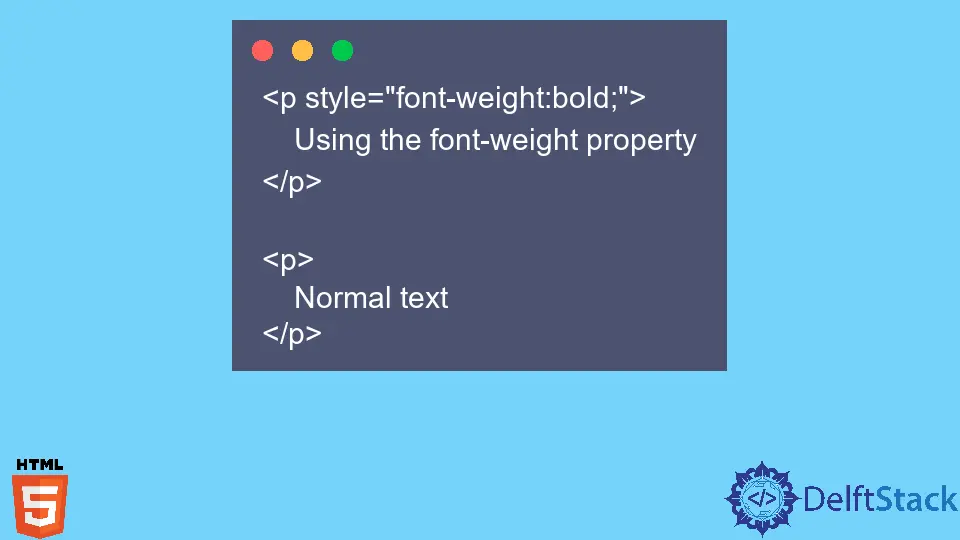
Creating bold text in HTML is a fundamental skill for web developers and content creators alike. Bold text not only emphasizes important information but also enhances readability, making your content more engaging for users. Whether you’re building a website from scratch or editing existing content, knowing how to effectively use bold text can significantly improve your site’s aesthetics and user experience.
In this tutorial, we will explore various methods to create bold text in HTML, providing you with practical examples and insights. Let’s dive into the world of HTML and discover how to make your text stand out!
Using the <strong> Tag
One of the most common ways to create bold text in HTML is by using the <strong> tag. This tag is semantically meaningful, indicating to both the browser and search engines that the enclosed text is of strong importance. When you use the <strong> tag, the text typically appears bold by default in most web browsers.
Here’s how you can use the <strong> tag to create bold text:
<p>This is a <strong>bold</strong> statement.</p>
Output:
This is a bold statement.
In this example, the word “bold” is wrapped in the <strong> tag, which makes it appear bold on the webpage. The advantage of using the <strong> tag is not just visual; it also conveys meaning to screen readers and search engines, enhancing accessibility and SEO. It’s a best practice to use this tag for text that carries significant weight in your content.
Using the <b> Tag
Another method to create bold text in HTML is through the <b> tag. While it visually styles the text as bold, it does not carry the same semantic meaning as the <strong> tag. The <b> tag is purely presentational and is often used for stylistic purposes.
Here’s how to implement the <b> tag:
<p>This is a <b>bold</b> statement.</p>
Output:
This is a bold statement.
In this example, the word “bold” is enclosed in the <b> tag, resulting in bold text. While the <b> tag is effective for visual emphasis, it’s important to use it sparingly, as it does not provide any additional context or meaning to search engines or assistive technologies. Therefore, consider using <strong> when the text is important and <b> for purely stylistic purposes.
Using CSS for Bold Text
If you want more control over your text styling, using CSS is an excellent option. You can apply bold styling through CSS rules, either inline or in a separate stylesheet. This approach allows for greater flexibility and consistency across your web pages.
Here’s an example of how to use CSS to create bold text:
<p style="font-weight: bold;">This is a bold statement.</p>
Output:
This is a bold statement.
Alternatively, you can define a CSS class in your stylesheet:
<style>
.bold-text {
font-weight: bold;
}
</style>
<p class="bold-text">This is a bold statement.</p>
Output:
This is a bold statement.
In the first example, the font-weight property is set to bold directly in the HTML tag. In the second example, a CSS class called bold-text is created, which can be reused throughout your HTML file. Using CSS for bold text is beneficial because it separates content from presentation, making your HTML cleaner and easier to maintain.
Combining HTML and CSS for Bold Text
For a more advanced approach, you can combine HTML and CSS to create bold text that is both semantically meaningful and visually appealing. This method allows you to leverage the strengths of both HTML tags and CSS styling.
Here’s how to do it:
<style>
.important {
font-weight: bold;
color: red;
}
</style>
<p>This is a <span class="important">bold and red</span> statement.</p>
Output:
This is a bold and red statement.
In this example, we create a CSS class called important that makes the text bold and changes its color to red. By using a <span> tag, we can apply this styling to specific parts of our text without affecting the entire paragraph. This method is particularly useful when you want to emphasize certain words or phrases within a larger block of text, allowing for a more dynamic presentation.
Conclusion
Creating bold text in HTML is a simple yet powerful way to enhance your web content. Whether you choose to use the <strong> or <b> tags, or opt for CSS styling, each method has its own advantages. Remember that using semantic HTML not only improves accessibility but also boosts your SEO efforts. By incorporating bold text effectively, you can guide your readers’ attention and emphasize key points in your content. So go ahead, make your text bold and watch your web pages come to life!
FAQ
-
What is the difference between
<strong>and<b>tags?
The<strong>tag is used for semantically important text, while the<b>tag is purely presentational. -
Can I use CSS to make text bold?
Yes, you can use CSS with thefont-weightproperty to create bold text. -
Is it better to use HTML tags or CSS for styling text?
Using CSS is generally preferred as it separates content from presentation, making your code cleaner. -
Can I combine HTML and CSS for bold text?
Absolutely! You can use HTML tags along with CSS classes to create bold text with specific styles. -
How does bold text affect SEO?
Bold text can help emphasize important content, making it easier for search engines to understand the context of your text.