How to Add All Files for Commit Except One File
- Using Git Commands to Exclude a File
- Method 2: Staging Changes Interactively
- Method 3: Resetting the Staging Area
- Conclusion
- FAQ
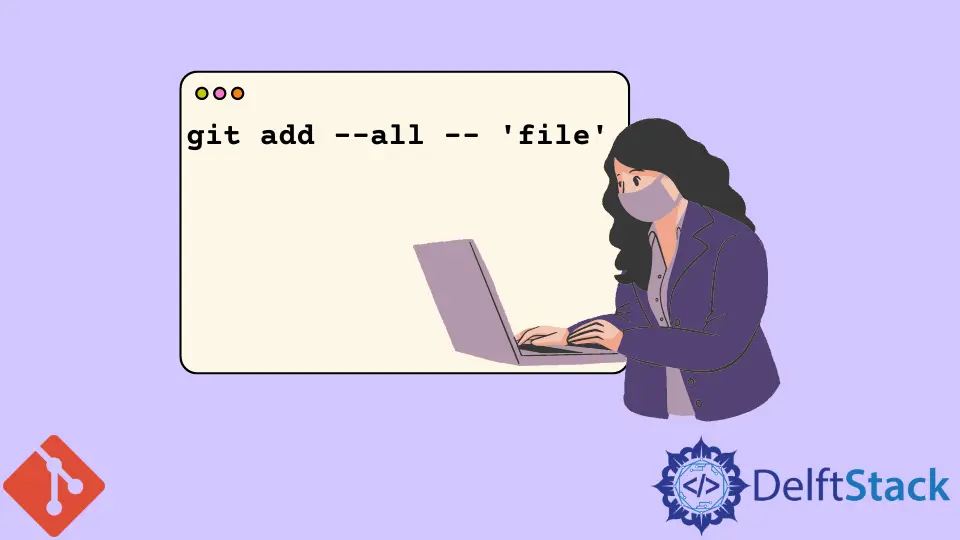
When working with Git, managing your files effectively is crucial for a smooth workflow. Sometimes, you may find yourself in a situation where you want to stage multiple files for a commit but need to exclude a specific one. This is a common scenario, especially when you’re working on a feature branch and want to avoid committing temporary files or debug logs.
In this article, we will explore how to add all files for commit except one file using Git commands. By mastering this technique, you can streamline your version control process and keep your commit history clean. Let’s dive into the methods that will help you achieve this with ease.
Using Git Commands to Exclude a File
The simplest way to stage all files for a commit while excluding one is to use Git commands directly in your terminal. This method is efficient and straightforward, allowing you to manage your files with precision.
Method 1: Using git add with Pathspec
One effective way to add all files except one is by using pathspec in the git add command. This method allows you to specify which files to include or exclude from the staging area. Here’s how you can do it:
git add . ':!path/to/excluded-file'
In this command, the dot (.) indicates that you want to stage all files in the current directory and its subdirectories. The ':!path/to/excluded-file' part specifies the file you want to exclude. Make sure to replace path/to/excluded-file with the actual path of the file you wish to exclude.
Output:
All files added except for path/to/excluded-file.
This command effectively stages all changes while ignoring the specified file. It’s a powerful feature of Git that allows for granular control over what gets committed. If you have multiple files to exclude, you can list them by separating each with a space, like this:
git add . ':!path/to/excluded-file1' ':!path/to/excluded-file2'
This flexibility makes it easy to manage your commits without cluttering your history with unwanted files. By using this method, you can ensure that only relevant changes are included in your commits, helping maintain a clean project history.
Method 2: Staging Changes Interactively
Another effective way to manage your commits is by using Git’s interactive staging feature. This method allows you to review changes before adding them to your commit, giving you the option to exclude specific files as needed. Here’s how to do it:
git add -p
When you run this command, Git will present you with a series of changes in a patch format. For each change, you will be prompted with several options, including staging the change, skipping it, or splitting it further.
Output:
Stage this hunk [y,n,q,a,d,/,s,e,?]?
You can press n to skip the current change (which might be the file you want to exclude) or y to stage it. This method is particularly useful when you have a mix of changes across multiple files and want to selectively commit only certain modifications.
After reviewing all changes, you can finalize your commit with:
git commit -m "Your commit message"
Using interactive staging not only allows you to exclude specific files but also gives you a chance to refine your commit history by breaking down changes into logical chunks. This is especially advantageous in collaborative environments where clarity in commit messages can significantly aid in understanding project evolution.
Method 3: Resetting the Staging Area
If you’ve accidentally staged a file you didn’t intend to include, you can easily reset the staging area. This method is useful for quickly correcting mistakes without needing to re-add all other files. Here’s how to do it:
First, stage all your changes:
git add .
Then, if you realize that you need to exclude a specific file, you can unstage it using:
git reset path/to/excluded-file
Output:
Unstaged changes in path/to/excluded-file.
This command removes the specified file from the staging area while keeping all other files staged. It’s a quick fix that allows you to maintain focus on the changes you want to commit without needing to worry about the ones you don’t.
Once you’ve reset the staging area for the unwanted file, you can proceed to commit the remaining changes:
git commit -m "Your commit message"
This method is straightforward and effective, especially when you’re working with a large number of files and need to make last-minute adjustments before committing.
Conclusion
Mastering the ability to add all files for commit except one is a valuable skill for any Git user. Whether you choose to use pathspec, interactive staging, or reset the staging area, each method offers a unique way to manage your commits effectively. By excluding unnecessary files, you can maintain a clean and organized commit history. This not only helps in personal projects but also enhances collaboration in team environments. With these techniques at your disposal, you’ll find that managing your Git workflow becomes much more efficient and less error-prone.
FAQ
-
How do I exclude multiple files from a commit?
You can use the pathspec syntax in thegit addcommand, separating each file with a space, like this:git add . ':!file1' ':!file2'. -
What is the difference between
git add -pandgit add .?
git add -pallows you to stage changes interactively, giving you the option to skip or modify chunks of changes, whilegit add .stages all changes in the current directory. -
Can I exclude files from a commit after staging them?
Yes, you can unstage a file usinggit reset path/to/excluded-fileto remove it from the staging area. -
Is there a way to see which files are staged?
Yes, you can use the commandgit statusto view the current status of your staging area and see which files are staged for commit. -
What happens if I forget to exclude a file and commit it?
If you accidentally commit a file, you can usegit revertto undo the commit orgit resetto remove it from the history, depending on your needs.
John is a Git and PowerShell geek. He uses his expertise in the version control system to help businesses manage their source code. According to him, Shell scripting is the number one choice for automating the management of systems.
LinkedInRelated Article - Git Add
- How to Have Git Add and Git Commit in One Command
- How to Add Files to a Git Repository
- How to git add, git commit, and git push in One Command
- How to Undo the Git add Command
- How to Add All Files in a Folder to Commit in Git
