How to Check Upstream Tracking Git Branches
- Using Git Status to Check Tracking Branches
- Using Git Branch with Verbose Option
- Using Git Config to Check Upstream Branch
- Using Git Show-Branch for Detailed Tracking Information
- Conclusion
- FAQ

Understanding how to check upstream tracking branches in Git is essential for effective version control. When you work with Git, you often have local branches that correspond to remote branches. Knowing which local branch tracks which remote branch can help you manage your workflow more efficiently.
This article will guide you through the process of checking upstream tracking branches in Git using various commands. Whether you’re a beginner or an experienced developer, these methods will enhance your understanding of Git’s functionality and improve your overall productivity. Let’s dive in!
Using Git Status to Check Tracking Branches
One of the simplest ways to check which remote branch your local branch is tracking is by using the git status command. This command provides a quick overview of your current branch and its status in relation to the remote repository. When you run git status, it will display information about the upstream branch, if one is set.
Here’s how you can use it:
git status
Output:
On branch feature-branch
Your branch is up to date with 'origin/feature-branch'.
When you execute this command, Git will inform you about your current branch and whether it’s ahead, behind, or in sync with the corresponding remote branch. If your local branch is tracking a remote branch, you will see a message indicating that it is up to date or how many commits you are ahead or behind. This method is straightforward and effective for quickly checking the status of your branches.
Using Git Branch with Verbose Option
Another efficient way to verify upstream tracking branches is by using the git branch command with the -vv (verbose) option. This command lists all your local branches along with their tracking information. It provides a comprehensive view of which branches are linked to which remote branches, making it an excellent choice for managing multiple branches.
Here’s how to do it:
git branch -vv
Output:
![]()
When you run this command, Git will display a list of all local branches, along with their corresponding upstream branches in brackets. The asterisk (*) next to the branch name indicates the branch you are currently on. This method allows you to quickly see the relationship between your local and remote branches, making it easier to manage your workflow.
Using Git Config to Check Upstream Branch
If you want to dig deeper into the configuration of your Git repository, you can use the git config command to check the upstream tracking branch for a specific local branch. This method is particularly useful if you want to confirm the upstream branch configuration without affecting your working directory.
Here’s how to check the upstream branch using git config:
git config --get branch.feature-branch.remote
git config --get branch.feature-branch.merge
When you execute these commands, the first one retrieves the remote name that the local branch is tracking, while the second one gets the specific branch reference. This method is beneficial for users who prefer a more granular approach to understanding their Git configuration. By using git config, you can ensure that your branches are set up correctly and that you are aware of their tracking status.
Using Git Show-Branch for Detailed Tracking Information
For those who want a more detailed view of their branch relationships, the git show-branch command is a powerful tool. This command allows you to see the commits on multiple branches, including their upstream relationships. It’s particularly useful when working with complex repositories that have multiple branches and collaborators.
Here’s how to use it:
git show-branch
Output:
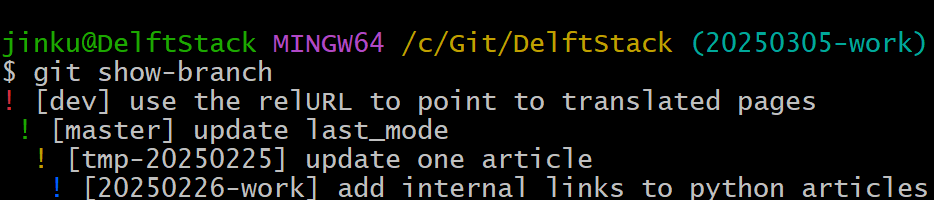
When you run git show-branch, Git will display a summary of branches along with their upstream branches and the latest commits. This method provides a comprehensive overview of your branches and their relationships, making it easier to track changes and collaborate with others. It’s an excellent way to visualize the state of your repository and understand how your local branches relate to the remote ones.
Conclusion
Knowing how to check upstream tracking branches in Git is crucial for effective version control management. Whether you use git status, git branch -vv, git config, or git show-branch, each method offers unique benefits that can help you maintain a clear understanding of your branching strategy. By mastering these commands, you can enhance your productivity and ensure smoother collaboration with your team. So, the next time you’re working with Git, remember these techniques to streamline your workflow!
FAQ
-
How can I check which remote branch my local branch is tracking?
You can use thegit statusorgit branch -vvcommands to see which remote branch your local branch is tracking. -
What does it mean if my local branch is ahead or behind its remote branch?
If your local branch is ahead, it means you have commits that have not been pushed to the remote branch. If it is behind, it means there are commits in the remote branch that you have not yet pulled into your local branch. -
Can I change the upstream branch for my local branch?
Yes, you can change the upstream branch by using the commandgit branch --set-upstream-to=origin/new-branchwhile on your local branch. -
Is it possible to see tracking information for all branches at once?
Yes, by using thegit branch -vvcommand, you can see the tracking information for all your local branches in one go.
- What should I do if I see a conflict between my local and remote branches?
If you encounter a conflict, you will need to resolve the differences between the branches manually before you can successfully push or pull changes.
John is a Git and PowerShell geek. He uses his expertise in the version control system to help businesses manage their source code. According to him, Shell scripting is the number one choice for automating the management of systems.
LinkedIn