How to Fix Another Git Process Seems to Be Running in This Repository Error
- Understanding the Error
- Method 1: Terminate Existing Git Processes
- Method 2: Remove the Lock File
- Method 3: Restart Your System
- Method 4: Check for Background Applications
- Conclusion
- FAQ

If you’re a developer, chances are you’ve encountered the frustrating “Another git process seems to be running in this repository” error at some point. This error typically arises when a Git process is already running in the background, preventing you from executing further commands. It can be confusing and annoying, especially when you’re in the middle of an important task. Fortunately, there are several methods to resolve this issue effectively.
In this article, we’ll explore different techniques to help you overcome this obstacle, ensuring that you can get back to coding without a hitch. Whether you’re working on a personal project or collaborating with a team, these solutions will keep your Git environment running smoothly.
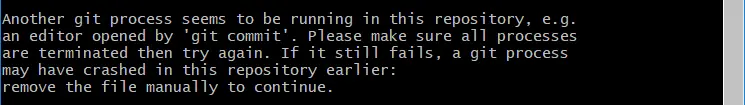
Understanding the Error
Before diving into solutions, it’s essential to understand what triggers this error. When Git runs commands that modify the repository, it often creates lock files to prevent simultaneous operations. If a previous Git command didn’t complete successfully, it might leave behind a lock file, leading to the error message you see. The good news is that you can resolve this issue by either terminating the existing process or removing the lock file. Let’s explore these solutions in detail.
Method 1: Terminate Existing Git Processes
The first step in resolving the “Another git process seems to be running” error is to check if there are any lingering Git processes. You can use the command line to identify and terminate these processes.
First, open your terminal and run the following command:
ps aux | grep git
This command lists all running processes and filters them to show only those related to Git.
Output:
username 12345 0.0 0.1 123456 7890 pts/0 S+ 12:34 0:00 git status
username 12346 0.0 0.1 123456 7891 pts/0 S+ 12:34 0:00 git commit
If you see any Git processes listed, you can terminate them using the kill command followed by the process ID (PID). For example:
kill 12345
After terminating the process, you can retry your Git command. This method is effective because it directly addresses the root cause of the error, allowing you to continue your work without further complications.
Method 2: Remove the Lock File
If you don’t find any active Git processes, the next step is to check for a lock file that may be causing the issue. Git creates a lock file to prevent multiple operations from happening simultaneously. This file is usually located in the .git directory of your repository.
To remove the lock file, navigate to your repository in the terminal and run:
rm -f .git/index.lock
Output:
# No output indicates successful removal
This command forcefully removes the lock file if it exists. Once you’ve done this, try running your Git command again. Removing the lock file can resolve the issue quickly, especially if the previous Git command didn’t finish correctly.
Method 3: Restart Your System
If the above methods don’t work, sometimes a simple restart can resolve the issue. Restarting your computer clears any lingering processes that may not have terminated correctly.
Once your system is back up, navigate to your repository in the terminal and retry your Git command. Often, this will eliminate any background processes that were interfering with your Git operations. While it may seem like a simple fix, restarting can often resolve many technical glitches, including this one.
Method 4: Check for Background Applications
Another potential cause of the “Another git process seems to be running” error is background applications that might be using Git. For example, IDEs like Visual Studio Code or other development tools may have Git processes running in the background.
To check for these applications, you can:
- Close your IDE or any development tools.
- Open your terminal and run the
ps aux | grep gitcommand again to see if any Git processes are still running.
If you find any, you can terminate them as previously described. Once you’ve closed any applications that might be using Git, try your command again. This method is particularly useful if you frequently switch between different development tools.
Conclusion
Encountering the “Another git process seems to be running in this repository” error can be frustrating, but understanding how to fix it can save you time and stress. By terminating existing processes, removing lock files, restarting your system, or checking background applications, you can resolve this issue quickly and get back to your coding tasks. Remember, Git is a powerful tool, and knowing how to troubleshoot common errors will enhance your productivity and make your development experience smoother.
FAQ
-
What causes the “Another git process seems to be running in this repository” error?
This error typically occurs when a previous Git command has not completed successfully, leaving behind a lock file that prevents further operations. -
How can I find out if a Git process is running?
You can use the commandps aux | grep gitin your terminal to list any active Git processes. -
What should I do if removing the lock file doesn’t work?
If removing the lock file doesn’t resolve the issue, try restarting your system or checking for background applications that may be using Git.
-
Is it safe to remove the index.lock file?
Yes, it is generally safe to remove the index.lock file if you are sure no other Git processes are running. -
Can IDEs interfere with Git commands?
Yes, IDEs and other development tools can run Git processes in the background, potentially causing conflicts with your commands.
John is a Git and PowerShell geek. He uses his expertise in the version control system to help businesses manage their source code. According to him, Shell scripting is the number one choice for automating the management of systems.
LinkedInRelated Article - Git Error
- How to Fix: Git Is Not Recognized as an Internal or External Command Error
- How to Resolve Git Status Unmerged Paths
- Bower: ENOGIT Git Is Not Installed or Not in the PATH
- How to Fix Fatal: Origin Does Not Appear to Be a Git Repository Error in Git
- How to Fix Fatal: The Current Branch Master Has No Upstream Branch Error in Git
