Final Keyword in C#
-
Java’s
finalKeyword Equivalent in C# -
the
finalKeyword for Classes -
the
finalKeyword for Variables (Field Initialization) -
the
finalKeyword for Methods -
Key Points About the
finalBehavior in C# -
When to Use the
finalBehavior - Conclusion
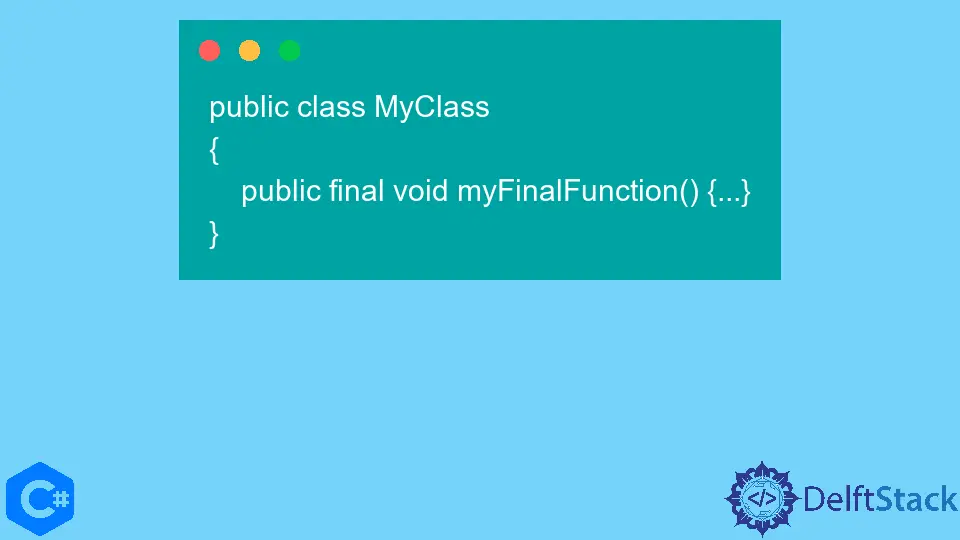
In programming, the final keyword plays a pivotal role in controlling the behavior of classes, methods, and variables. Unlike languages like Java, C# employs specific modifiers like sealed for classes and methods and readonly for variables, achieving similar effects to the final keyword found in other programming languages.
Understanding the nuances and applications of these modifiers is crucial for ensuring code robustness, immutability, and design integrity. This article will delve into the multifaceted aspects of the final behavior in C#, elucidating its usage, implications, and significance across different elements of the language.
Java’s final Keyword Equivalent in C#
Unfortunately, no keyword in C# does the same thing as the final keyword in Java does. The final keyword serves different purposes under different contexts.
In class and function declaration, the final keyword is used to prevent any inheritance from the class or any new definition of the virtual function. In field initialization, the final keyword is used to specify that the specific field value cannot be modified later on in the program.
In C#, the final keyword doesn’t exist in the same form as in languages like Java. Instead, C# provides the sealed modifier to accomplish similar functionality.
When applied to a class, sealed prevents inheritance, ensuring that other classes cannot extend the class.
Example:
sealed class MyClass {
// Class members and methods
}
the final Keyword for Classes
The sealed keyword in C# is equivalent to the final keyword in the Java language if used for class or function declaration. The following code example shows us how we can use the final keyword in class declaration in Java.
public final class MyFinalClass {}
The above code prevents us from inheriting the MyFinalClass class in Java. This goal can be achieved with the sealed keyword in C#.
The following code example shows us how we can use the sealed keyword in class declaration in C#.
public sealed class MySealedClass {}
The above code prevents us from inheriting the MySealedClass class in C#.
The final keyword also specifies that there can be no more definitions of a virtual function in Java. The following code example shows us how we can use the final keyword in a function declaration in Java.
public class MyClass {
public final void myFinalFunction() {}
}
This prevents us from making any more definitions of the virtual function myFinalFunction() in Java.
We can replicate this functionality with the sealed and override keywords in C#. The following code example shows us how we can use the sealed keyword in function declaration in C#.
public class MyChildClass : MyParentClass {
public sealed override void mySealedFunction() {
...
}
}
The above code prevents us from making any more definitions of the virtual function mySealedFunction() in C#.
the final Keyword for Variables (Field Initialization)
In C#, the readonly keyword serves a purpose similar to final in other languages. It denotes that a field or variable can only be assigned a value once, either at the time of declaration or within the constructor.
The readonly keyword in C# is equivalent to the final keyword in the Java language if used for field initialization. The following code example shows us how we can use the final keyword in field initialization in Java.
public final float g = 10;
This prevents us from changing the value of g in Java. This goal can be achieved with the readonly keyword in C#.
The following code example shows us how we can use the readonly keyword in field initialization in C#.
public readonly float g = 10;
This prevents us from changing the value of g in C#.
Another example of using the readonly keyword is below:
class MyClass {
public readonly int myConstant = 10;
public MyClass(int value) {
myConstant = value; // Assigning a value in the constructor
}
}
The readonly keyword is used to define constants or immutable fields within a class. Once a readonly variable is assigned a value, it cannot be modified after that, except during its declaration or within constructors.
Therefore, in the provided code, attempting to modify myConstant outside its declaration or constructor will result in a compilation error due to its readonly nature.
the final Keyword for Methods
Similarly, C# employs the sealed modifier to prevent method overriding within derived classes. By marking a method as sealed, it cannot be overridden by subclasses, maintaining its implementation intact.
Example:
This code snippet demonstrates the use of the virtual and override keywords along with the sealed modifier in C# to control method inheritance and prevent further overriding.
class BaseClass {
public virtual void MyMethod() {
// Method implementation
}
}
class DerivedClass : BaseClass {
public sealed override void MyMethod() {
// Method implementation in DerivedClass
}
}
Therefore, in this scenario, the DerivedClass is providing its own implementation of the MyMethod() inherited from BaseClass. However, it explicitly seals this overridden method using the sealed modifier, ensuring that no further derived classes can override this particular implementation of MyMethod().
Key Points About the final Behavior in C#
- Immutability with
sealed: Thesealedmodifier ensures that a class or method cannot be inherited or overridden, preserving their implementations. readonlyfor Constants: Usingreadonlyvariables allows for constant values that can’t be changed after initialization, providing a level of immutability to data.- Maintaining Consistency: Applying
sealedorreadonlyappropriately helps maintain code integrity, preventing unintentional modifications or extensions.
When to Use the final Behavior
- Security and Design Integrity: Marking classes or methods as
sealedprevents unauthorized modifications or extensions, enforcing design integrity. - Constant Values: Utilizing
readonlyvariables ensures constants remain constant, reducing the risk of accidental changes. - Framework Development: In frameworks or libraries, applying
sealedensures specific classes or methods retain their behavior, safeguarding their intended use.
Conclusion
The final behavior in C# is achieved through the sealed modifier for classes and methods, as well as the readonly keyword for variables.
These elements contribute to maintaining code integrity, preventing modifications, and ensuring constants remain constant. Employing these features aids in building robust, secure, and consistent software systems in C#.
By understanding and using the final behavior appropriately, developers can create more resilient and reliable C# applications, safeguarding critical components from unintended changes or extensions.
Maisam is a highly skilled and motivated Data Scientist. He has over 4 years of experience with Python programming language. He loves solving complex problems and sharing his results on the internet.
LinkedIn