How to Throw Exceptions With Message in C++
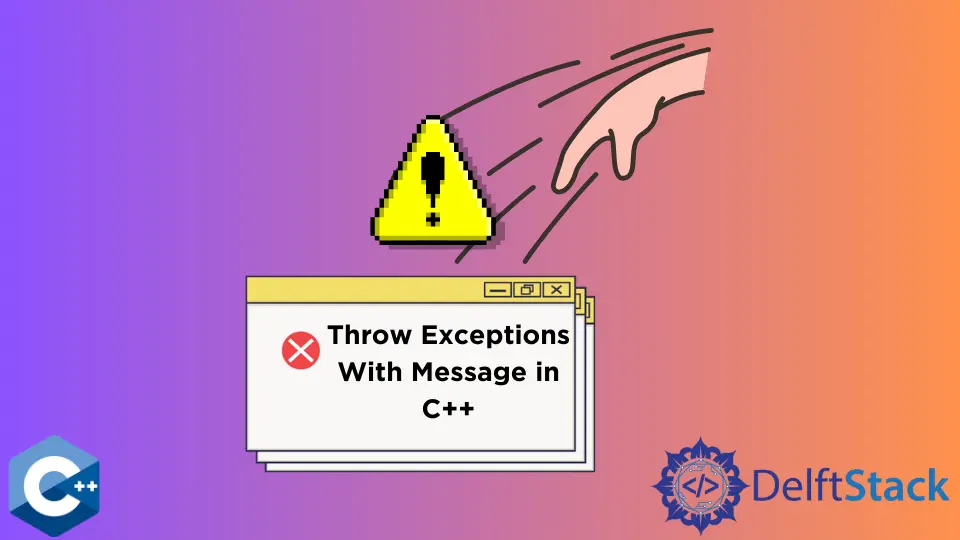
The article explores various methods in C++ for throwing exceptions with informative messages, covering standard exception classes, custom exception classes, and the nested exception approach, providing developers with flexible and effective tools for enhancing error reporting in their code.
It is executed by placing an exception throw inside the program where a problem might occur. There are several exception-handling keywords in C++, but this article will look at how to throw exceptions with a variable message.
Methods for Throwing Exceptions with Messages in C++
Using try-catch Blocks
Exception handling is a powerful feature in C++ that contributes to the resilience and reliability of software. By incorporating informative messages with exceptions using the try-catch method, developers can streamline the debugging process and create more maintainable and user-friendly code.
Understanding these principles is key to writing robust C++ applications that gracefully handle unexpected situations.
Code Example:
#include <iostream>
#include <stdexcept>
void processInput(int value) {
try {
if (value < 0) {
throw std::out_of_range("Input value must be non-negative");
}
// Process the input value
std::cout << "Processing input: " << value << std::endl;
} catch (const std::exception& e) {
// Catch and handle the exception
std::cerr << "Exception caught: " << e.what() << std::endl;
}
}
int main() {
// Test the function with different inputs
processInput(10); // Valid input
processInput(-5); // Throws exception with message
return 0;
}
The processInput function is created to handle input values, incorporating a check for negativity. If the input is negative, the function throws an std::out_of_range exception with a descriptive message.
The logic is encapsulated within a try block, and in case of a non-negative input, the function processes it, printing a message to the console. A corresponding catch block follows the try block, capturing the thrown exception.
Inside the catch block, the what() function retrieves the exception message, which is then printed to the standard error stream. The functionality is tested in the main function by providing both valid and invalid inputs to the processInput function.
Running the provided code would produce the following output:
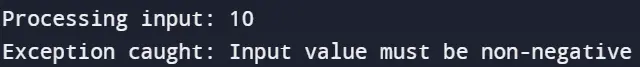
This output demonstrates how the try-catch mechanism effectively handles exceptions, providing detailed error messages that aid in identifying and resolving issues during program execution.
Using a Custom Exception Class Method
Utilizing custom exception classes in C++ allows developers to create tailored and meaningful error messages, enhancing the clarity and precision of their code. By incorporating custom exceptions, programmers can create more robust and maintainable software that efficiently communicates the nature of errors, making the debugging process more straightforward and efficient.
Example Code:
#include <iostream>
#include <stdexcept>
class MyException : public std::runtime_error {
public:
MyException(const char* message) : std::runtime_error(message) {}
};
void processInput(int value) {
try {
if (value < 0) {
throw MyException("Input value must be non-negative");
}
// Process the input value
std::cout << "Processing input: " << value << std::endl;
} catch (const std::exception& e) {
// Catch and handle the exception
std::cerr << "Exception caught: " << e.what() << std::endl;
}
}
int main() {
// Test the function with different inputs
processInput(10); // Valid input
processInput(-5); // Throws custom exception with message
return 0;
}
Breaking down the provided code, we explore the usage of custom exception classes for throwing exceptions with messages. Initially, a custom exception class, MyException, is defined, inheriting from std::runtime_error and taking a message parameter in its constructor.
Within the processInput function, if the input value is negative, an instance of this custom exception class is thrown, providing specific information about the error. The function processes non-negative inputs, printing a corresponding message.
The try-catch block structure handles potential exceptions, whereas the catch block captures exceptions of type std::exception or its derivatives. Inside the catch block, the what() function retrieves the exception message for informative error reporting.
Testing the function in the main demonstrates how the custom exception class enhances error reporting by providing context-specific details about encountered issues.
Running the provided code would produce the following output:
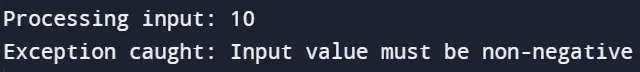
This output demonstrates how the custom exception class (MyException) effectively conveys specific error information, facilitating better understanding and debugging during the development process.
Using the std::runtime_erorr Method
Throwing exceptions with messages using the std::runtime_error method is a powerful technique in C++ for improving the clarity of error reporting. By providing descriptive messages, developers can create more maintainable and understandable code, facilitating efficient debugging and troubleshooting.
This approach enhances the robustness of C++ programs, ensuring a smoother development and maintenance experience.
Example Code:
#include <iostream>
#include <stdexcept>
void processInput(int value) {
try {
if (value < 0) {
throw std::runtime_error("Input value must be non-negative");
}
// Process the input value
std::cout << "Processing input: " << value << std::endl;
} catch (const std::exception& e) {
// Catch and handle the exception
std::cerr << "Exception caught: " << e.what() << std::endl;
}
}
int main() {
// Test the function with different inputs
processInput(10); // Valid input
processInput(-5); // Throws std::runtime_error with message
return 0;
}
Breaking down the code, we explore the application of the std::runtime_error method for throwing exceptions with messages. Firstly, within the processInput function, a check for the input value’s negativity is performed.
If the value is negative, an instance of std::runtime_error is thrown, including a descriptive message in its constructor. For non-negative inputs, the function proceeds with processing and prints a corresponding message.
The try-catch block structure handles potential exceptions, with the catch block capturing exceptions of type std::exception or its derivatives. Inside this block, the what() function retrieves the exception message, which is then printed to the standard error stream.
Testing the function in the main further illustrates how the std::runtime_error method facilitates informative error reporting by handling both valid and invalid inputs.
Running the provided code would produce the following output:
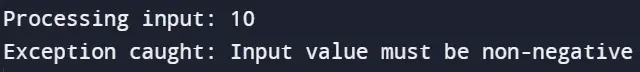
This output illustrates how the std::runtime_error method effectively communicates specific error information, aiding developers in identifying and addressing issues during program execution.
Using the Nested Exception Method
Utilizing the nested exception method in C++ enhances the precision and granularity of error reporting. This technique involves throwing one exception within another, enabling developers to capture and convey detailed information about the error hierarchy.
By throwing exceptions within other exceptions, developers can convey detailed information about the error hierarchy, enabling more informed debugging and troubleshooting. This approach contributes to the creation of robust and maintainable C++ code, fostering efficient error handling and enhancing the overall reliability of software applications.
Example Code:
#include <iostream>
#include <stdexcept>
void processInput(int value) {
try {
if (value < 0) {
throw std::runtime_error("Input value must be non-negative");
}
// Process the input value
std::cout << "Processing input: " << value << std::endl;
} catch (const std::exception& outerException) {
try {
// Attempt to recover or provide additional context
std::cerr << "Outer Exception: " << outerException.what() << std::endl;
// Rethrow with additional information
throw std::runtime_error("Failed to process input");
} catch (const std::exception& innerException) {
// Handle the inner exception
std::cerr << "Inner Exception: " << innerException.what() << std::endl;
}
}
}
int main() {
// Test the function with different inputs
processInput(10); // Valid input
processInput(-5); // Throws nested exceptions with messages
return 0;
}
Breaking down the code, we explore the application of the nested exception method for throwing exceptions with messages. Firstly, within the processInput function, an std::runtime_error is thrown as the outer exception if the input value is negative, providing a general message about the non-negativity requirement.
The subsequent catch block captures the outer exception (outerException), leading to another try-catch block structure within this catch block, creating an inner scope. Within the inner try block, attempts can be made to recover or provide additional context based on the outer exception, with the outer exception’s message printed to the standard error stream.
In order to illustrate the nested exception method, the outer exception is rethrown as a new std::runtime_error with an additional message, representing a more specific error related to the processing failure. The inner catch block captures this newly thrown inner exception (innerException), allowing for handling and printing its message to the standard error stream.
Testing the function in the main demonstrates how nested exceptions with messages can be employed for more detailed error reporting, providing developers with insights into the error hierarchy during testing.
Running the provided code would produce the following output:
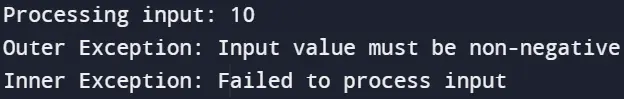
This output highlights how the nested exception method allows for a more intricate representation of the error hierarchy, providing developers with a detailed understanding of the exceptional conditions encountered during program execution.
Conclusion
Throughout this exploration of methods to throw exceptions with messages, we’ve uncovered various approaches. Each method serves a unique purpose, offering developers the flexibility to tailor error reporting to their specific needs.
Whether using the straightforward std::runtime_error, creating custom exceptions for domain-specific errors, or employing nested exceptions for a detailed error hierarchy, these techniques empower C++ programmers to build resilient, transparent, and easily maintainable software. By mastering these methods, developers can navigate the intricacies of error handling with finesse, ensuring robust and reliable C++ applications.