How to Copy file with Batch Script
-
Method 1: Using the
copyCommand -
Method 2: Using the
xcopyCommand -
Method 3: Using the
robocopyCommand - Conclusion
- FAQ
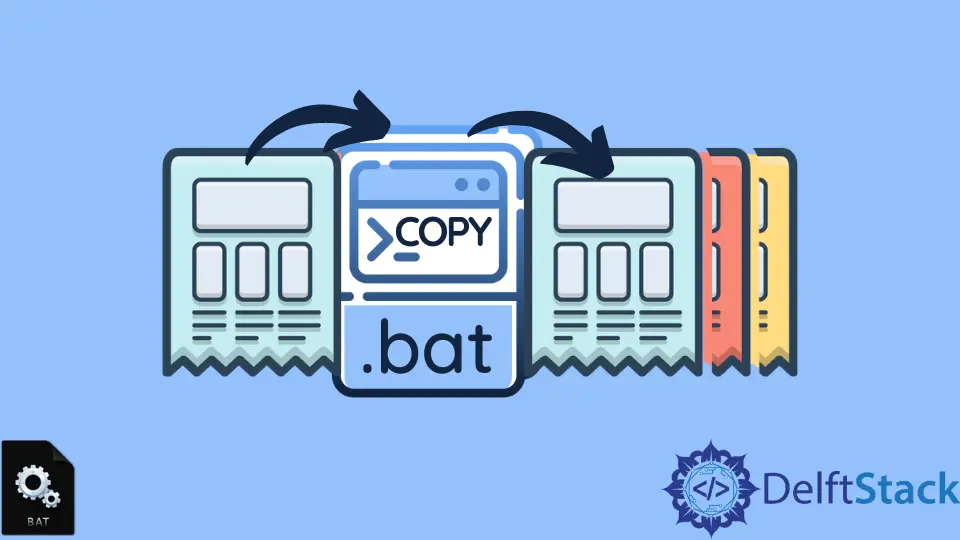
Copying files using a Batch Script can be a straightforward yet powerful task, especially for those looking to automate their workflows. Whether you want to back up important files, organize your documents, or simply move items around, understanding how to use Batch Scripts for file copying is essential.
In this tutorial, we’ll delve into the various methods available to copy files to a new directory using Batch Script. By the end of this guide, you’ll be equipped with the knowledge to streamline your file management tasks efficiently. Let’s jump right in and explore how you can harness the power of Batch Scripts to copy files with ease.
Method 1: Using the copy Command
The simplest way to copy a file in Batch Script is by using the copy command. This command allows you to specify the source file and the destination directory where you want the file to be copied. Here’s how you can do it:
@echo off
copy "C:\path\to\your\file.txt" "D:\new\directory\"
Output:
1 file(s) copied.
In this example, the script begins with @echo off, which prevents the commands from being displayed in the command prompt. The copy command is then used to specify the source file located at C:\path\to\your\file.txt and the destination directory D:\new\directory\. When executed, this script will copy the specified file into the new directory. If the operation is successful, you’ll see a message indicating that one file has been copied. This method is particularly effective for straightforward file copying tasks.
Method 2: Using the xcopy Command
For more complex copying needs, the xcopy command is a robust alternative. It provides additional options, such as copying entire directories and subdirectories. Here’s how you can use xcopy to copy files:
@echo off
xcopy "C:\path\to\your\file.txt" "D:\new\directory\" /Y
Output:
1 file(s) copied.
In this script, the xcopy command is employed to copy file.txt from the source path to the destination. The /Y switch is included to suppress prompts that ask for confirmation before overwriting files. This is particularly useful when you’re copying files to a directory that may already contain files with the same name. The command will execute and confirm that the file has been copied without requiring any additional input from you, making it a seamless process.
Method 3: Using the robocopy Command
For users who require even more control over their file copying tasks, robocopy (Robust File Copy) is an excellent choice. This command is designed for reliable copying and can handle large volumes of data efficiently. Here’s an example of how to use robocopy:
@echo off
robocopy "C:\path\to\your" "D:\new\directory" "file.txt"
Output:
--------------------------------------------------------------------
Total Copied Skipped Mismatch FAILED Extras
Dirs : 0 0 0 0 0
Files : 1 1 0 0 0
Bytes : 1,234 1,234 0 0 0
Times : 0:00:01 0:00:01 0:00:00
Ended : 12/31/2023 12:00:00 AM
In this script, robocopy is used to copy file.txt from the specified source directory to the destination directory. Unlike the previous commands, robocopy provides detailed output, including the number of directories and files copied, skipped, and any failures that may have occurred during the process. This level of detail is particularly beneficial for troubleshooting and ensuring that your file operations are carried out as intended. The command is efficient and can handle interruptions, making it ideal for copying large files or directories.
Conclusion
Copying files with Batch Script is a valuable skill that can help you automate various tasks and improve your productivity. Whether you choose the simple copy command, the more versatile xcopy, or the robust robocopy, each method has its strengths and can be tailored to meet your specific needs. With this guide, you now have the tools to manage your files effectively and streamline your workflow. So go ahead, give these commands a try, and experience the convenience of Batch Scripts for yourself!
FAQ
-
What is a Batch Script?
A Batch Script is a text file containing a series of commands that the Windows command line interpreter can execute sequentially. -
Can I copy multiple files at once using Batch Script?
Yes, you can use wildcards (like*and?) in the copy command to copy multiple files at once. -
Is there a way to copy entire directories using Batch Script?
Yes, usingxcopyorrobocopy, you can copy entire directories along with their subdirectories and files. -
What happens if the destination file already exists?
If the destination file exists, thecopycommand will prompt you for confirmation unless you use the/Yswitch withxcopy. -
Are there any limitations to using Batch Scripts for copying files?
While Batch Scripts are powerful, they may not handle very large files or complex operations as efficiently as dedicated file management software.
Aminul Is an Expert Technical Writer and Full-Stack Developer. He has hands-on working experience on numerous Developer Platforms and SAAS startups. He is highly skilled in numerous Programming languages and Frameworks. He can write professional technical articles like Reviews, Programming, Documentation, SOP, User manual, Whitepaper, etc.
LinkedIn