How to Close Console After Opening a Program in Batch Script
- Method 1: Using Start Command
- Method 2: Using a VBS Script
- Method 3: Using PowerShell
- Conclusion
- FAQ
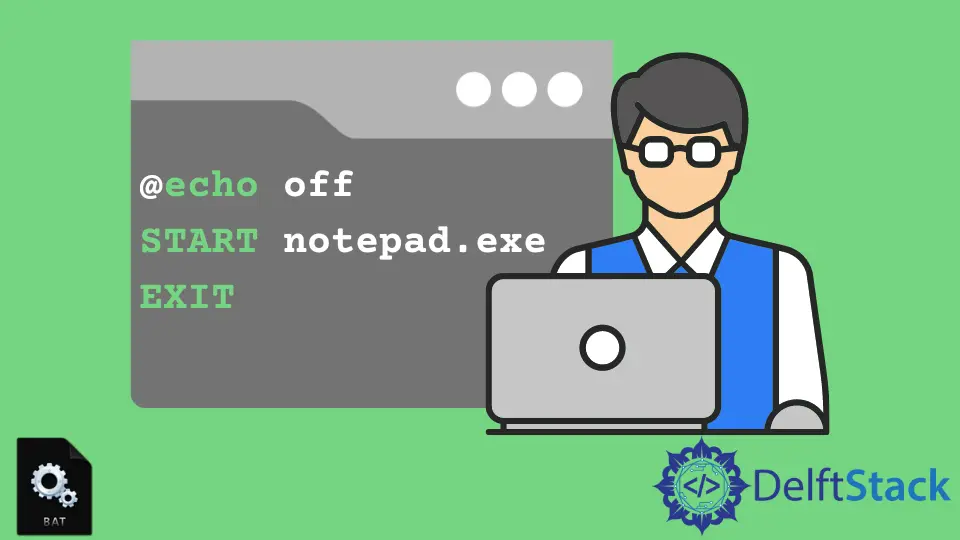
Are you looking to streamline your workflow when using Batch Scripts? If you’ve ever opened a program through a Batch Script and found yourself staring at the console window, you’re not alone. Many users want to run applications without the command prompt lingering in the background. Fortunately, there are effective methods to close the console automatically after launching a program.
In this tutorial, we’ll explore simple yet powerful techniques to achieve this, allowing you to enhance your Batch Script experience. Whether you’re a beginner or an experienced programmer, you’ll find these methods easy to implement. Let’s dive in!
Method 1: Using Start Command
One of the simplest ways to open a program in a Batch Script and close the console immediately is by using the start command. This command allows you to start a program in a new window, which means the original console window can close right after the command is executed.
Here’s how you can do it:
@echo off
start "" "C:\Path\To\Your\Program.exe"
exit
Output:
Program launched and console closed.
In this example, we start with @echo off to prevent commands from being displayed in the console. The start command is used to launch the program, with an empty title argument ("") to avoid any issues. After the program is launched, the exit command closes the console window immediately. This method is straightforward and effective, making it ideal for users who want a quick solution without diving into more complex scripting.
Method 2: Using a VBS Script
If you want to take a different approach, using a Visual Basic Script (VBS) can be an excellent option. This method involves creating a small VBS file that runs your Batch Script and then closes the console window. This is particularly useful if you want to maintain a clean user experience.
Here’s how to set it up:
- Create a new text file and save it with a
.vbsextension, for example,launch.vbs. - Insert the following code into the VBS file:
Set WshShell = CreateObject("WScript.Shell")
WshShell.Run "C:\Path\To\Your\BatchScript.bat", 0, False
Output:
Batch script executed and console closed.
In this code, we create an instance of the WScript.Shell object, which allows us to run the Batch Script. The Run method is called with three parameters: the path to the Batch Script, a 0 to indicate that the console should not be visible, and False to allow the script to run asynchronously. This means that the console window will not appear at all, providing a seamless experience. This method is particularly beneficial for scenarios where you want to run scripts in the background without user intervention.
Method 3: Using PowerShell
For those who prefer PowerShell, you can also achieve this functionality by invoking your Batch Script through a PowerShell command. This method is slightly more advanced but offers great flexibility.
Here’s how to implement it:
Start-Process "C:\Path\To\Your\BatchScript.bat" -WindowStyle Hidden
Output:
Batch script executed with hidden console.
In this PowerShell command, Start-Process is utilized to run the Batch Script. The -WindowStyle Hidden parameter ensures that no console window appears when the script is executed. This is particularly useful for automating tasks where user interaction is not required. By using PowerShell, you can integrate more complex logic and control over how your scripts are executed, making it a powerful tool in your scripting arsenal.
Conclusion
Closing the console window after opening a program in a Batch Script can significantly enhance your workflow, providing a cleaner and more efficient user experience. Whether you choose to use the start command, a VBS script, or PowerShell, each method offers its own advantages. By implementing these techniques, you can streamline your processes and focus on what really matters—getting things done. So go ahead, try out these methods, and enjoy a more polished scripting experience!
FAQ
-
How do I create a Batch Script?
You can create a Batch Script by opening a text editor like Notepad, writing your commands, and saving the file with a.batextension. -
Can I run multiple programs at once using these methods?
Yes, you can chain commands in your Batch Script or create separate VBS or PowerShell scripts for each program you want to run. -
Is it possible to reopen the console after it has been closed?
Yes, you can manually open a new command prompt window or create a separate Batch Script to do so. -
What if my program requires administrative privileges?
You may need to run your Batch Script or PowerShell script as an administrator to ensure the program has the necessary permissions.
- Are there any limitations to using VBS for this task?
VBS scripts may not be supported on all systems or may require specific configurations, but they are generally effective for hiding console windows.
Aminul Is an Expert Technical Writer and Full-Stack Developer. He has hands-on working experience on numerous Developer Platforms and SAAS startups. He is highly skilled in numerous Programming languages and Frameworks. He can write professional technical articles like Reviews, Programming, Documentation, SOP, User manual, Whitepaper, etc.
LinkedIn