배치 스크립트에서 프로그램을 연 후 콘솔 닫기
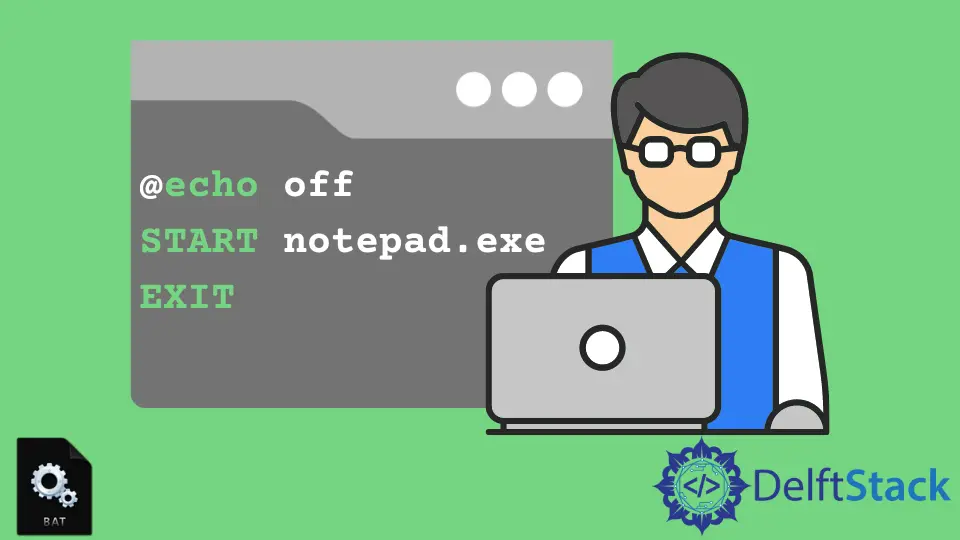
SET 명령을 사용하여 배치 스크립트에서 프로그램을 실행할 수 있습니다. 우리가 알고 있듯이 이 목적을 위한 일반적인 형식은 다음과 같습니다.
start "Windows Title" c:\Location\file.exe` or `start "c:\location\" file.exe
그러나 이런 식으로 콘솔은 뒤에 열려 있습니다.
이 기사에서는 프로그램을 연 후 콘솔이나 명령 프롬프트를 닫는 방법을 보여줍니다. 더 나은 이해를 위해 설명과 함께 예를 보겠습니다.
배치 스크립트에서 프로그램을 연 후 콘솔 닫기
이 목적으로 사용할 일반적인 형식은 위에서 논의한 것과 같습니다. 우리는 단지 EXIT 키워드를 끝에 넣었습니다.
이 키워드는 배치 스크립트에 지정된 프로그램을 실행한 후 명령 프롬프트를 닫습니다. 코드를 살펴보겠습니다.
@echo off
START c:\windows\system32\notepad.exe
EXIT
START c:\windows\system32\notepad.exe 행에서 notepad.exe를 실행하는 것을 볼 수 있습니다. 마지막으로 위의 명령을 실행한 후 명령 프롬프트를 닫기 위해 EXIT 키워드를 코드에 포함했습니다.
이 코드를 실행하면 notepad.exe를 실행한 후 명령 프롬프트가 닫힌 것을 볼 수 있습니다.
여기에서 설명하는 모든 방법은 Batch Script를 사용하여 작성되었으며 Windows CMD 환경에서만 작동합니다.
Aminul Is an Expert Technical Writer and Full-Stack Developer. He has hands-on working experience on numerous Developer Platforms and SAAS startups. He is highly skilled in numerous Programming languages and Frameworks. He can write professional technical articles like Reviews, Programming, Documentation, SOP, User manual, Whitepaper, etc.
LinkedIn