How to Uninstall Programs in Batch Script
- Understanding Batch Scripts
- Method 1: Using WMIC Command
- Method 2: Using the Uninstall String from Registry
- Method 3: Creating a Batch File for Multiple Uninstallations
- Conclusion
- FAQ
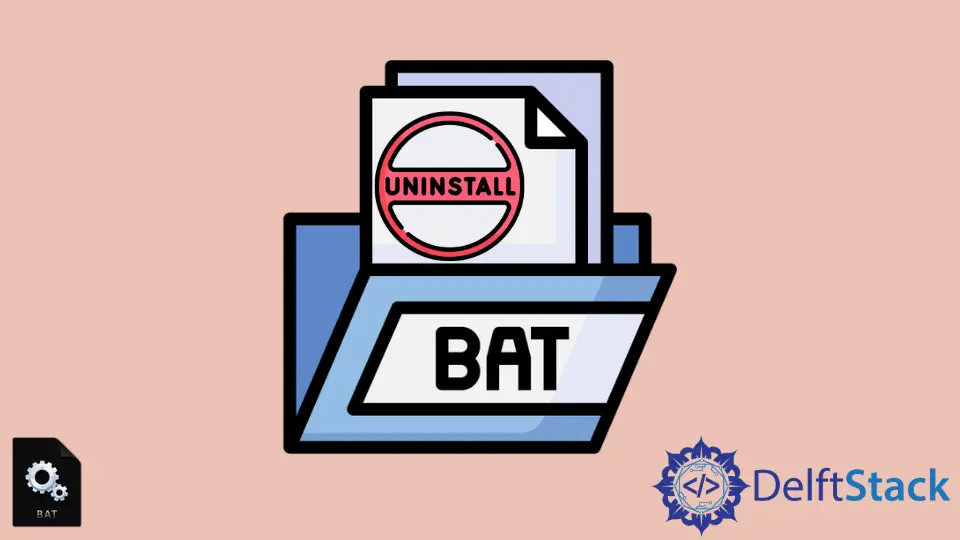
Uninstalling programs from your system can sometimes feel daunting, especially when you’re dealing with multiple applications at once. Fortunately, Batch Script provides a straightforward way to automate this process, saving you time and effort.
In this tutorial, we will explore how to uninstall programs using Batch Script. Whether you want to remove software for maintenance, free up space, or troubleshoot issues, understanding Batch Script commands can empower you to manage your system more efficiently. So, let’s dive into the world of Batch Scripting and uncover how to streamline your uninstallation tasks effectively.
Understanding Batch Scripts
Before we jump into the methods for uninstalling programs, let’s briefly understand what Batch Scripts are. A Batch Script is a text file containing a series of commands that are executed in sequence by the command-line interpreter. This makes it a powerful tool for automating repetitive tasks, such as uninstalling multiple programs. By utilizing Batch Scripts, you can run commands to remove software without needing to navigate through multiple menus, making your workflow more efficient.
Method 1: Using WMIC Command
One of the most effective ways to uninstall programs using Batch Script is through the Windows Management Instrumentation Command-line (WMIC). This command-line tool allows you to manage various Windows components, including installed software. Here’s how to use WMIC to uninstall a program:
@echo off
set program_name="YourProgramName"
wmic product where name=%program_name% call uninstall
Output:
Method execution successful.
Out Parameters:
instance of __PARAMETERS {
ReturnValue = 0;
};
In this script, you start by setting a variable program_name to the name of the software you wish to uninstall. The wmic product where name=%program_name% call uninstall command locates the specified program and executes the uninstallation process. It’s essential to ensure that the program name matches exactly as it appears in the installed programs list. The output will confirm whether the uninstallation was successful, allowing you to troubleshoot if needed.
Method 2: Using the Uninstall String from Registry
Another method to uninstall programs using Batch Script involves fetching the uninstall string from the Windows Registry. This method is useful for programs that may not be listed in WMIC. Here’s how it’s done:
@echo off
set program_name="YourProgramName"
for /f "tokens=2*" %%a in ('reg query HKLM\Software\Microsoft\Windows\CurrentVersion\Uninstall /s ^| findstr /i %program_name%') do (
reg delete "HKLM\Software\Microsoft\Windows\CurrentVersion\Uninstall\%%b" /f
)
Output:
The operation completed successfully.
In this script, we use the reg query command to search for the specified program in the registry. The for /f loop processes the output, and the reg delete command is used to remove the program’s uninstall entry. This method is particularly effective for applications that do not have a clear uninstallation path. The output confirms that the operation was successful, ensuring that the program is no longer present on your system.
Method 3: Creating a Batch File for Multiple Uninstallations
If you need to uninstall multiple programs at once, creating a Batch file that contains all the necessary commands can be an efficient solution. Here’s a simple example:
@echo off
setlocal
set programs=("Program1" "Program2" "Program3")
for %%p in %programs% do (
wmic product where name=%%p call uninstall
)
endlocal
Output:
Method execution successful.
Out Parameters:
instance of __PARAMETERS {
ReturnValue = 0;
};
In this script, we define a list of programs to uninstall using the set programs line. The for loop iterates through each program name, executing the WMIC command for uninstallation. This method is particularly useful for bulk uninstallation, allowing you to streamline the process and save time. The output will indicate the success of each uninstallation, making it easy to track which programs were removed.
Conclusion
Uninstalling programs using Batch Script is a powerful and efficient way to manage your software. By leveraging commands like WMIC and registry queries, you can automate the process, saving time and reducing the hassle of manual uninstallation. Whether you’re looking to free up space, troubleshoot issues, or maintain your system, mastering Batch Scripting can significantly enhance your productivity. With the methods outlined in this tutorial, you now have the tools to confidently uninstall programs from your system.
FAQ
- Can I use Batch Script to uninstall any program?
Yes, as long as the program is registered in the system, you can use Batch Script to uninstall it.
-
What if the program name has spaces?
If the program name contains spaces, enclose it in quotes when setting the variable. -
Is Batch Script safe to use for uninstalling programs?
Yes, Batch Script is safe as long as you know what programs you are uninstalling and follow the correct syntax. -
Can I schedule a Batch Script to run at a specific time?
Yes, you can use Windows Task Scheduler to schedule your Batch Script to run at a specific time. -
What should I do if a program doesn’t uninstall properly?
If a program fails to uninstall, check for typos in the program name and ensure it is not currently running.
Aminul Is an Expert Technical Writer and Full-Stack Developer. He has hands-on working experience on numerous Developer Platforms and SAAS startups. He is highly skilled in numerous Programming languages and Frameworks. He can write professional technical articles like Reviews, Programming, Documentation, SOP, User manual, Whitepaper, etc.
LinkedIn