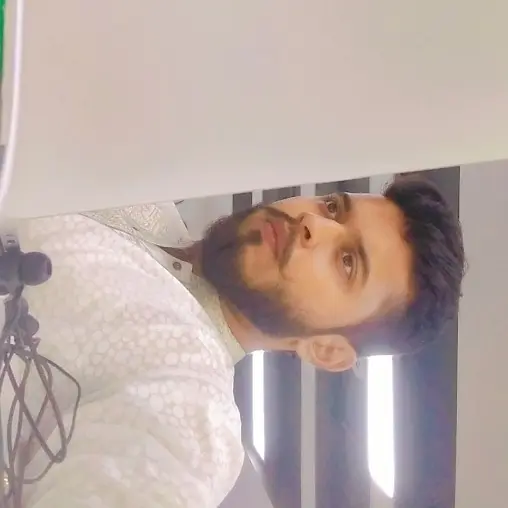How to Set Default Option Value of Select From Typescript in AngularJs
- Understanding the Basics
- Setting Default Option Value in AngularJS with TypeScript
- Binding the Select Element in HTML
- Conclusion
- FAQ
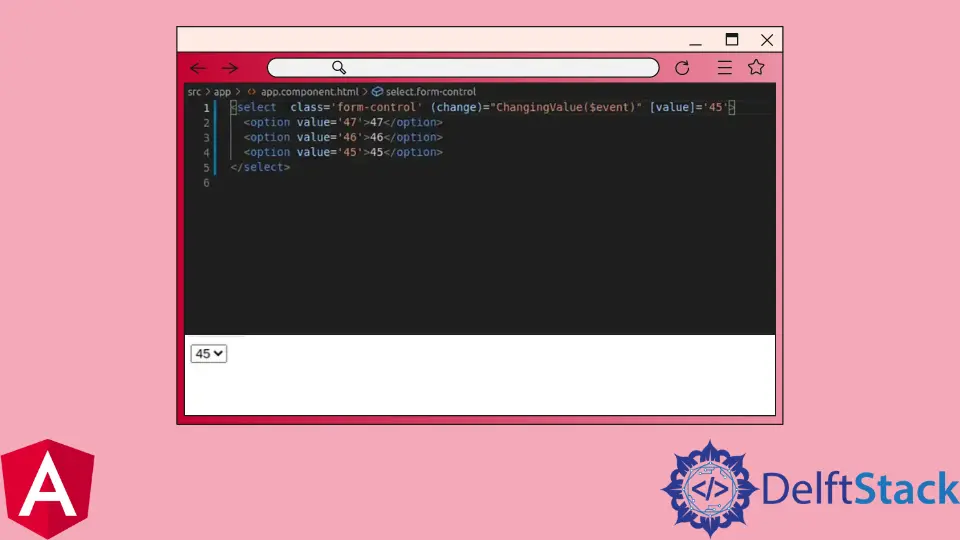
Setting a default option value for a select dropdown in AngularJS using TypeScript can seem daunting at first, especially if you’re new to these technologies. However, with a little guidance, you can easily achieve this task.
In this tutorial, we’ll walk you through the process step by step, ensuring you understand how to set default values for your select elements. By the end, you’ll be equipped with the knowledge to enhance your AngularJS applications, making them more user-friendly and efficient. Whether you’re building a simple form or a complex application, mastering this technique will certainly add value to your skill set.
Understanding the Basics
Before diving into the code, it’s essential to grasp the basic concepts of AngularJS and TypeScript. AngularJS is a structural framework for dynamic web applications, while TypeScript is a superset of JavaScript that adds static typing. When combined, they allow developers to write more robust and maintainable code.
When working with select elements in AngularJS, you typically bind the select options to a model in your controller. This model holds the value of the selected option, and by setting a default value, you can control what the user sees when the form loads.
Setting Default Option Value in AngularJS with TypeScript
To set a default option value for a select dropdown in AngularJS using TypeScript, follow these steps:
- Create your AngularJS module and controller.
- Define the options for your select dropdown.
- Set the default value for your model.
Here’s how you can implement this:
angular.module('myApp', [])
.controller('MyController', function($scope) {
$scope.options = [
{ id: 1, name: 'Option 1' },
{ id: 2, name: 'Option 2' },
{ id: 3, name: 'Option 3' }
];
$scope.selectedOption = $scope.options[1]; // Set default to 'Option 2'
});
Output:
Default option set to 'Option 2'
In this code, we first create an AngularJS module named myApp and a controller called MyController. Inside the controller, we define an array of options for the select dropdown. Each option is an object with an id and a name. To set a default value, we assign one of the options to the selectedOption variable. In this case, we set the default to the second option, ‘Option 2’.
Binding the Select Element in HTML
Now that we have our controller set up, the next step is to bind the select element in our HTML. Here’s how you can do that:
<div ng-app="myApp" ng-controller="MyController">
<select ng-model="selectedOption" ng-options="option.name for option in options">
</select>
<p>Selected: {{selectedOption.name}}</p>
</div>
Output:
Selected: Option 2
In this HTML snippet, we use the ng-app directive to initialize our AngularJS application and the ng-controller directive to link our controller. The select element uses ng-model to bind to the selectedOption variable. The ng-options directive creates the dropdown options dynamically based on the options array. Finally, we display the currently selected option using AngularJS’s data binding feature.
Conclusion
Setting a default option value for a select element in AngularJS using TypeScript is straightforward once you understand the process. By defining your options and binding them correctly in your controller and HTML, you can enhance user experience significantly. This technique is not only useful for forms but can also be applied in various scenarios where user selection is required. As you continue to build applications with AngularJS and TypeScript, mastering these fundamentals will serve you well.
FAQ
-
How do I change the default selected option dynamically?
You can change the default selected option by updating the model value in your controller based on user interactions or other conditions. -
Can I set a default option based on user preferences?
Yes, you can retrieve user preferences from a service or local storage and set the default option accordingly in your controller. -
What if I have a large number of options?
For a large set of options, consider using a search or filter feature to enhance usability. -
Is it possible to have a placeholder option in the select dropdown?
Yes, you can add a placeholder option by including an empty option in your select element and setting the model to null initially. -
Can I use TypeScript with AngularJS 1.x?
Yes, TypeScript can be used with AngularJS 1.x, allowing you to take advantage of static typing and improved code maintainability.
Ibrahim is a Full Stack developer working as a Software Engineer in a reputable international organization. He has work experience in technologies stack like MERN and Spring Boot. He is an enthusiastic JavaScript lover who loves to provide and share research-based solutions to problems. He loves problem-solving and loves to write solutions of those problems with implemented solutions.
LinkedIn