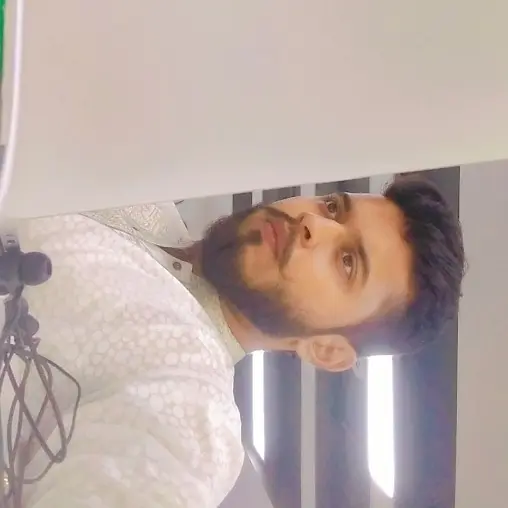在 AngularJs 中設定 Select From Typescript 的預設選項值
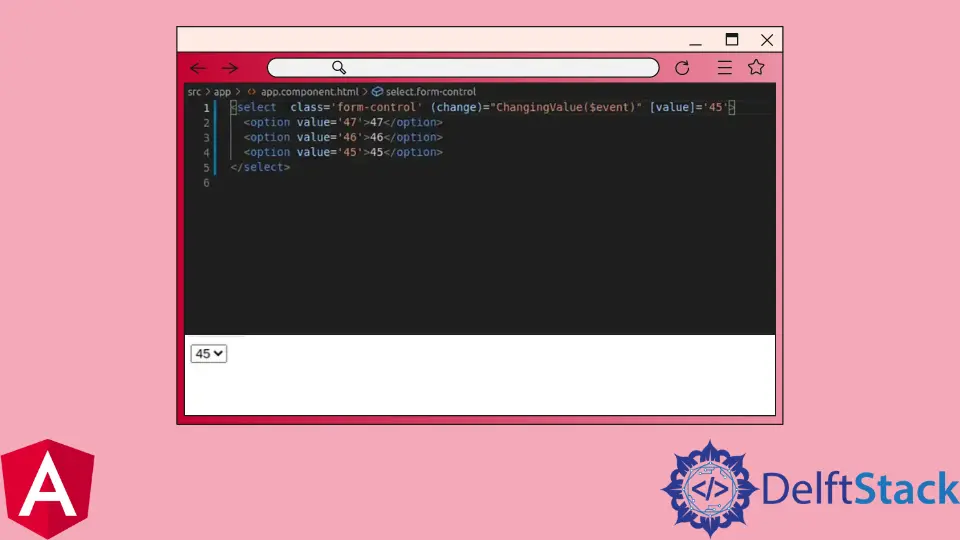
select 是一個 HTML 標記,其中包含 n 個包含 value 屬性的選項子標記。
如果使用者沒有選擇任何特定的定義值,本教程指南將提供如何從 AngularJs 中的 TypeScript 中選擇選擇預設選項值。
在 AngularJS 中通過 Value 屬性選擇預設值
我們可以通過在陣列括號內設定 value 屬性併為其分配一個硬塗層值來為 select 標籤定義一個預設值。
select 標籤的預設 value 只能從選項值中分配。這個值也可以使用在 change 事件中呼叫的 valueChanging 函式來處理。
傳遞給 valueChanging 函式的引數可以指定一個預設選項。
<select class='form-handler'
(change)="valueChanging($event)" [value]='69'>
<option value='68'>68</option>
<option value='69'>69</option>
<option value='70'>70</option>
</select>
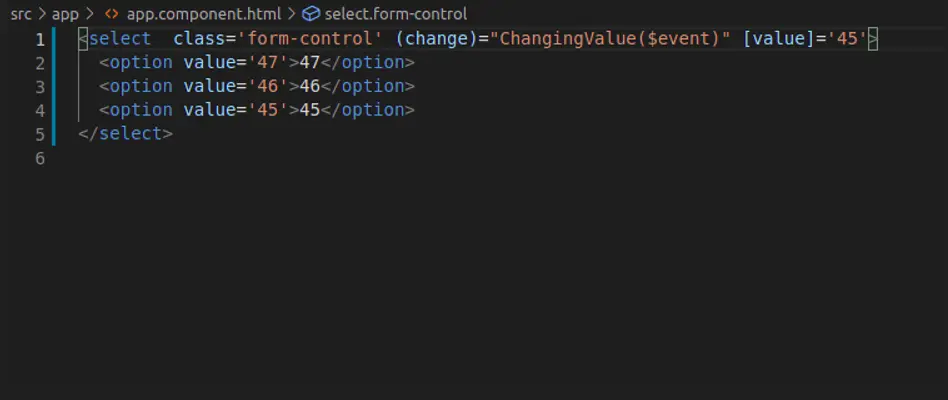
輸出:
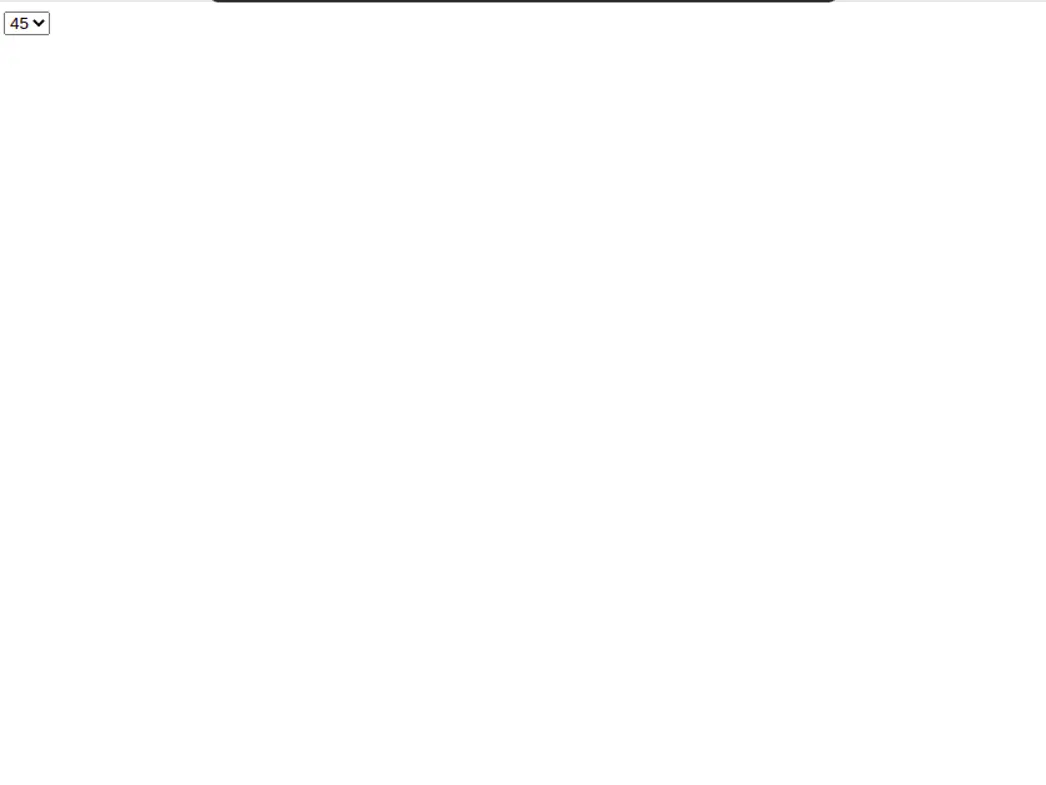
預設情況下,選擇預設的選擇選項。如果你記得只將值作為預設選項放在 select 選項值中,那將會有所幫助。
通過 AngularJS 中的 ngModel 選擇器選擇預設值
我們可以使用 ngModel 選擇器,AngularJs 中的一個指令,它繫結 input、select、textarea,並將 user 值儲存在變數中。
select 標籤包含帶有 selectValue 屬性的 ngModel 指令,並且在 app.component.ts 檔案中,它被分配了一個與 option 標籤內相同的預設值。
app.component.html:
<select [(ngModel)]='selectValue' class='form-control'>
<option value='47'>47</option>
<option value='46'>46</option>
<option value='45'>45</option>
</select>
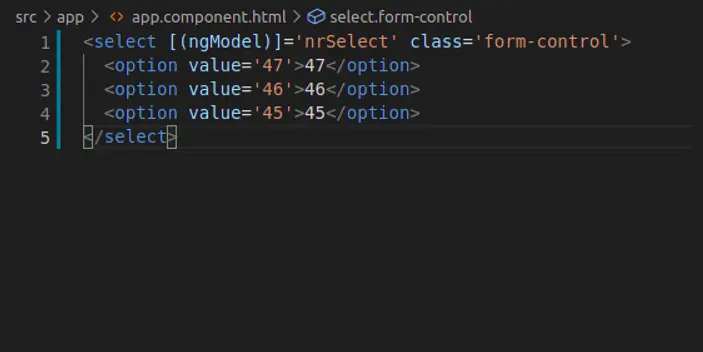
app.component.ts:
import { Component } from '@angular/core';
@Component({
selector: 'my-app',
templateUrl: './app.component.html',
styleUrls: [ './app.component.css' ]
})
export class AppComponent {
selectValue:number = 47;
}
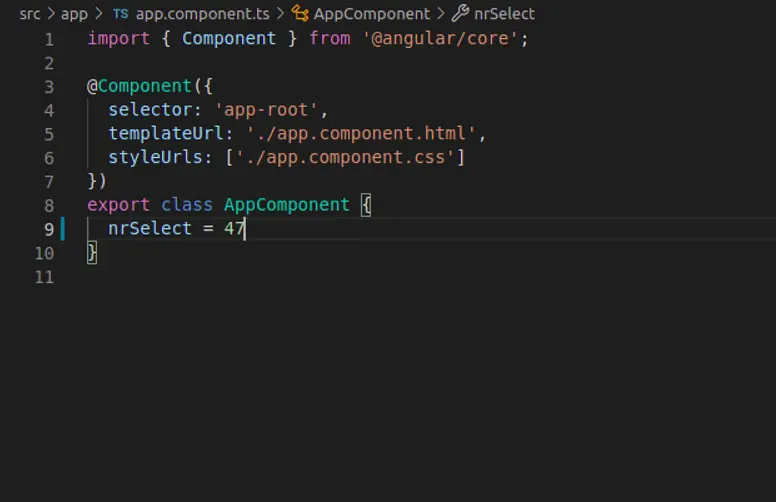
輸出:
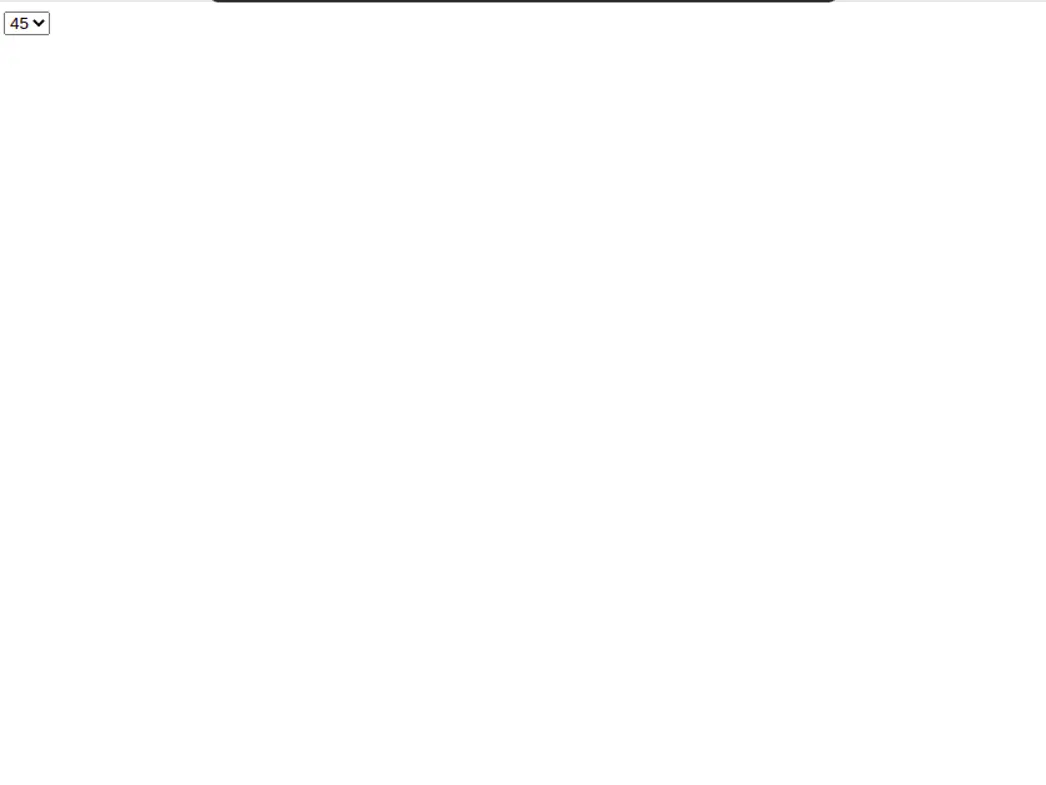
Ibrahim is a Full Stack developer working as a Software Engineer in a reputable international organization. He has work experience in technologies stack like MERN and Spring Boot. He is an enthusiastic JavaScript lover who loves to provide and share research-based solutions to problems. He loves problem-solving and loves to write solutions of those problems with implemented solutions.
LinkedIn