How to Use Angular stateParams
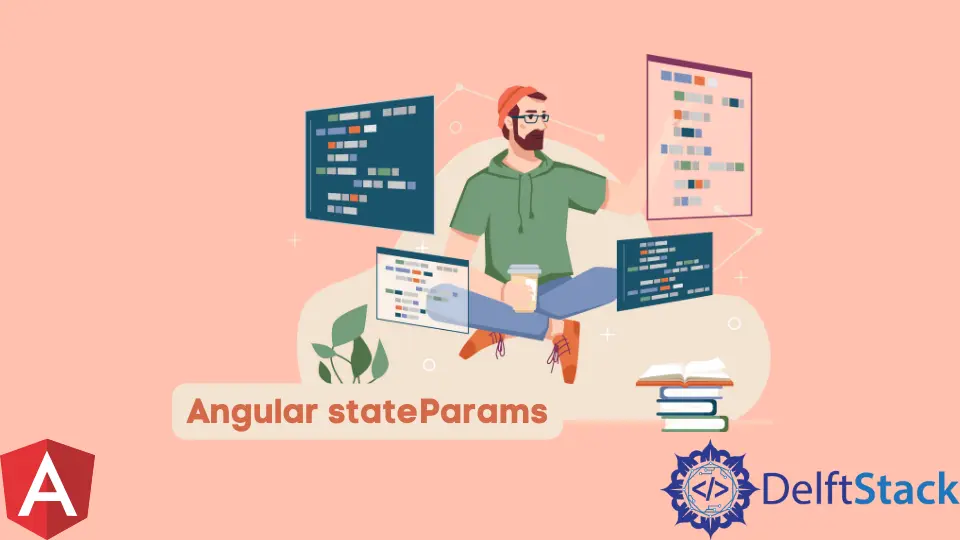
We will introduce the $stateParams service and use it in Angular.
What Is the $stateParams Service in Angular?
$stateParams is a service that captures URL-based parameters, and we can use these parameters to display information according to the state.
Let’s create an example with two states, understand how states work, and use $stateparams to store parameters.
We will use $stateProvider to create a state. The state takes three parameters URL, templateUrl, and controller.
In URL, we add the page link where the state will go using state.go. In templateUrl, we will provide the name or URL of the template for that state. In a controller, we will provide the controller for the state.
Let’s create two states as LoginState and SignUpState. So our code will look like below.
console.clear();
var app = angular.module('app', [
'ui.router'
]);
app.config(function($stateProvider) {
$stateProvider
.state('LoginState', {
url: '',
templateUrl: 'Firststate',
controller : function ($scope, $state, $stateParams) {
$scope.params = $stateParams;
$scope.go = function () {
$state.go('SignUpState', { id : '2nd Parameter' });
};
console.log('Firststate params:', $stateParams);
}
})
.state('SignUpState', {
url: 'SignUpState/:id',
templateUrl: 'SecondState',
controller : function ($scope, $state, $stateParams) {
$scope.params = $stateParams;
$scope.go = function () {
$state.go('LoginState', { someOtherParam : '1st Parameter' });
};
console.log('SecondState params:', $stateParams);
}
});
});
Now let’s create a template for these templates and include Ui-router script files. Our template will display the saved parameters and have a button to take us to SignUpState and LoginState, respectively.
<body ng-app="app">
<ui-view></ui-view>
<script type="text/ng-template" id="Firststate">
<h1>Login State</h1>
<h2>$stateParams: {{params}}</h2>
<p>(you can see it always empty)</p>
<button ng-click="go()">Sign Up</button>
</script>
<script type="text/ng-template" id="SecondState">
<h1>SignUp State</h1>
<h2>$stateParams: {{params}}</h2>
<button ng-click="go()">Login</button>
</script>
<script src="//cdnjs.cloudflare.com/ajax/libs/angular-ui-router/0.2.8/angular-ui-router.js"></script>
</body>
Output:
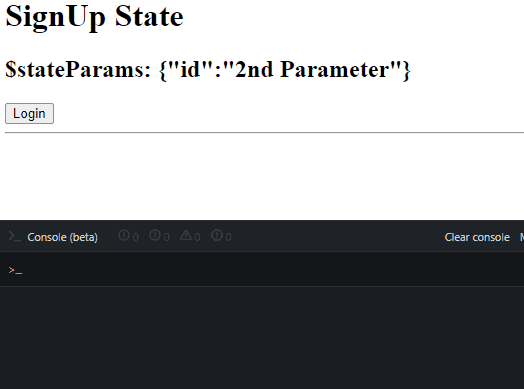
Rana is a computer science graduate passionate about helping people to build and diagnose scalable web application problems and problems developers face across the full-stack.
LinkedIn