JavaScript Math.asinh() Method
-
Syntax of JavaScript
Math.asinh()Method -
Example 1: Invoke the
Math.asinh()Method on Numeric Parameter Values -
Example 2: Invoke the
Math.asinh()Method onInfinityValues -
Example 3: Invoke the
Math.asinh()Method on Non-Numeric Parameter Values
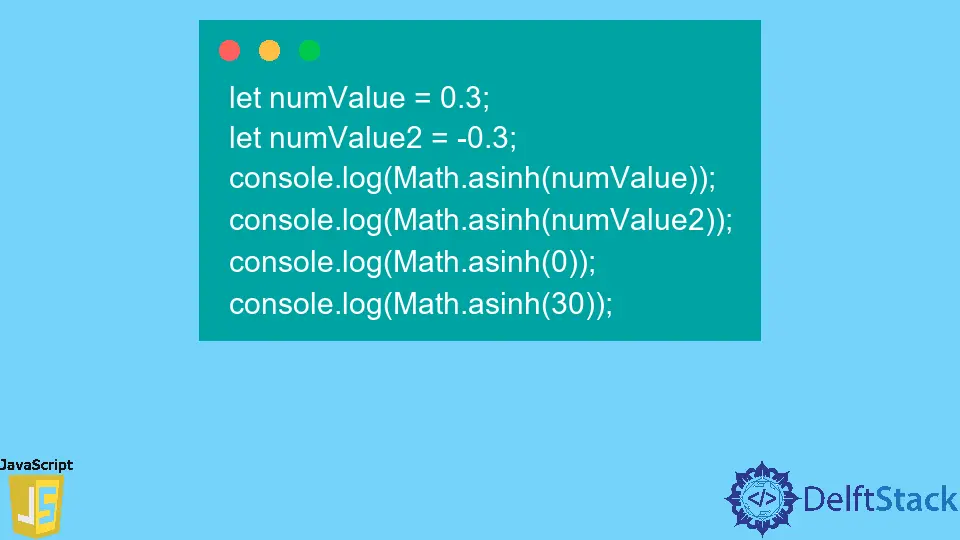
We can use the Math.asinh() method to get the arc-sine value of the numberValue. To calculate the hyperbolic sine of the number, users can use the expression ln(numberValue + ((numberValue)^2+1)^(-½).
Syntax of JavaScript Math.asinh() Method
let number = 2;
Math.asinh(numberValue);
Parameters
numberValue - The Math.asinh() calculates the hyperbolic sine for the numberValue value.
Return
It returns the hyperbolic sine value of the numberValue.
Example 1: Invoke the Math.asinh() Method on Numeric Parameter Values
In the example below, we have invoked the Math.asinh() method on different numberValue. Users can observe the output for the positive and negative numberValue.
let numValue = 0.3;
let numValue2 = -0.3;
console.log(Math.asinh(numValue));
console.log(Math.asinh(numValue2));
console.log(Math.asinh(0));
console.log(Math.asinh(30));
Output:
0.29567304756342244
-0.29567304756342244
0
4.09462222433053
Example 2: Invoke the Math.asinh() Method on Infinity Values
We have created two variables in the example below, which store the Infinity and -Infinity values. Also, we passed it as a parameter of the Math.asinh() method.
Users can see that method gives the same result as the numberValue parameter value.
let numValue = Infinity;
let numValue2 = -Infinity;
console.log(Math.asinh(numValue));
console.log(Math.asinh(numValue2));
Output:
Infinity
-Infinity
Example 3: Invoke the Math.asinh() Method on Non-Numeric Parameter Values
When we use the non-numeric value as a numberValue parameter, Math.asinh() method always returns the NaN value.
In the example below, we have passed string, character, and NaN values as a parameter, and the method returns NaN for all values.
let numValue = "Delft";
let numValue2 = NaN;
console.log(Math.asinh(numValue));
console.log(Math.asinh(numValue2));
console.log(Math.asinh('a'));
Output:
NaN
NaN
NaN
We can use the Math.asinh() method with all modern browsers to get the hyperbolic sine value of a parameter value.
