Java 中的按鈕單擊事件
Sheeraz Gul
2023年10月12日

我們使用事件偵聽器在 Java 中建立按鈕單擊事件。本教程演示如何在 Java 中建立按鈕單擊事件。
Java 中的按鈕單擊事件
在 Java 中建立按鈕單擊事件是一個循序漸進的過程。
-
匯入所有必需的包,尤其是
Java.awt.event。 -
建立一個將呼叫事件的
Main類。 -
建立另一個包含
JFrame類的物件、使用者定義的方法和建構函式的類。 -
接下來是將按鈕新增到
JFrame並建立JButton類的物件。 -
接下來是實現
actionListener介面。 -
最後,我們將
actionListener註冊到按鈕。
讓我們嘗試實現一個在 Java 中單擊時會改變顏色的示例。參見示例:
package delftstack;
import java.awt.*;
import java.awt.event.*;
import javax.swing.*;
class ActionEventDemo implements ActionListener {
JFrame Demo_Frame = new JFrame();
JButton Demo_Button = new JButton("Click Here");
ActionEventDemo() {
Prepare_GUI();
Button_Properties();
}
public void Prepare_GUI() {
Demo_Frame.setTitle("Demo Window");
Demo_Frame.getContentPane().setLayout(null);
Demo_Frame.setVisible(true);
Demo_Frame.setBounds(400, 100, 400, 400);
Demo_Frame.setDefaultCloseOperation(JFrame.EXIT_ON_CLOSE);
}
public void Button_Properties() {
Demo_Button.setBounds(150, 200, 150, 80);
Demo_Frame.add(Demo_Button);
Demo_Button.addActionListener(this);
}
@Override
public void actionPerformed(ActionEvent e) {
// Changing Background Color
Demo_Frame.getContentPane().setBackground(Color.red);
}
}
public class On_Click {
public static void main(String[] args) {
new ActionEventDemo();
}
}
上面的程式碼將建立一個帶有按鈕的框架,它會在點選時改變顏色。見輸出:
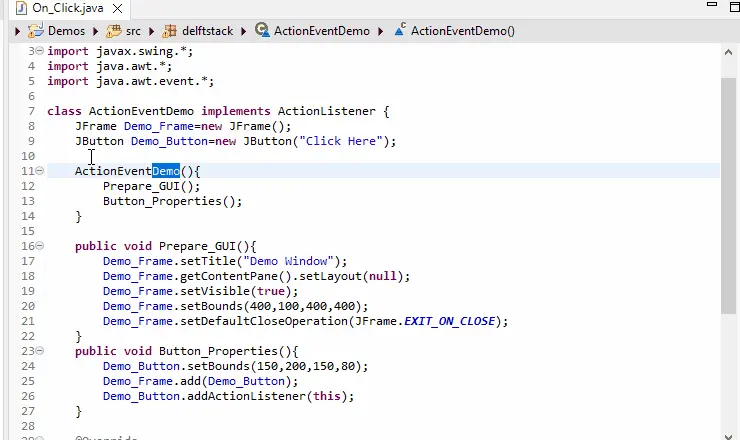
作者: Sheeraz Gul
Sheeraz is a Doctorate fellow in Computer Science at Northwestern Polytechnical University, Xian, China. He has 7 years of Software Development experience in AI, Web, Database, and Desktop technologies. He writes tutorials in Java, PHP, Python, GoLang, R, etc., to help beginners learn the field of Computer Science.
LinkedIn Facebook