Java でのボタンクリックイベント
Sheeraz Gul
2023年10月12日

イベントリスナーを使用して、Java でボタンクリックイベントを作成します。このチュートリアルでは、Java でボタンクリックイベントを作成する方法を示します。
Java でのボタンクリックイベント
Java でボタンクリックイベントを作成することは、段階的なプロセスです。
-
必要なすべてのパッケージ、特に
Java.awt.eventをインポートします。 -
イベントが呼び出される
Mainクラスを作成します。 -
JFrameクラスのオブジェクト、ユーザー定義メソッド、およびコンストラクターを含む別のクラスを作成します。 -
次に、ボタンを
JFrameに追加し、JButtonクラスのオブジェクトを作成します。 -
次は、
actionListenerインターフェースを実装することです。 -
最後に、
actionListenerをボタンに登録します。
Java でクリックすると色が変わる例を実装してみましょう。例を参照してください:
package delftstack;
import java.awt.*;
import java.awt.event.*;
import javax.swing.*;
class ActionEventDemo implements ActionListener {
JFrame Demo_Frame = new JFrame();
JButton Demo_Button = new JButton("Click Here");
ActionEventDemo() {
Prepare_GUI();
Button_Properties();
}
public void Prepare_GUI() {
Demo_Frame.setTitle("Demo Window");
Demo_Frame.getContentPane().setLayout(null);
Demo_Frame.setVisible(true);
Demo_Frame.setBounds(400, 100, 400, 400);
Demo_Frame.setDefaultCloseOperation(JFrame.EXIT_ON_CLOSE);
}
public void Button_Properties() {
Demo_Button.setBounds(150, 200, 150, 80);
Demo_Frame.add(Demo_Button);
Demo_Button.addActionListener(this);
}
@Override
public void actionPerformed(ActionEvent e) {
// Changing Background Color
Demo_Frame.getContentPane().setBackground(Color.red);
}
}
public class On_Click {
public static void main(String[] args) {
new ActionEventDemo();
}
}
上記のコードは、ボタンでフレームを作成し、クリックすると色が変わります。出力を参照してください:
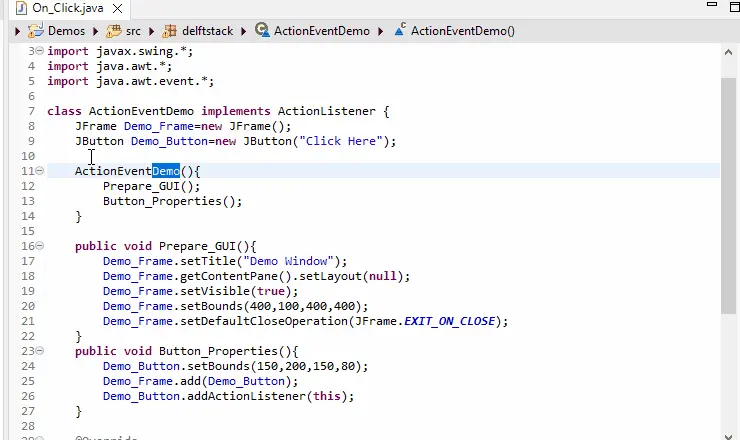
著者: Sheeraz Gul
Sheeraz is a Doctorate fellow in Computer Science at Northwestern Polytechnical University, Xian, China. He has 7 years of Software Development experience in AI, Web, Database, and Desktop technologies. He writes tutorials in Java, PHP, Python, GoLang, R, etc., to help beginners learn the field of Computer Science.
LinkedIn Facebook