Java의 버튼 클릭 이벤트
Sheeraz Gul
2023년10월12일

이벤트 리스너를 사용하여 Java에서 버튼 클릭 이벤트를 생성합니다. 이 튜토리얼은 자바에서 버튼 클릭 이벤트를 생성하는 방법을 보여줍니다.
Java의 버튼 클릭 이벤트
Java에서 버튼 클릭 이벤트를 만드는 것은 단계별 프로세스입니다.
-
모든 필수 패키지, 특히
Java.awt.event를 가져오십시오. -
이벤트가 호출될
Main클래스를 만듭니다. -
JFrame클래스의 개체, 사용자 정의 메서드 및 생성자를 포함할 다른 클래스를 만듭니다. -
다음은
JFrame에 버튼을 추가하고JButton클래스의 객체를 생성하는 것입니다. -
다음은
actionListener인터페이스를 구현하는 것입니다. -
마지막으로
actionListener를 버튼에 등록합니다.
Java에서 클릭 시 색상이 변경되는 예제를 구현해 보겠습니다. 예를 참조하십시오.
package delftstack;
import java.awt.*;
import java.awt.event.*;
import javax.swing.*;
class ActionEventDemo implements ActionListener {
JFrame Demo_Frame = new JFrame();
JButton Demo_Button = new JButton("Click Here");
ActionEventDemo() {
Prepare_GUI();
Button_Properties();
}
public void Prepare_GUI() {
Demo_Frame.setTitle("Demo Window");
Demo_Frame.getContentPane().setLayout(null);
Demo_Frame.setVisible(true);
Demo_Frame.setBounds(400, 100, 400, 400);
Demo_Frame.setDefaultCloseOperation(JFrame.EXIT_ON_CLOSE);
}
public void Button_Properties() {
Demo_Button.setBounds(150, 200, 150, 80);
Demo_Frame.add(Demo_Button);
Demo_Button.addActionListener(this);
}
@Override
public void actionPerformed(ActionEvent e) {
// Changing Background Color
Demo_Frame.getContentPane().setBackground(Color.red);
}
}
public class On_Click {
public static void main(String[] args) {
new ActionEventDemo();
}
}
위의 코드는 버튼이 있는 프레임을 만들고 클릭하면 색상이 변경됩니다. 출력 참조:
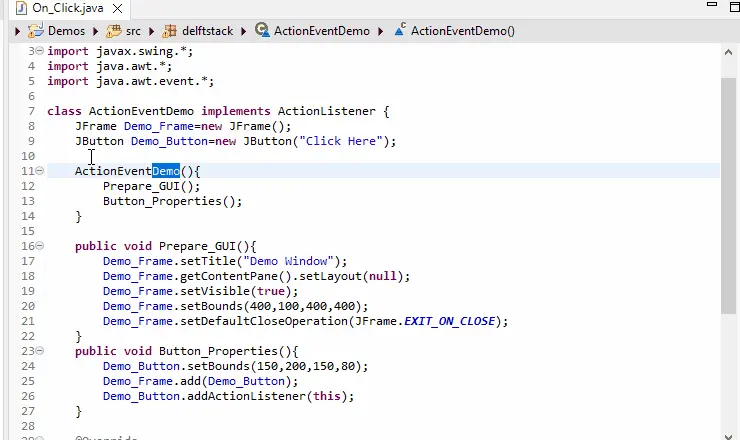
작가: Sheeraz Gul
Sheeraz is a Doctorate fellow in Computer Science at Northwestern Polytechnical University, Xian, China. He has 7 years of Software Development experience in AI, Web, Database, and Desktop technologies. He writes tutorials in Java, PHP, Python, GoLang, R, etc., to help beginners learn the field of Computer Science.
LinkedIn Facebook