Piecewise Function in MATLAB
-
Using the
piecewise()Function in MATLAB - Defining Piecewise Functions with Conditional Statements
- Using Anonymous Functions for Simple Piecewise Definitions
- Conclusion
- FAQ
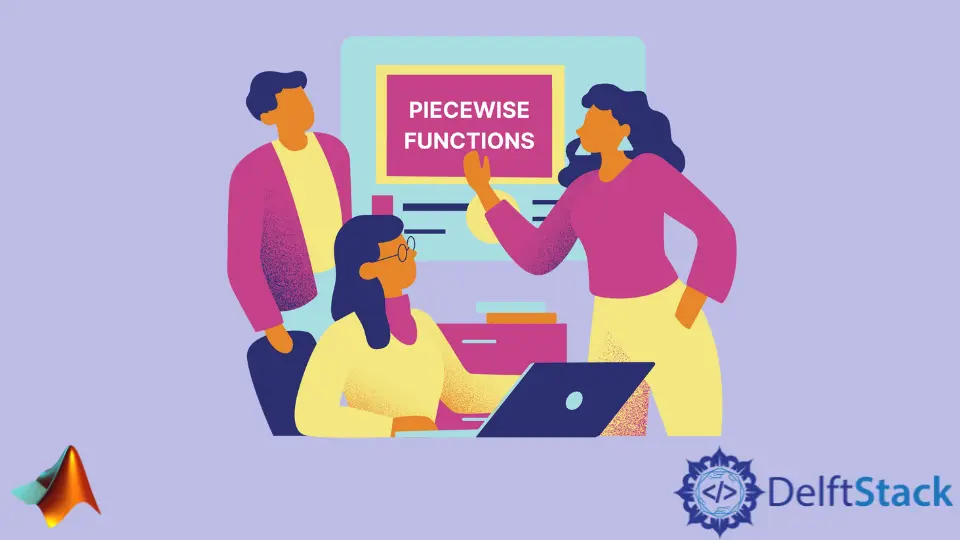
MATLAB is a powerful tool for mathematical computations, and one of its standout features is the ability to define piecewise functions. A piecewise function is a function that has different expressions based on the input value. This flexibility is particularly useful in fields such as engineering, physics, and economics, where conditions can change based on specific parameters.
In this article, we will explore how to define and use piecewise functions in MATLAB effectively. We will cover various methods, provide clear code examples, and explain how to implement these functions in your projects. By the end, you’ll have a solid understanding of piecewise functions and how to utilize them in MATLAB.
Using the piecewise() Function in MATLAB
The most straightforward way to define a piecewise function in MATLAB is by using the built-in piecewise() function. This function allows you to specify different expressions for different ranges of input values. Here’s how you can use it:
syms x
f = piecewise(x < 0, -x, x >= 0, x^2);
In this example, we define a piecewise function f where:
- For values of
xless than 0, the function returns-x. - For values of
xgreater than or equal to 0, it returnsx^2.
To visualize this piecewise function, you can use the fplot() function:
fplot(f, [-5, 5]);
title('Piecewise Function Plot');
xlabel('x');
ylabel('f(x)');
grid on;
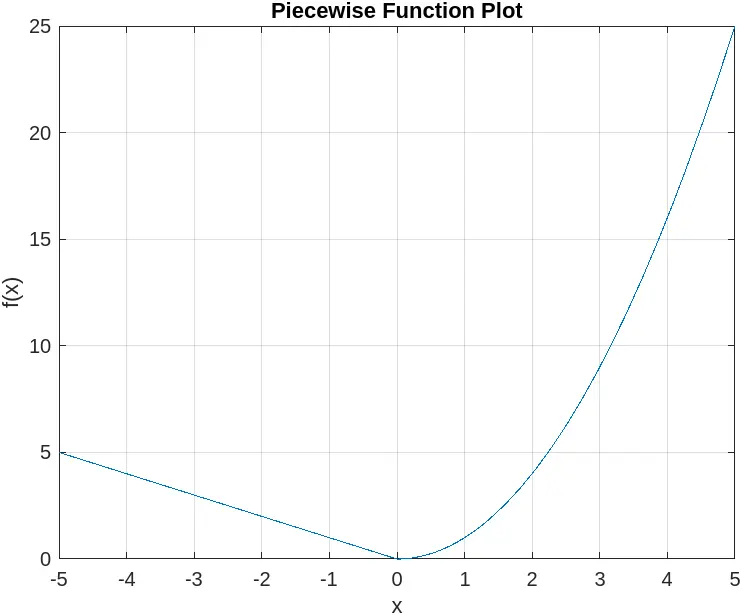
This code snippet uses fplot() to graph the piecewise function over the interval from -5 to 5. The title and labels enhance the plot’s readability, making it easier to interpret the results.
Defining Piecewise Functions with Conditional Statements
Another method to create piecewise functions in MATLAB is by using conditional statements. This approach gives you more control over the logic and can be useful for more complex functions.
function y = piecewise_conditional(x)
if x < 0
y = -x;
else
y = x^2;
end
end
In this function, we define piecewise_conditional() which takes an input x and checks its value:
- If
xis less than 0, it returns-x. - If
xis greater than or equal to 0, it returnsx^2.
To test this function, you can call it with various inputs:
disp(piecewise_conditional(-3));
disp(piecewise_conditional(2));
Output:
3
4
The first call returns 3 because -3 is less than 0, while the second call returns 4 since 2 is non-negative. This method allows for more complex logic and can be expanded to accommodate additional conditions.
Using Anonymous Functions for Simple Piecewise Definitions
For simpler piecewise functions, MATLAB allows you to use anonymous functions. This is a compact way to define functions without creating a separate file.
f = @(x) (x < 0) .* (-x) + (x >= 0) .* (x.^2);
In this example, we define an anonymous function f that incorporates both conditions in a single line. The expression uses logical indexing to determine which part of the function to evaluate based on the value of x.
To evaluate this function for a range of values, you can use:
x_values = -5:0.5:5;
y_values = f(x_values);
plot(x_values, y_values);
title('Piecewise Function using Anonymous Function');
xlabel('x');
ylabel('f(x)');
grid on;
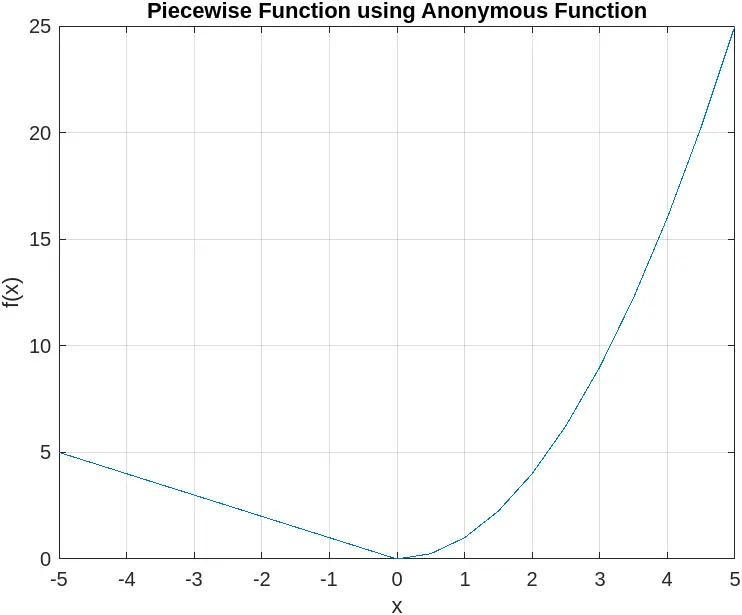
This compact representation is particularly useful for quick calculations and plotting, making it a popular choice for simpler piecewise functions.
Conclusion
Understanding how to define piecewise functions in MATLAB opens up a world of possibilities for mathematical modeling and problem-solving. Whether you choose to use the built-in piecewise() function, conditional statements, or anonymous functions, each method has its unique advantages. By mastering these techniques, you can effectively handle various scenarios in your projects, making your MATLAB experience even more enriching. As you continue to explore the capabilities of MATLAB, remember that piecewise functions are just one of the many powerful tools at your disposal.
FAQ
-
what is a piecewise function?
A piecewise function is a function defined by different expressions based on the input value. -
how do I plot a piecewise function in MATLAB?
You can use thefplot()function to graph a piecewise function defined usingpiecewise()or other methods. -
can I create complex piecewise functions in MATLAB?
Yes, you can define complex piecewise functions using conditional statements or by combining multiple conditions in a single expression. -
what are anonymous functions in MATLAB?
Anonymous functions are a concise way to define functions without creating a separate file, suitable for simple calculations. -
where can I learn more about MATLAB functions?
The official MATLAB documentation and online tutorials are excellent resources for learning more about MATLAB functions and their applications.
