Pandas DataFrame Remover Índice
-
Remover índice de um DataFrame Pandas Utilizando o
reset_index()Método -
Remover índice de um Pandas DataFrame Utilizando o método
set_index()
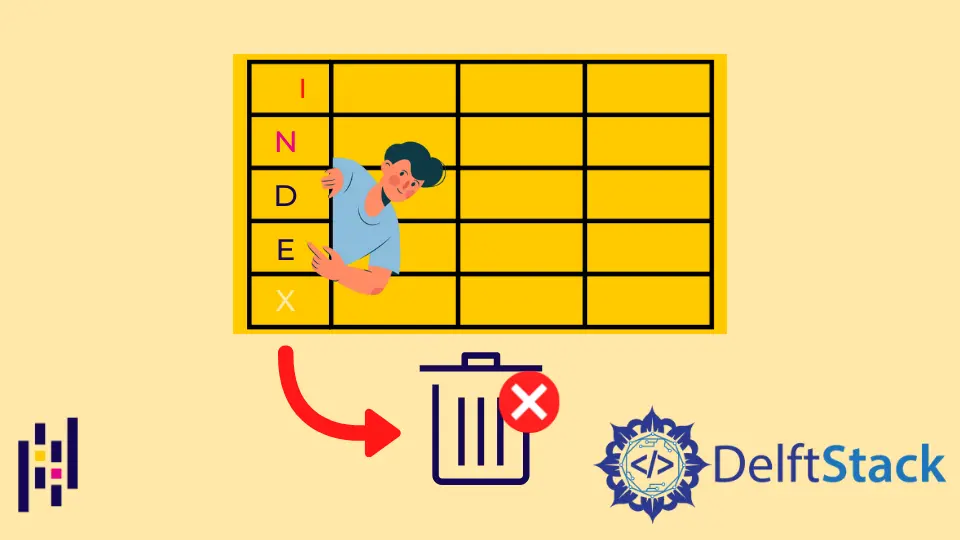
Este tutorial explicará como podemos remover o índice de Pandas DataFrame.
Utilizaremos o DataFrame apresentado abaixo para mostrar como podemos remover o índice.
import pandas as pd
my_df = pd.DataFrame(
{
"Person": ["Alice", "Steven", "Neesham", "Chris", "Alice"],
"City": ["Berlin", "Montreal", "Toronto", "Rome", "Munich"],
"Mother Tongue": ["German", "French", "English", "Italian", "German"],
"Age": [37, 20, 38, 23, 35],
},
index=["A", "B", "C", "D", "E"],
)
print(my_df)
Resultado:
Person City Mother Tongue Age
A Alice Berlin German 37
B Steven Montreal French 20
C Neesham Toronto English 38
D Chris Rome Italian 23
E Alice Munich German 35
Remover índice de um DataFrame Pandas Utilizando o reset_index() Método
O pandas.DataFrame.reset_index() irá repor o índice do DataFrame para o índice padrão.
import pandas as pd
my_df = pd.DataFrame(
{
"Person": ["Alice", "Steven", "Neesham", "Chris", "Alice"],
"City": ["Berlin", "Montreal", "Toronto", "Rome", "Munich"],
"Mother Tongue": ["German", "French", "English", "Italian", "German"],
"Age": [37, 20, 38, 23, 35],
},
index=["A", "B", "C", "D", "E"],
)
df_reset = my_df.reset_index()
print("Before reseting Index:")
print(my_df, "\n")
print("After reseting Index:")
print(df_reset)
Resultado:
Before reseting Index:
Person City Mother Tongue Age
A Alice Berlin German 37
B Steven Montreal French 20
C Neesham Toronto English 38
D Chris Rome Italian 23
E Alice Munich German 35
After reseting Index:
index Person City Mother Tongue Age
0 A Alice Berlin German 37
1 B Steven Montreal French 20
2 C Neesham Toronto English 38
3 D Chris Rome Italian 23
4 E Alice Munich German 35
irá repor o índice do my_df DataFrame mas o índice irá agora aparecer como a coluna index. Se quisermos largar a coluna index, podemos definir drop=True no método reset_index().
import pandas as pd
my_df = pd.DataFrame(
{
"Person": ["Alice", "Steven", "Neesham", "Chris", "Alice"],
"City": ["Berlin", "Montreal", "Toronto", "Rome", "Munich"],
"Mother Tongue": ["German", "French", "English", "Italian", "German"],
"Age": [37, 20, 38, 23, 35],
},
index=["A", "B", "C", "D", "E"],
)
df_reset = my_df.reset_index(drop=True)
print("Before reseting Index:")
print(my_df, "\n")
print("After reseting Index:")
print(df_reset)
Resultado:
Before reseting Index:
Person City Mother Tongue Age
A Alice Berlin German 37
B Steven Montreal French 20
C Neesham Toronto English 38
D Chris Rome Italian 23
E Alice Munich German 35
After reseting Index:
Person City Mother Tongue Age
0 Alice Berlin German 37
1 Steven Montreal French 20
2 Neesham Toronto English 38
3 Chris Rome Italian 23
4 Alice Munich German 35
Remover índice de um Pandas DataFrame Utilizando o método set_index()
O pandas.DataFrame.set_index() irá definir a coluna passada como um argumento como o índice da DataFrame sobrepondo-se ao índice inicial.
import pandas as pd
my_df = pd.DataFrame(
{
"Person": ["Alice", "Steven", "Neesham", "Chris", "Alice"],
"City": ["Berlin", "Montreal", "Toronto", "Rome", "Munich"],
"Mother Tongue": ["German", "French", "English", "Italian", "German"],
"Age": [37, 20, 38, 23, 35],
},
index=["A", "B", "C", "D", "E"],
)
df_reset = my_df.set_index("Person")
print("Initial DataFrame:")
print(my_df, "\n")
print("After setting Person column as Index:")
print(df_reset)
Resultado:
Initial DataFrame:
Person City Mother Tongue Age
A Alice Berlin German 37
B Steven Montreal French 20
C Neesham Toronto English 38
D Chris Rome Italian 23
E Alice Munich German 35
After setting Person column as Index:
City Mother Tongue Age
Person
Alice Berlin German 37
Steven Montreal French 20
Neesham Toronto English 38
Chris Rome Italian 23
Alice Munich German 35
Define a coluna Person como um índice do my_df DataFrame substituindo o índice inicial do DataFrame.
Suraj Joshi is a backend software engineer at Matrice.ai.
LinkedIn