Pandas DataFrame Supprimer l'index
-
Supprimer l’index d’un Pandas DataFrame en utilisant la méthode
reset_index() -
Suppression de l’index d’un Pandas DataFrame en utilisant la méthode
set_index()
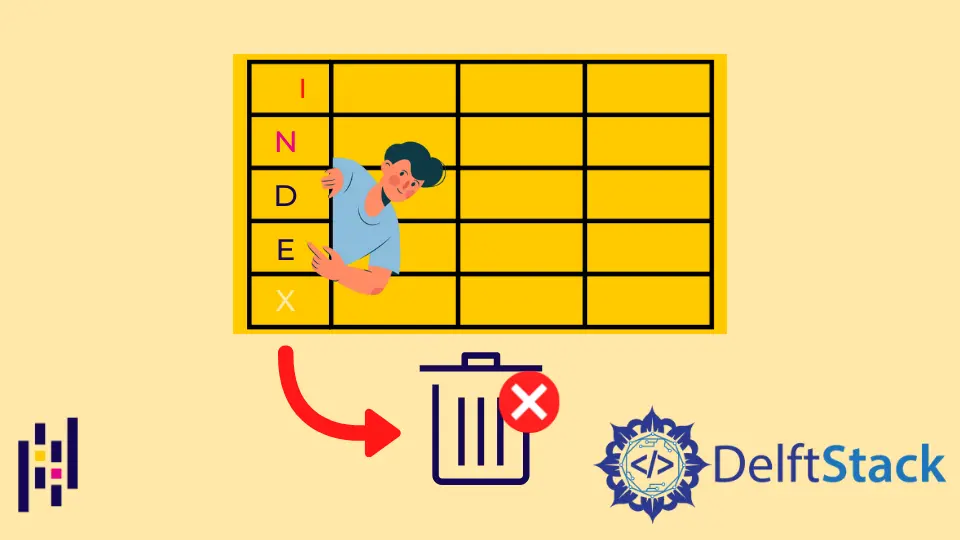
Ce tutoriel explique comment supprimer l’index de Pandas DataFrame.
Nous utiliserons le DataFrame présenté ci-dessous pour montrer comment nous pouvons supprimer l’index.
import pandas as pd
my_df = pd.DataFrame(
{
"Person": ["Alice", "Steven", "Neesham", "Chris", "Alice"],
"City": ["Berlin", "Montreal", "Toronto", "Rome", "Munich"],
"Mother Tongue": ["German", "French", "English", "Italian", "German"],
"Age": [37, 20, 38, 23, 35],
},
index=["A", "B", "C", "D", "E"],
)
print(my_df)
Production :
Person City Mother Tongue Age
A Alice Berlin German 37
B Steven Montreal French 20
C Neesham Toronto English 38
D Chris Rome Italian 23
E Alice Munich German 35
Supprimer l’index d’un Pandas DataFrame en utilisant la méthode reset_index()
Le pandas.DataFrame.reset_index() réinitialisera l’index de la DataFrame à l’index par défaut.
import pandas as pd
my_df = pd.DataFrame(
{
"Person": ["Alice", "Steven", "Neesham", "Chris", "Alice"],
"City": ["Berlin", "Montreal", "Toronto", "Rome", "Munich"],
"Mother Tongue": ["German", "French", "English", "Italian", "German"],
"Age": [37, 20, 38, 23, 35],
},
index=["A", "B", "C", "D", "E"],
)
df_reset = my_df.reset_index()
print("Before reseting Index:")
print(my_df, "\n")
print("After reseting Index:")
print(df_reset)
Production :
Before reseting Index:
Person City Mother Tongue Age
A Alice Berlin German 37
B Steven Montreal French 20
C Neesham Toronto English 38
D Chris Rome Italian 23
E Alice Munich German 35
After reseting Index:
index Person City Mother Tongue Age
0 A Alice Berlin German 37
1 B Steven Montreal French 20
2 C Neesham Toronto English 38
3 D Chris Rome Italian 23
4 E Alice Munich German 35
Il va réinitialiser l’index de la DataFrame my_df mais l’index apparaîtra maintenant comme la colonne index. Si nous voulons supprimer la colonne index, nous pouvons mettre drop=True dans la méthode reset_index().
import pandas as pd
my_df = pd.DataFrame(
{
"Person": ["Alice", "Steven", "Neesham", "Chris", "Alice"],
"City": ["Berlin", "Montreal", "Toronto", "Rome", "Munich"],
"Mother Tongue": ["German", "French", "English", "Italian", "German"],
"Age": [37, 20, 38, 23, 35],
},
index=["A", "B", "C", "D", "E"],
)
df_reset = my_df.reset_index(drop=True)
print("Before reseting Index:")
print(my_df, "\n")
print("After reseting Index:")
print(df_reset)
Production :
Before reseting Index:
Person City Mother Tongue Age
A Alice Berlin German 37
B Steven Montreal French 20
C Neesham Toronto English 38
D Chris Rome Italian 23
E Alice Munich German 35
After reseting Index:
Person City Mother Tongue Age
0 Alice Berlin German 37
1 Steven Montreal French 20
2 Neesham Toronto English 38
3 Chris Rome Italian 23
4 Alice Munich German 35
Suppression de l’index d’un Pandas DataFrame en utilisant la méthode set_index()
Le pandas.DataFrame.set_index() définira la colonne passée en argument comme l’index de la DataFrame en surchargeant l’index initial.
import pandas as pd
my_df = pd.DataFrame(
{
"Person": ["Alice", "Steven", "Neesham", "Chris", "Alice"],
"City": ["Berlin", "Montreal", "Toronto", "Rome", "Munich"],
"Mother Tongue": ["German", "French", "English", "Italian", "German"],
"Age": [37, 20, 38, 23, 35],
},
index=["A", "B", "C", "D", "E"],
)
df_reset = my_df.set_index("Person")
print("Initial DataFrame:")
print(my_df, "\n")
print("After setting Person column as Index:")
print(df_reset)
Production :
Initial DataFrame:
Person City Mother Tongue Age
A Alice Berlin German 37
B Steven Montreal French 20
C Neesham Toronto English 38
D Chris Rome Italian 23
E Alice Munich German 35
After setting Person column as Index:
City Mother Tongue Age
Person
Alice Berlin German 37
Steven Montreal French 20
Neesham Toronto English 38
Chris Rome Italian 23
Alice Munich German 35
Il définit la colonne Person comme un index de la my_df DataFrame, remplaçant l’index initial de la DataFrame.
Suraj Joshi is a backend software engineer at Matrice.ai.
LinkedIn