NumPy Tutorial - Introduction and Installation
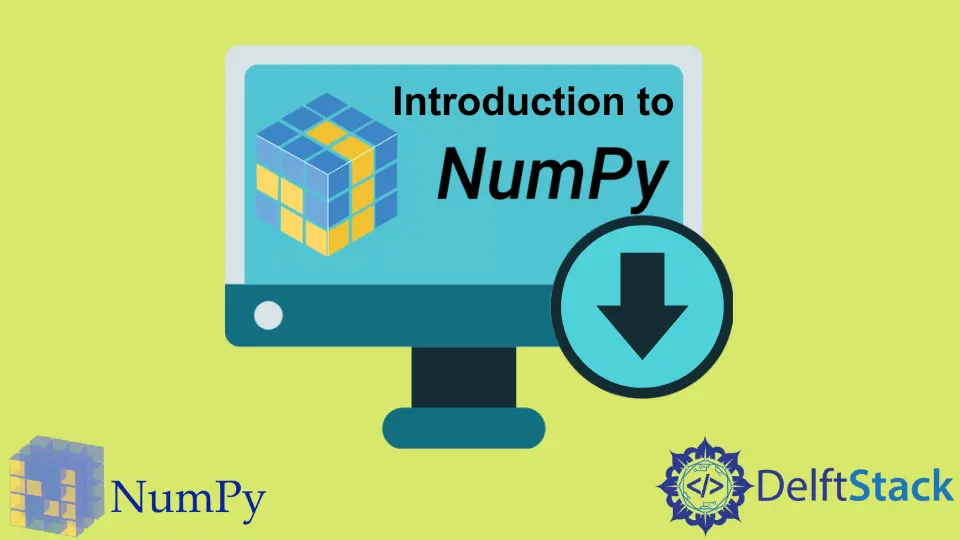
Python is widely used for big data analysis, mass data computing and machine learning because it has essential mathematical calculation libraries like NumPy and Pandas that is also based on NumPy.
NumPy is written in C language, so that it runs extremely fast and meets the speed requirements in big data analysis.
Install NumPy
You could use pip in the console to install NumPy if you have installed Python 3, no matter the operation system is Windows, Linux or MacOS.
pip install numpy
Install Numpy Not via pip
Linux Ubuntu and Debian
You could install NumPy with the commands below,
sudo apt-get install python-numpy python-scipy python-matplotlib ipython ipython-notebook python-pandas python-sympy python-nose
MacOS
You could use Homebrew to install NumPy in MacOS
brew tap homebrew/science && brew install python numpy
Anaconda (Windows)
If you have installed Anaconda, NumPy and many other libraries for data computation are already installed.
It is recommended to use Anaconda, because it pre-installs libraries for data analysis so that it reduces the installation workload.
Founder of DelftStack.com. Jinku has worked in the robotics and automotive industries for over 8 years. He sharpened his coding skills when he needed to do the automatic testing, data collection from remote servers and report creation from the endurance test. He is from an electrical/electronics engineering background but has expanded his interest to embedded electronics, embedded programming and front-/back-end programming.
LinkedIn Facebook