JavaFX의 InvocationTargetException
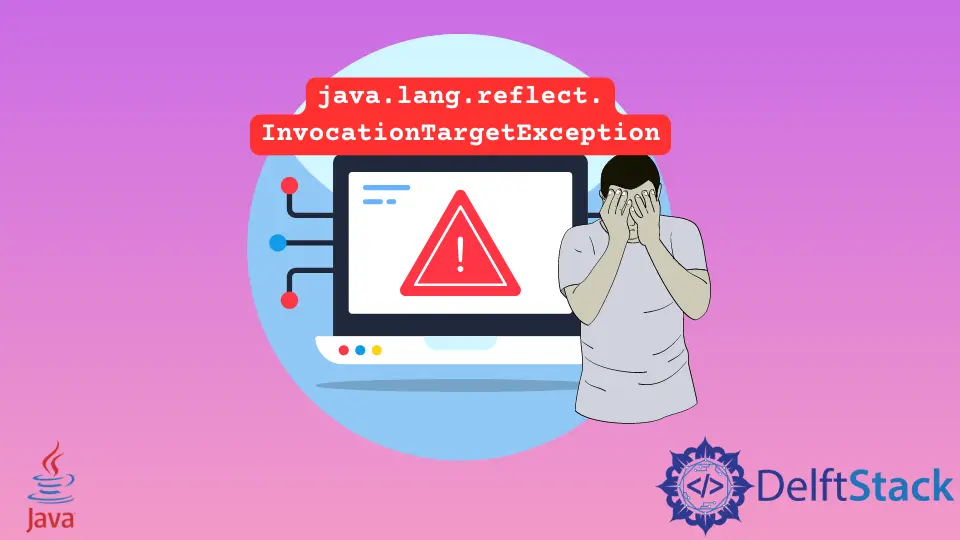
이 튜토리얼은 JavaFX에서 InvocationTargetException을 해결하는 방법을 보여줍니다.
JavaFX에서 InvocationTargetException 수정
InvocationTargetException 예외는 JavaFX를 사용할 때 발생합니다. 이 예외가 발생하는 이유는 다음과 같습니다.
- FXML 파일의 경로 이름 시작 부분에 슬래시를 쓰거나 지정된 경로가 올바르지 않거나 완전하지 않은 경우.
- 동적 루트를 사용하려고 하지만 FXML 로더에 루트를 설정하지 않은 경우.
- JavaFX 모듈을 놓쳤을 때.
JavaFX에서 InvocationTargetException을 발생시키는 예제를 시도해 봅시다.
package delftstack;
import java.io.File;
import javafx.application.Application;
import javafx.fxml.FXMLLoader;
import javafx.scene.Parent;
import javafx.scene.Scene;
import javafx.stage.Stage;
public class Example extends Application {
@Override
public void start(Stage DemoStage) throws Exception {
System.out.println("Start()");
Parent DemoRoot = FXMLLoader.load(getClass().getResource("delftstack.fxml"));
DemoStage.setTitle("Demo");
Scene DemoScene = new Scene(DemoRoot, 200, 150);
DemoStage.setScene(DemoScene);
DemoStage.show();
}
}
delftstack.fxml 파일은 다음과 같습니다.
<?xml version="1.0" encoding="UTF-8"?>
<?import javafx.scene.control.ScrollPane?>
<?import javafx.scene.control.TableColumn?>
<?import javafx.scene.control.TableView?>
<?import javafx.scene.layout.AnchorPane?>
<AnchorPane maxHeight="-Infinity" maxWidth="-Infinity" minHeight="-Infinity" minWidth="-Infinity" prefHeight="400.0" prefWidth="600.0" xmlns="http://javafx.com/javafx/8.0.65" xmlns:fx="http://javafx.com/fxml/1">
<children>
<ScrollPane layoutX="178.0" layoutY="68.0" prefHeight="400.0" prefWidth="600.0" AnchorPane.bottomAnchor="0.0" AnchorPane.leftAnchor="0.0" AnchorPane.rightAnchor="0.0" AnchorPane.topAnchor="0.0">
<content>
<TableView prefHeight="350.0" prefWidth="590.0">
<columns>
<TableColumn prefWidth="130.0" text="First Name" />
<TableColumn prefWidth="130.0" text="Last Name" />
<TableColumn prefWidth="330.0" text="ID" />
</columns>
</TableView>
</content>
</ScrollPane>
</children>
</AnchorPane>
위의 코드는 delftstack.fxml 파일을 찾을 수 없기 때문에 InvocationTargetException을 발생시킵니다. 출력 참조:
Start()
Exception in Application start method
Exception in thread "main" java.lang.reflect.InvocationTargetException
at java.base/jdk.internal.reflect.NativeMethodAccessorImpl.invoke0(Native Method)
at java.base/jdk.internal.reflect.NativeMethodAccessorImpl.invoke(NativeMethodAccessorImpl.java:77)
at java.base/jdk.internal.reflect.DelegatingMethodAccessorImpl.invoke(DelegatingMethodAccessorImpl.java:43)
at java.base/java.lang.reflect.Method.invoke(Method.java:568)
at java.base/sun.launcher.LauncherHelper$FXHelper.main(LauncherHelper.java:1071)
Caused by: java.lang.RuntimeException: Exception in Application start method
at javafx.graphics@18.0.1/com.sun.javafx.application.LauncherImpl.launchApplication1(LauncherImpl.java:901)
at javafx.graphics@18.0.1/com.sun.javafx.application.LauncherImpl.lambda$launchApplication$2(LauncherImpl.java:196)
at java.base/java.lang.Thread.run(Thread.java:833)
Caused by: java.lang.NullPointerException: Location is required.
at javafx.fxml@18.0.1/javafx.fxml.FXMLLoader.loadImpl(FXMLLoader.java:3324)
at javafx.fxml@18.0.1/javafx.fxml.FXMLLoader.loadImpl(FXMLLoader.java:3287)
at javafx.fxml@18.0.1/javafx.fxml.FXMLLoader.loadImpl(FXMLLoader.java:3255)
at javafx.fxml@18.0.1/javafx.fxml.FXMLLoader.loadImpl(FXMLLoader.java:3227)
at javafx.fxml@18.0.1/javafx.fxml.FXMLLoader.loadImpl(FXMLLoader.java:3203)
at javafx.fxml@18.0.1/javafx.fxml.FXMLLoader.load(FXMLLoader.java:3196)
at delftstack.Example.start(Example.java:15)
at javafx.graphics@18.0.1/com.sun.javafx.application.LauncherImpl.lambda$launchApplication1$9(LauncherImpl.java:847)
at javafx.graphics@18.0.1/com.sun.javafx.application.PlatformImpl.lambda$runAndWait$12(PlatformImpl.java:484)
at javafx.graphics@18.0.1/com.sun.javafx.application.PlatformImpl.lambda$runLater$10(PlatformImpl.java:457)
at java.base/java.security.AccessController.doPrivileged(AccessController.java:399)
at javafx.graphics@18.0.1/com.sun.javafx.application.PlatformImpl.lambda$runLater$11(PlatformImpl.java:456)
at javafx.graphics@18.0.1/com.sun.glass.ui.InvokeLaterDispatcher$Future.run(InvokeLaterDispatcher.java:96)
at javafx.graphics@18.0.1/com.sun.glass.ui.win.WinApplication._runLoop(Native Method)
at javafx.graphics@18.0.1/com.sun.glass.ui.win.WinApplication.lambda$runLoop$3(WinApplication.java:184)
... 1 more
이제 delftstack.fxml 파일의 절대 경로를 지정하여 해결하려고 하면 문제가 해결될 수 있지만 일부 시스템에서는 여전히 동일한 문제가 발생할 수 있습니다. 이 오류에 대한 최상의 솔루션은 다음과 같습니다.
- 클래스의 동일한 디렉토리에
delftstack.fxml파일을 복사합니다. 예를 들어 클래스 파일이delftstack패키지에 있는 경우 FXML 파일을project/src/delftstack폴더에 복사해야 합니다. - IDE에서 프로젝트를 새로 고칩니다. 예를 들어 Eclipse에서 프로젝트 이름을 마우스 오른쪽 버튼으로 클릭하고 새로 고침을 선택합니다.
- 같은 프로그램을 실행하면 오류가 해결됩니다.
위의 솔루션을 따른 후의 출력은 다음과 같습니다.
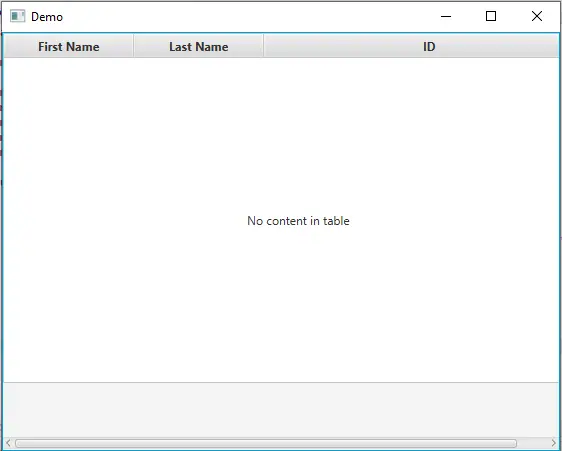
Sheeraz is a Doctorate fellow in Computer Science at Northwestern Polytechnical University, Xian, China. He has 7 years of Software Development experience in AI, Web, Database, and Desktop technologies. He writes tutorials in Java, PHP, Python, GoLang, R, etc., to help beginners learn the field of Computer Science.
LinkedIn Facebook관련 문장 - Java JavaFX
- JavaFX를 사용하여 비디오 재생
- JavaFX에서 KeyEvent 사용
- JavaFX에서 setAlignment 메서드 사용
- JavaFX에서 개체 이동
- JavaFX에서 캔버스 지우기
- JavaFX에서 투명한 장면 만들기
