InvocationTargetException in JavaFX
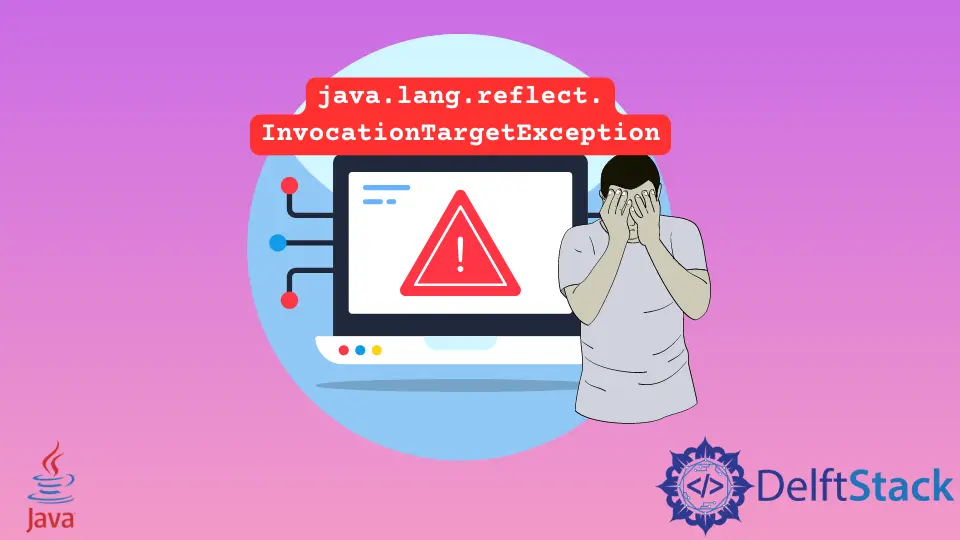
Dieses Tutorial zeigt, wie man die InvocationTargetException in JavaFX löst.
InvocationTargetException in JavaFX behoben
Die Ausnahme InvocationTargetException tritt auf, wenn wir JavaFX verwenden. Die Gründe für diese Ausnahme sind:
- Wenn wir am Anfang des Pfadnamens der FXML-Datei einen Schrägstrich schreiben oder der angegebene Pfad nicht korrekt oder vollständig ist.
- Wenn wir versuchen, das dynamische Root-Verzeichnis zu verwenden, aber das Root-Verzeichnis nicht im FXML-Loader festgelegt haben.
- Wenn wir ein JavaFX-Modul vermissen.
Lassen Sie uns ein Beispiel ausprobieren, das die InvocationTargetException in JavaFX auslöst.
package delftstack;
import java.io.File;
import javafx.application.Application;
import javafx.fxml.FXMLLoader;
import javafx.scene.Parent;
import javafx.scene.Scene;
import javafx.stage.Stage;
public class Example extends Application {
@Override
public void start(Stage DemoStage) throws Exception {
System.out.println("Start()");
Parent DemoRoot = FXMLLoader.load(getClass().getResource("delftstack.fxml"));
DemoStage.setTitle("Demo");
Scene DemoScene = new Scene(DemoRoot, 200, 150);
DemoStage.setScene(DemoScene);
DemoStage.show();
}
}
Die Datei delftstack.fxml ist:
<?xml version="1.0" encoding="UTF-8"?>
<?import javafx.scene.control.ScrollPane?>
<?import javafx.scene.control.TableColumn?>
<?import javafx.scene.control.TableView?>
<?import javafx.scene.layout.AnchorPane?>
<AnchorPane maxHeight="-Infinity" maxWidth="-Infinity" minHeight="-Infinity" minWidth="-Infinity" prefHeight="400.0" prefWidth="600.0" xmlns="http://javafx.com/javafx/8.0.65" xmlns:fx="http://javafx.com/fxml/1">
<children>
<ScrollPane layoutX="178.0" layoutY="68.0" prefHeight="400.0" prefWidth="600.0" AnchorPane.bottomAnchor="0.0" AnchorPane.leftAnchor="0.0" AnchorPane.rightAnchor="0.0" AnchorPane.topAnchor="0.0">
<content>
<TableView prefHeight="350.0" prefWidth="590.0">
<columns>
<TableColumn prefWidth="130.0" text="First Name" />
<TableColumn prefWidth="130.0" text="Last Name" />
<TableColumn prefWidth="330.0" text="ID" />
</columns>
</TableView>
</content>
</ScrollPane>
</children>
</AnchorPane>
Der obige Code löst die InvocationTargetException aus, weil er die Datei delftstack.fxml nicht finden konnte. Siehe Ausgabe:
Start()
Exception in Application start method
Exception in thread "main" java.lang.reflect.InvocationTargetException
at java.base/jdk.internal.reflect.NativeMethodAccessorImpl.invoke0(Native Method)
at java.base/jdk.internal.reflect.NativeMethodAccessorImpl.invoke(NativeMethodAccessorImpl.java:77)
at java.base/jdk.internal.reflect.DelegatingMethodAccessorImpl.invoke(DelegatingMethodAccessorImpl.java:43)
at java.base/java.lang.reflect.Method.invoke(Method.java:568)
at java.base/sun.launcher.LauncherHelper$FXHelper.main(LauncherHelper.java:1071)
Caused by: java.lang.RuntimeException: Exception in Application start method
at javafx.graphics@18.0.1/com.sun.javafx.application.LauncherImpl.launchApplication1(LauncherImpl.java:901)
at javafx.graphics@18.0.1/com.sun.javafx.application.LauncherImpl.lambda$launchApplication$2(LauncherImpl.java:196)
at java.base/java.lang.Thread.run(Thread.java:833)
Caused by: java.lang.NullPointerException: Location is required.
at javafx.fxml@18.0.1/javafx.fxml.FXMLLoader.loadImpl(FXMLLoader.java:3324)
at javafx.fxml@18.0.1/javafx.fxml.FXMLLoader.loadImpl(FXMLLoader.java:3287)
at javafx.fxml@18.0.1/javafx.fxml.FXMLLoader.loadImpl(FXMLLoader.java:3255)
at javafx.fxml@18.0.1/javafx.fxml.FXMLLoader.loadImpl(FXMLLoader.java:3227)
at javafx.fxml@18.0.1/javafx.fxml.FXMLLoader.loadImpl(FXMLLoader.java:3203)
at javafx.fxml@18.0.1/javafx.fxml.FXMLLoader.load(FXMLLoader.java:3196)
at delftstack.Example.start(Example.java:15)
at javafx.graphics@18.0.1/com.sun.javafx.application.LauncherImpl.lambda$launchApplication1$9(LauncherImpl.java:847)
at javafx.graphics@18.0.1/com.sun.javafx.application.PlatformImpl.lambda$runAndWait$12(PlatformImpl.java:484)
at javafx.graphics@18.0.1/com.sun.javafx.application.PlatformImpl.lambda$runLater$10(PlatformImpl.java:457)
at java.base/java.security.AccessController.doPrivileged(AccessController.java:399)
at javafx.graphics@18.0.1/com.sun.javafx.application.PlatformImpl.lambda$runLater$11(PlatformImpl.java:456)
at javafx.graphics@18.0.1/com.sun.glass.ui.InvokeLaterDispatcher$Future.run(InvokeLaterDispatcher.java:96)
at javafx.graphics@18.0.1/com.sun.glass.ui.win.WinApplication._runLoop(Native Method)
at javafx.graphics@18.0.1/com.sun.glass.ui.win.WinApplication.lambda$runLoop$3(WinApplication.java:184)
... 1 more
Wenn wir nun versuchen, es zu lösen, indem wir den absoluten Pfad für die Datei delftstack.fxml angeben, kann dies das Problem lösen, aber bei einigen Systemen kann es immer noch dasselbe Problem verursachen. Die beste Lösung für diesen Fehler ist unten angegeben:
- Kopieren Sie die Datei
delftstack.fxmlin das gleiche Verzeichnis der Klasse. Wenn sich die Klassendatei beispielsweise im Paketdelftstackbefindet, sollte die FXML-Datei in den Ordnerproject/src/delftstackkopiert werden. - Aktualisieren Sie das Projekt in der IDE. Klicken Sie beispielsweise in Eclipse mit der rechten Maustaste auf den Projektnamen und wählen Sie Aktualisieren aus.
- Führen Sie dasselbe Programm aus, und der Fehler wird behoben.
Die Ausgabe nach Befolgen der obigen Lösung ist:
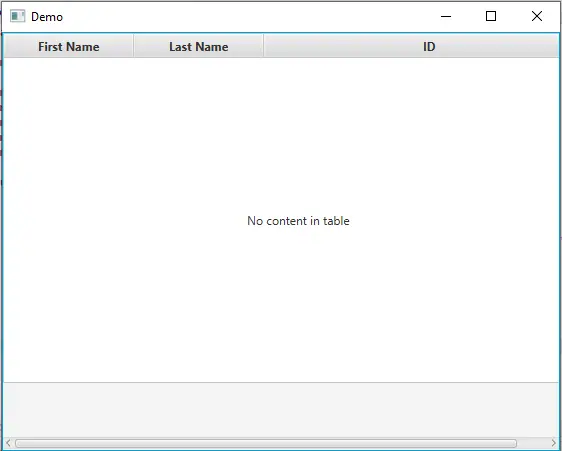
Sheeraz is a Doctorate fellow in Computer Science at Northwestern Polytechnical University, Xian, China. He has 7 years of Software Development experience in AI, Web, Database, and Desktop technologies. He writes tutorials in Java, PHP, Python, GoLang, R, etc., to help beginners learn the field of Computer Science.
LinkedIn FacebookVerwandter Artikel - Java JavaFX
- Beheben Sie den Zugriffsbeschränkungsfehler bei der Verwendung von JavaFX in JRE 8
- Erstellen Sie eine transparente Szene in JavaFX
- Löschen Sie die Leinwand in JavaFX
- setCellValueFactory-Methode in JavaFX
- setOnAction-Methode in JavaFX
Verwandter Artikel - Java Error
- Adresse wird bereits verwendet JVM_Bind-Fehler in Java
- Android Java.Lang.IllegalStateException behoben: Methode der Aktivität konnte nicht ausgeführt werden
- Ausnahme im Hauptthread Java.Lang.ClassNotFoundException in IntelliJ IDEA
- Ausnahme im Hauptthread Java.Lang.NoClassDefFoundError
- Beheben Sie das Problem, dass Java nicht installiert werden kann. Es gibt Fehler in den folgenden Schaltern
- Beheben Sie den Fehler `Es wurde keine Java Virtual Machine gefunden` in Eclipse
