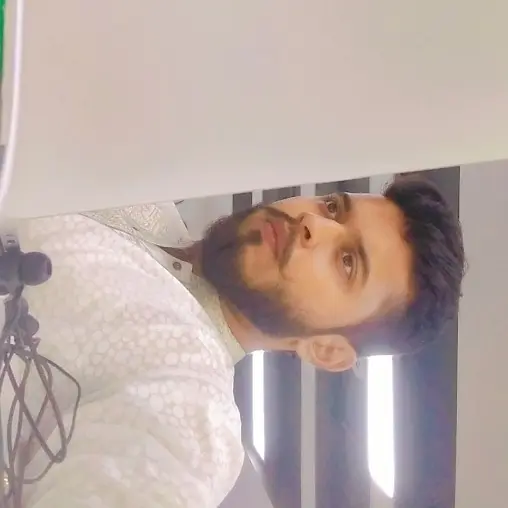How to Use Uuid in TypeScript Nodejs App
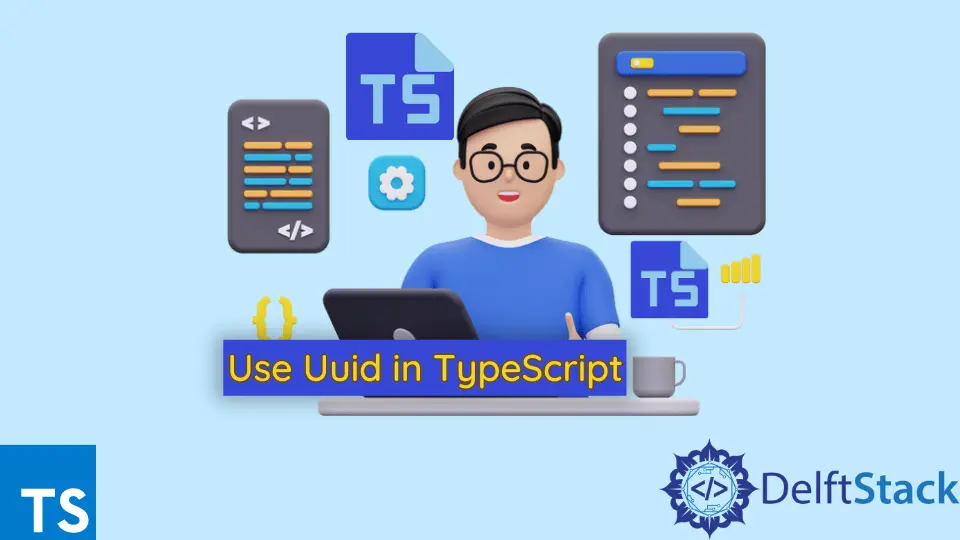
This tutorial provides a deep dive with guidelines about the npm package uuid in TypeScript Nodejs App used with the developers’ best and most popular methods.
This will guide us about the usage of uuid in the TypeScript Nodejs App with coding and give the main reason for installing the package into the project.
First, let’s see the npm package uuid and its use among the developer community.
Purpose and Usage of UUID
UUID, which stands for Universal Unique Identifier, is a unique value that is practically useful in jobs like the migration of data on the databases with other uses like identifying information that needs to be unique within a network or system.
The uniqueness and low probability of repeated UUID make them useful as identifiers for physical hardware within an organization and associative keys in databases.
UUID is an excellent way to hide sequential database IDs. The npm package manager offers a package called uuid to use in the project for performing the above tasks in the app.
Now let’s set up the TypeScript Nodejs project with the uuid package.
Install and Implement the uuid Package in TypeScript Nodejs
First, enter the following command to initialize the package.json in the project.
npm i -y
Output:
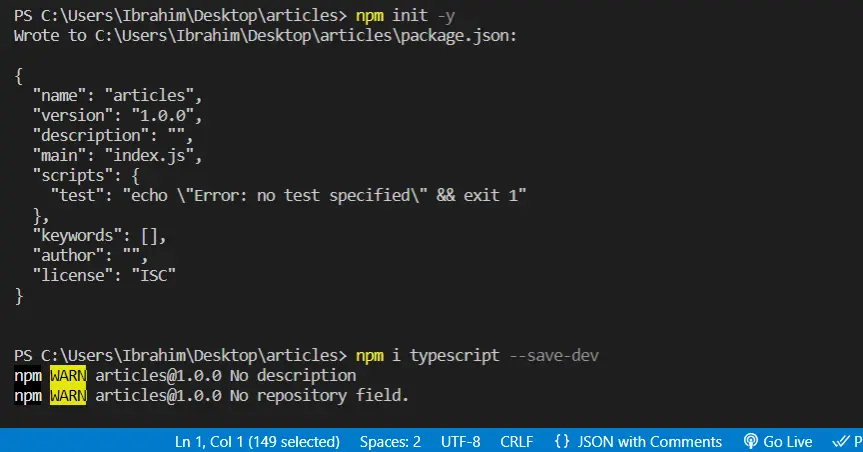
After initializing the package.json in the project, enter the following command for setting up TypeScript in the project:
npm i typescript --save-dev
Then, add the following lines to the tsconfig.json file:
{
"compilerOptions": {
"target": "es5",
"module": "commonjs",
"strict": true,
"outDir": "dist",
"sourceMap": true
}
}
After configuring TypeScript to the project, add the uuid package to the project by running the following command:
npm install uuid
These steps will set the project up with the uuid package dependency.
To use the uuid in the TypeScript project, import the v4 constant in the file as UUID from which we can produce the Universal Unique Identifier.
import { v4 as uuid } from 'uuid';
const id: string = uuid();
console.log(id)
Output:
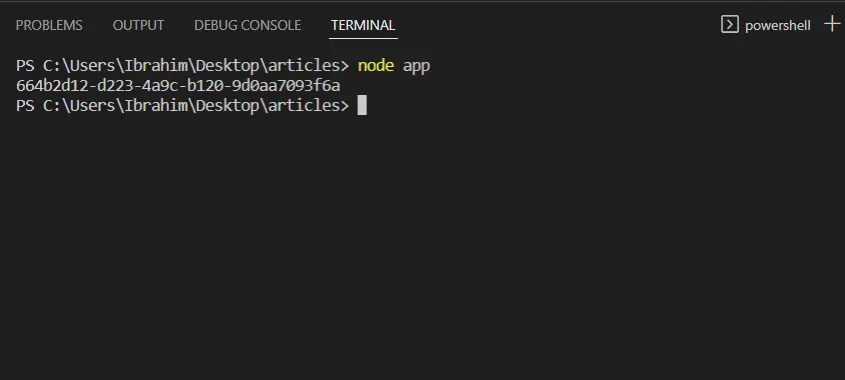
Ibrahim is a Full Stack developer working as a Software Engineer in a reputable international organization. He has work experience in technologies stack like MERN and Spring Boot. He is an enthusiastic JavaScript lover who loves to provide and share research-based solutions to problems. He loves problem-solving and loves to write solutions of those problems with implemented solutions.
LinkedIn