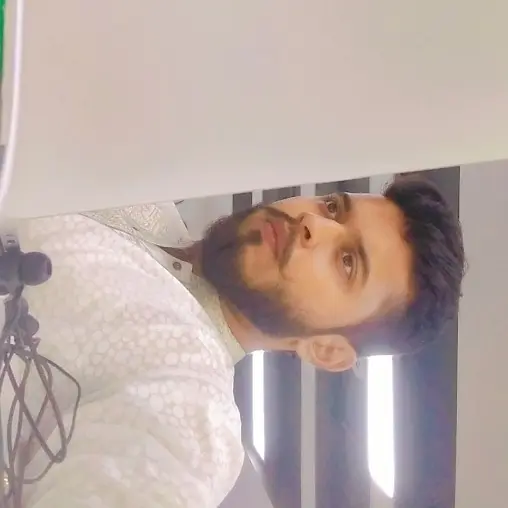How to Use the declare Keyword in TypeScript
- Understanding the Declare Keyword
- Declaring Variables
- Declaring Functions
- Declaring Modules
- Using Declaration Files
- Conclusion
- FAQ
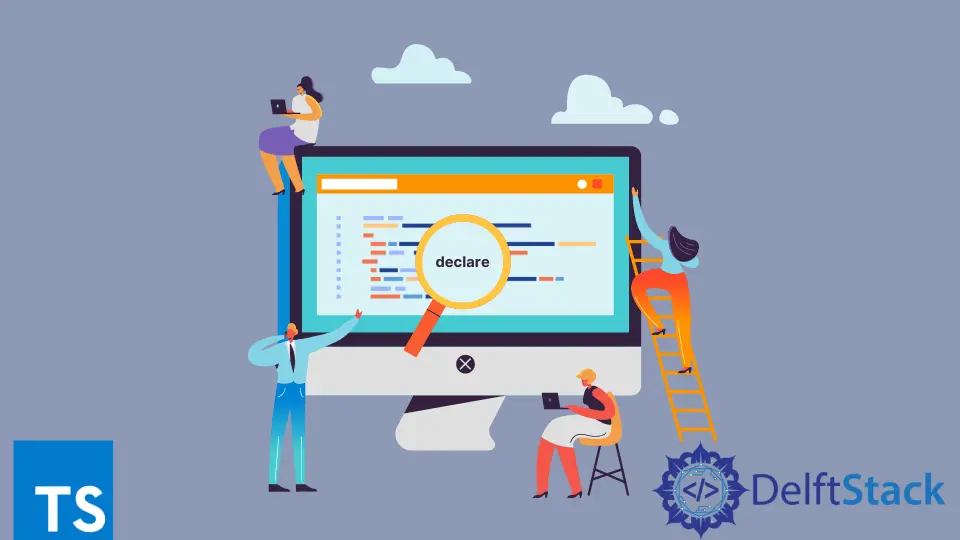
TypeScript is a powerful superset of JavaScript that adds static typing to the language. One of its essential features is the declare keyword, which allows developers to define types and interfaces for variables, functions, or modules that are not defined in the current file. This keyword is especially useful when working with third-party libraries or when creating ambient declarations.
In this tutorial, we’ll dive deep into the purpose of the declare keyword in TypeScript, explore its various implementations, and provide clear coding examples to enhance your understanding. Whether you are a beginner or an experienced developer, this guide will equip you with the knowledge to effectively utilize the declare keyword in your TypeScript projects.
Understanding the Declare Keyword
The declare keyword in TypeScript serves a specific purpose: it tells the TypeScript compiler that a variable, function, or class exists, even if it hasn’t been defined yet in the current scope. This is particularly useful when you want to include types for JavaScript libraries that do not have type definitions. By using declare, you can inform TypeScript about the existence and type of these entities, allowing for better type checking and improved code quality.
For instance, when working with a JavaScript library that lacks TypeScript definitions, you can create a .d.ts file (declaration file) to define the types. This way, TypeScript can understand how to interact with the library, providing you with the benefits of type safety and IntelliSense support in your development environment.
Declaring Variables
One of the most common uses of the declare keyword is to declare variables. This is particularly useful when you need to reference global variables that are defined elsewhere, such as in a script tag or in a different module.
Here’s an example of how to declare a variable using the declare keyword:
declare const myGlobalVar: string;
console.log(myGlobalVar);
Output:
undefined
In this code snippet, we declare a global variable named myGlobalVar of type string. This informs TypeScript that myGlobalVar exists, even if it’s not defined in the current file. When you run this code, you may see undefined in the console if the variable hasn’t been initialized yet. However, TypeScript will not throw any errors about the missing definition, allowing you to work seamlessly with external scripts.
Declaring Functions
Another important application of the declare keyword is in declaring functions. This is particularly useful when you want to specify the types of arguments and the return type for a function that is implemented elsewhere.
Consider the following example:
declare function myExternalFunction(param: number): boolean;
const result = myExternalFunction(42);
console.log(result);
Output:
undefined
In this example, we declare a function named myExternalFunction that takes a number as a parameter and returns a boolean. By declaring the function, TypeScript can provide type checking and IntelliSense support when you call myExternalFunction. When executed, the output will be undefined if the function is not defined elsewhere, but you can still call it without TypeScript throwing errors.
Declaring Modules
The declare keyword can also be used to declare entire modules. This is particularly useful when you want to create ambient declarations for third-party libraries that do not have TypeScript definitions.
Here’s how you can declare a module:
declare module "my-library" {
export function myLibraryFunction(param: string): void;
}
Output:
undefined
In this code, we declare a module named my-library and specify that it exports a function called myLibraryFunction. This declaration informs TypeScript about the existence of the module and its exported function, allowing you to use it in your code without TypeScript complaining about missing definitions. When you try to use myLibraryFunction, you’ll benefit from type checking and IntelliSense, even if the actual implementation is in JavaScript.
Using Declaration Files
Declaration files, which typically have the .d.ts extension, are a great way to organize your type declarations. You can create a separate declaration file for your project and use the declare keyword to define types, interfaces, and modules.
Here’s an example of a declaration file:
// my-library.d.ts
declare module "my-library" {
export function myLibraryFunction(param: string): number;
}
Output:
undefined
In this example, we define a module named my-library in a separate declaration file. This allows you to keep your type definitions organized and separate from your implementation code. When you import my-library in your TypeScript files, TypeScript will recognize the types defined in the declaration file, providing you with type safety and better development experience.
Conclusion
The declare keyword in TypeScript is a powerful tool that enhances type safety and improves the development experience when working with external libraries or global variables. By using declare to define variables, functions, and modules, you can inform TypeScript about the existence of these entities, allowing for better type checking and IntelliSense support. Whether you are creating declaration files or simply declaring variables and functions, mastering the declare keyword will significantly improve your TypeScript coding skills. Start incorporating it into your projects today, and enjoy the benefits of a more robust and type-safe coding environment.
FAQ
-
What is the purpose of the declare keyword in TypeScript?
The declare keyword is used to inform the TypeScript compiler about the existence of variables, functions, or modules that are defined elsewhere. -
How do I declare a variable using the declare keyword?
You can declare a variable by using the syntaxdeclare const variableName: type;which informs TypeScript about the variable’s type. -
Can I use the declare keyword to declare functions?
Yes, you can declare functions using the declare keyword by specifying the function name, parameters, and return type. -
What are declaration files in TypeScript?
Declaration files are files with a.d.tsextension that contain type definitions for JavaScript libraries or modules, allowing TypeScript to understand their types. -
How does using declare improve my TypeScript code?
Using declare improves TypeScript code by providing better type checking, reducing runtime errors, and offering enhanced IntelliSense support in development environments.
Ibrahim is a Full Stack developer working as a Software Engineer in a reputable international organization. He has work experience in technologies stack like MERN and Spring Boot. He is an enthusiastic JavaScript lover who loves to provide and share research-based solutions to problems. He loves problem-solving and loves to write solutions of those problems with implemented solutions.
LinkedIn