How to Create Table if Not Exists in SQLite
- Understanding SQLite and Table Creation
- Method 1: Using SQLite Commands in Python
- Method 2: Checking Table Existence with a Query
- Method 3: Handling Errors Gracefully
- Conclusion
- FAQ
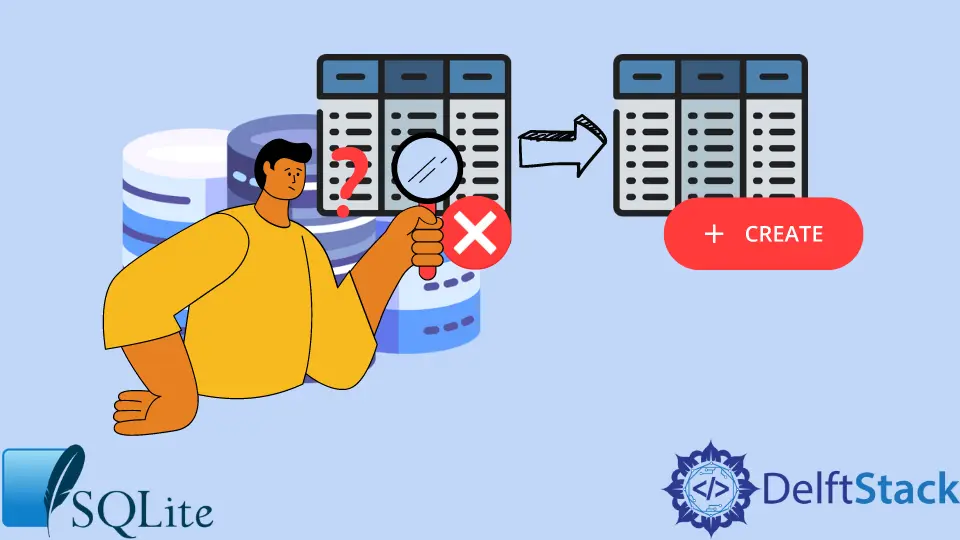
Creating and managing databases is a fundamental skill for developers and data analysts alike. When working with SQLite, one common task is ensuring that a table exists before attempting to create it. This is crucial to avoid errors that can disrupt your application or script.
In this tutorial, we will explore how to check for table existence in SQLite and create it if it doesn’t already exist. By the end of this article, you will have a solid understanding of how to effectively manage your SQLite tables, enhancing your database management skills. Let’s dive into the methods available to accomplish this task.
Understanding SQLite and Table Creation
SQLite is a lightweight, serverless database engine that is widely used in applications for data storage. One of its strengths is its simplicity, but this can lead to mistakes if proper checks are not in place. When you want to create a table, it’s good practice to ensure it doesn’t already exist. This prevents errors and ensures your application runs smoothly.
The SQL command to create a table if it does not exist is straightforward. The syntax looks like this:
CREATE TABLE IF NOT EXISTS table_name (
column1 datatype,
column2 datatype,
...
);
This command checks for the existence of the specified table and only creates it if it is not found in the database. This method is efficient and minimizes the risk of failure due to duplicate table creation.
Method 1: Using SQLite Commands in Python
To create a table in SQLite using Python, you can utilize the built-in sqlite3 module. This method allows you to interact with your SQLite database directly from your Python code. Here’s how you can do this:
import sqlite3
connection = sqlite3.connect('example.db')
cursor = connection.cursor()
cursor.execute('''
CREATE TABLE IF NOT EXISTS users (
id INTEGER PRIMARY KEY,
name TEXT NOT NULL,
age INTEGER
);
''')
connection.commit()
connection.close()
Output:
Table created successfully if it did not exist
In this code snippet, we first import the sqlite3 module and establish a connection to an SQLite database named example.db. If the database does not exist, SQLite will create it for you. Next, we create a cursor object that allows us to execute SQL commands. The CREATE TABLE IF NOT EXISTS command is executed to create a users table with three columns: id, name, and age. Finally, we commit the changes to the database and close the connection. This method is efficient for managing your database tables programmatically.
Method 2: Checking Table Existence with a Query
Another approach to ensure that a table exists before creating it is to execute a query that checks for its existence. This method provides an additional layer of control in your database management. Here’s how you can implement this in Python:
import sqlite3
connection = sqlite3.connect('example.db')
cursor = connection.cursor()
cursor.execute("SELECT name FROM sqlite_master WHERE type='table' AND name='users';")
table_exists = cursor.fetchone()
if not table_exists:
cursor.execute('''
CREATE TABLE users (
id INTEGER PRIMARY KEY,
name TEXT NOT NULL,
age INTEGER
);
''')
print("Table created successfully.")
else:
print("Table already exists.")
connection.commit()
connection.close()
Output:
Table created successfully or Table already exists
In this example, we connect to the SQLite database and create a cursor. We then execute a query that checks the sqlite_master table, which holds the schema for all tables in the database. The query looks for a table named users. If the table does not exist, we proceed to create it. This method is particularly useful when you want to perform additional checks or actions based on the table’s existence.
Method 3: Handling Errors Gracefully
While the previous methods are effective, handling errors gracefully is also essential in database management. You can use a try-except block to catch any exceptions that may arise during table creation. Here’s how you can implement this:
import sqlite3
try:
connection = sqlite3.connect('example.db')
cursor = connection.cursor()
cursor.execute('''
CREATE TABLE IF NOT EXISTS users (
id INTEGER PRIMARY KEY,
name TEXT NOT NULL,
age INTEGER
);
''')
print("Table created successfully.")
except sqlite3.Error as e:
print(f"An error occurred: {e}")
finally:
if connection:
connection.commit()
connection.close()
Output:
Table created successfully or An error occurred: <error message>
In this method, we wrap our database operations in a try-except block. If an error occurs, such as a database connection issue or a syntax error in the SQL command, the exception is caught, and a relevant message is displayed. The finally block ensures that the connection is closed properly, whether an error occurred or not. This approach improves the robustness of your database management.
Conclusion
In this tutorial, we explored several methods for creating a table in SQLite if it does not already exist. We learned how to use SQLite commands directly in Python, check for table existence with queries, and handle errors gracefully. These techniques are essential for effective database management and can help prevent errors that may disrupt your applications. By mastering these methods, you can ensure your SQLite databases are well-structured and reliable.
FAQ
-
What is SQLite?
SQLite is a lightweight, serverless database engine that is widely used for local data storage in applications. -
Why should I check if a table exists before creating it?
Checking for the existence of a table prevents errors and ensures that your application runs smoothly without attempting to create duplicate tables. -
Can I create multiple tables at once in SQLite?
Yes, you can execute multipleCREATE TABLEstatements in a single transaction, but each must include theIF NOT EXISTSclause if you want to avoid errors. -
What happens if I try to create a table that already exists without using
IF NOT EXISTS?
An error will occur, and the SQL command will fail, disrupting the execution of your script or application. -
Is it possible to drop a table if it exists in SQLite?
Yes, you can use theDROP TABLE IF EXISTS table_name;command to remove a table only if it exists.
Aminul Is an Expert Technical Writer and Full-Stack Developer. He has hands-on working experience on numerous Developer Platforms and SAAS startups. He is highly skilled in numerous Programming languages and Frameworks. He can write professional technical articles like Reviews, Programming, Documentation, SOP, User manual, Whitepaper, etc.
LinkedIn