The Binary Left Shift Operator in Ruby
- What is the Binary Left Shift Operator?
- Syntax of the Binary Left Shift Operator
- Example of Using the Binary Left Shift Operator
- Practical Applications of the Binary Left Shift Operator
- Conclusion
- FAQ
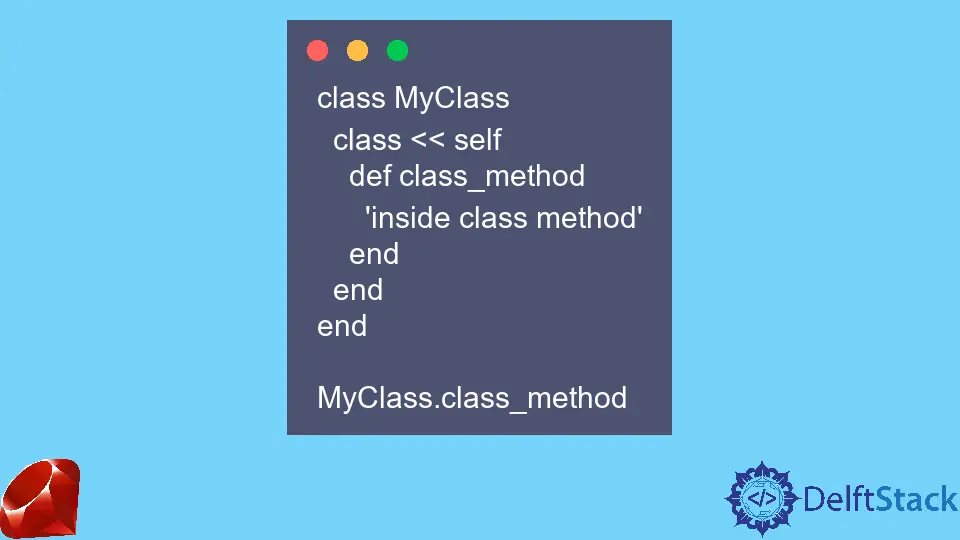
In the world of programming, operators play a crucial role in manipulating data. One such operator, the binary left shift operator («), is commonly used in Ruby. This operator shifts the bits of a number to the left, essentially multiplying the number by two for each shift. Understanding how to effectively utilize the left shift operator can significantly enhance your coding skills, especially when working with bitwise operations.
In this article, we will explore the binary left shift operator in Ruby, its syntax, and practical applications, helping you grasp its importance in your coding toolkit.
What is the Binary Left Shift Operator?
The binary left shift operator («) in Ruby is a bitwise operator that shifts the bits of a number to the left by a specified number of positions. Each left shift effectively multiplies the number by two. For example, shifting the binary representation of the number 3 (which is 11 in binary) to the left by one position results in 6 (which is 110 in binary). This operator is not only useful for mathematical operations but also for manipulating binary data, making it a powerful tool for developers.
Syntax of the Binary Left Shift Operator
The syntax for using the binary left shift operator in Ruby is straightforward:
result = number << shift_amount
In this syntax:
numberis the integer you want to shift.shift_amountis the number of positions you want to shift the bits to the left.resultwill store the new value after the shift.
Now, let’s dive into some examples to see how this operator works in practice.
Example of Using the Binary Left Shift Operator
Let’s consider a simple example where we use the binary left shift operator to multiply a number.
number = 5
shift_amount = 2
result = number << shift_amount
puts result
Output:
20
In this example, we start with the number 5, which is 101 in binary. By shifting it left by 2 positions, we get 10100 in binary, which is equal to 20 in decimal. Thus, the operation effectively multiplies the original number by 4 (2^2).
The left shift operator can be particularly useful in scenarios where performance is critical, as it allows for efficient multiplication without the overhead of the multiplication operator. This is especially beneficial in systems programming or when dealing with low-level data manipulation.
Practical Applications of the Binary Left Shift Operator
The binary left shift operator has several practical applications in programming. Here are a few scenarios where it can be particularly useful:
-
Bit Manipulation: When working with flags or binary data, the left shift operator can help set specific bits. For instance, if you have a set of flags represented as bits, you can use the left shift operator to create a new flag by shifting an existing one.
-
Optimized Multiplication: As mentioned earlier, the left shift operator can serve as an optimized way to perform multiplication by powers of two. This can be particularly useful in performance-critical applications where every microsecond counts.
-
Data Encoding: In certain encoding schemes, you might need to shift bits to pack multiple values into a single number. The left shift operator is essential for this type of data manipulation.
-
Cryptography: In cryptographic algorithms, bitwise operations, including the left shift, are often used to obfuscate data or perform transformations.
By understanding the binary left shift operator and its applications, you can enhance your Ruby programming skills and write more efficient code.
Conclusion
The binary left shift operator («) is a powerful tool in Ruby that allows you to manipulate data at the bit level. By shifting bits to the left, you can perform efficient multiplications and engage in various applications such as bit manipulation, data encoding, and cryptography. Mastering this operator will not only improve your coding efficiency but also deepen your understanding of how data is represented and manipulated in programming. So, the next time you’re working with Ruby, remember to leverage the binary left shift operator to optimize your code and enhance your programming capabilities.
FAQ
-
What does the binary left shift operator do in Ruby?
The binary left shift operator shifts the bits of a number to the left, effectively multiplying the number by two for each shift. -
How is the binary left shift operator used in Ruby?
It is used by specifying a number and the amount to shift, like this:result = number << shift_amount. -
Can the binary left shift operator be used for negative numbers?
Yes, the binary left shift operator can be used with negative numbers, but the result may be different based on how Ruby handles negative integers in binary. -
What are some practical uses of the binary left shift operator?
It is commonly used in bit manipulation, optimized multiplication, data encoding, and cryptography. -
Is the binary left shift operator faster than using multiplication?
In many cases, yes. The left shift operator can be more efficient than using multiplication, especially in performance-critical applications.