The replicate() Function in R
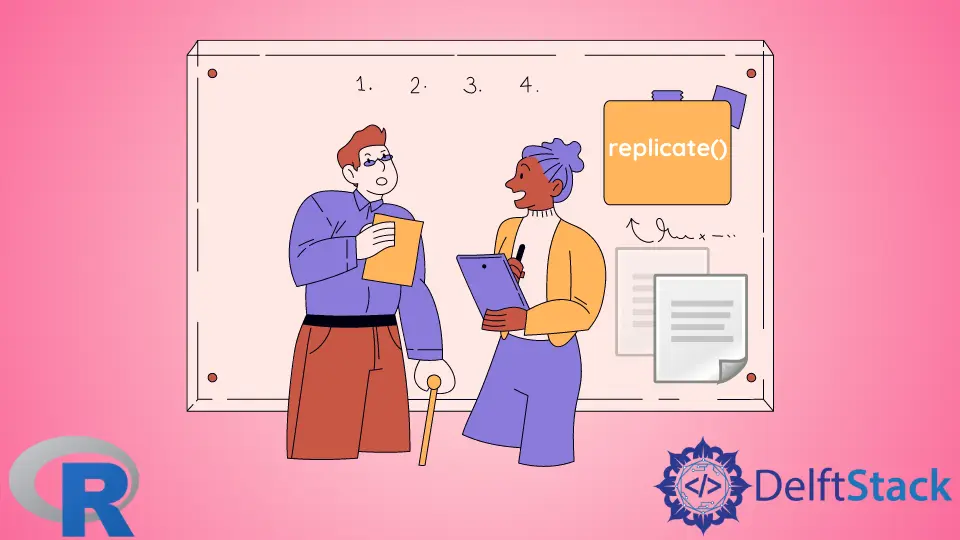
R, a powerful statistical programming language, provides a wide array of functions to manipulate and analyze data. One such function that proves handy in various scenarios is replicate().
This function is particularly useful for replicating the execution of an expression or function multiple times, allowing users to generate repeated results for statistical analysis, simulations, and more.
In this article, we’ll explore the replicate() function in detail, covering its syntax, parameters, use cases, and examples.
Syntax of the replicate() Function
The replicate() function in R has the following syntax:
replicate(n, expr, simplify = TRUE)
Parameters:
n: The number of replications, indicating how many times the expression (expr) should be executed.expr: The expression or function to be replicated.simplify: A logical parameter specifying whether the result should be simplified. If set toTRUE(default), the result will be simplified if possible.
Example 1: Basic Usage of the replicate() Function
Let’s start with a simple example to illustrate the basic usage of replicate(). Suppose we want to replicate the number 1 five times:
result <- replicate(5, 1)
print(result)
In this case, the expression 1 is replicated five times, resulting in the following array:
[1] 1 1 1 1 1
Example 2: Control the Output Type of the replicate() Function
The simplify parameter allows us to control how the results are stored. By default, the results are stored in an array.
However, we can choose alternative forms of simplification. Consider the following example:
result <- replicate(5, 1, simplify = FALSE)
type <- typeof(result)
cat(type)
In this case, the output type is a list:
[1] "list"
By introducing the simplify parameter and setting it to FALSE, we instruct the replicate() function to return a list rather than an array. This illustrates how the function can be tailored to produce different output formats.
Example 3: Create 2-D Arrays Using the replicate() Function
The replicate() function is not limited to simple expressions; it can handle more complex simulations. Consider the creation of a 2-dimensional array using the seq() function:
result <- replicate(5, seq(1, 10, 1))
cat("Generated array:\n")
print(result)
The output is a structured 2-dimensional array:
Generated array:
[,1] [,2] [,3] [,4] [,5]
[1,] 1 1 1 1 1
[2,] 2 2 2 2 2
[3,] 3 3 3 3 3
[4,] 4 4 4 4 4
[5,] 5 5 5 5 5
[6,] 6 6 6 6 6
[7,] 7 7 7 7 7
[8,] 8 8 8 8 8
[9,] 9 9 9 9 9
[10,] 10 10 10 10 10
Here, we use the seq() function to create a sequence from 1 to 10 with an increment of 1. The replicate() function then repeats this sequence five times, resulting in a 2-dimensional array.
This example showcases the adaptability of replicate() for more complex simulations.
Example 4: Use a for() Loop With the replicate() Function
For situations requiring explicit control, the for() loop can be integrated with replicate(). The following example generates a 2-dimensional array using a loop, ensuring data storage to avoid unexpected NULL values:
n <- numeric(5)
arr2d <- replicate(
5, {
for (i in 1:5) {
n[i] <- print(i)
}
n
}
)
cat("Generated array:\n")
print(arr2d)
The resulting 2-dimensional array is as follows:
[1] 1
[1] 2
[1] 3
[1] 4
[1] 5
[1] 1
[1] 2
[1] 3
[1] 4
[1] 5
[1] 1
[1] 2
[1] 3
[1] 4
[1] 5
[1] 1
[1] 2
[1] 3
[1] 4
[1] 5
[1] 1
[1] 2
[1] 3
[1] 4
[1] 5
Generated array:
[,1] [,2] [,3] [,4] [,5]
[1,] 1 1 1 1 1
[2,] 2 2 2 2 2
[3,] 3 3 3 3 3
[4,] 4 4 4 4 4
[5,] 5 5 5 5 5
In this example, a numeric vector n is utilized to store values within the loop. This prevents the replicate() function from returning NULL values, which can occur if data is not explicitly stored.
The for() loop iterates through values from 1 to 5, populating the 2-dimensional array.
Example 5: Handle Edge Cases With a for() Loop
To further illustrate the intricacies of using for() loops within replicate(), consider a scenario where the loop is not explicitly storing values. This example showcases how neglecting to use a numeric vector outside the loop results in the replicate() function returning NULL values:
arr2d <- replicate(
5, {
for (i in 1:5) {
print(i)
}
}
)
cat("Generated arr2d:\n")
print(arr2d)
The output is a 2-dimensional array containing random numbers:
Generated Random Numbers:
[,1] [,2] [,3]
[1,] -0.4852610 -0.9627647 0.3845190
[2,] -1.2787829 1.0822160 0.6191484
[3,] -0.4215357 1.2719931 2.9761077
[4,] -1.7344479 -0.7920404 -0.7301767
[5,] -0.8764432 -0.1794475 -0.4164344
Here, the rnorm(5) generates a set of five random numbers from a standard normal distribution. The replicate() function repeats this process three times, resulting in a 2-dimensional array with three sets of random numbers.
Example 7: Simulation Studies Using the replicate() Function
Simulation studies are common in statistical research. The replicate() function is often used in simulation studies where random sampling or complex computations need to be repeated multiple times to estimate probabilities or study the behavior of a system.
Consider simulating a simple experiment ten times:
simulate_experiment <- function() {
# Simulate some experiment
return(runif(1))
}
result <- replicate(10, simulate_experiment())
print(result)
In this example, runif(1) generates a single random number from a uniform distribution, and the simulate_experiment() function is repeated ten times.
The output is an array containing the results of the ten simulations.
[,1] [,2] [,3] [,4] [,5] [,6] [,7] [,8] [,9] [,10]
[1,] 0.76105908 0.09407694 0.60164224 0.23605045 0.81693745 0.09728158 0.66077112 0.74607487 0.02071221 0.24633083
The simulate_experiment() function represents the simulation of a specific experiment. The replicate() function then repeats this experiment ten times, capturing the results in an array.
Example 8: Bootstrap Analysis Using the replicate() Function
Bootstrap resampling involves drawing random samples with replacements from the original data to assess the variability of a statistic. The replicate() function simplifies the process by repeating the resampling step multiple times.
Here, we generate five replicates of a dataset by resampling with replacement:
original_data <- c(2, 4, 6, 8, 10)
result <- replicate(5, sample(original_data, replace = TRUE))
cat("Generated Replicates:\n")
print(result)
The output is an array with each column representing a replicate of the original data:
Generated Replicates:
[,1] [,2] [,3] [,4] [,5]
[1,] 2 4 10 4 8
[2,] 2 10 6 10 8
[3,] 4 4 8 6 2
[4,] 6 10 4 10 6
[5,] 10 10 10 8 10
The sample(original_data, replace = TRUE) function generates a bootstrap replicate by sampling with replacement from the original data. The replicate() function repeats this process five times, creating an array of bootstrap replicates.
Conclusion
The replicate() function in R is a robust and adaptable tool, catering to a spectrum of tasks from basic repetitions to intricate simulations. Its straightforward syntax, coupled with the ability to control output types and integrate with loops, positions it as a go-to function for statisticians, data scientists, and researchers alike.
Whether you’re engaged in simulations, statistical analyses, or data manipulations, the replicate() function offers a flexible and powerful solution. Experimentation with different expressions and scenarios will deepen your understanding of its capabilities, enabling you to leverage it effectively in diverse data science endeavors.
In implementing repetitive tasks, replicate() stands as a reliable companion, simplifying complex operations and enhancing the efficiency of R programming.
Manav is a IT Professional who has a lot of experience as a core developer in many live projects. He is an avid learner who enjoys learning new things and sharing his findings whenever possible.
LinkedIn