How to Check for Missing Values Using a Boolean Operator in R
- Error While Checking for Existing Values and Missing Values in R
-
Use the
is.na()Function to Look for Missing Values in R - Conclusion
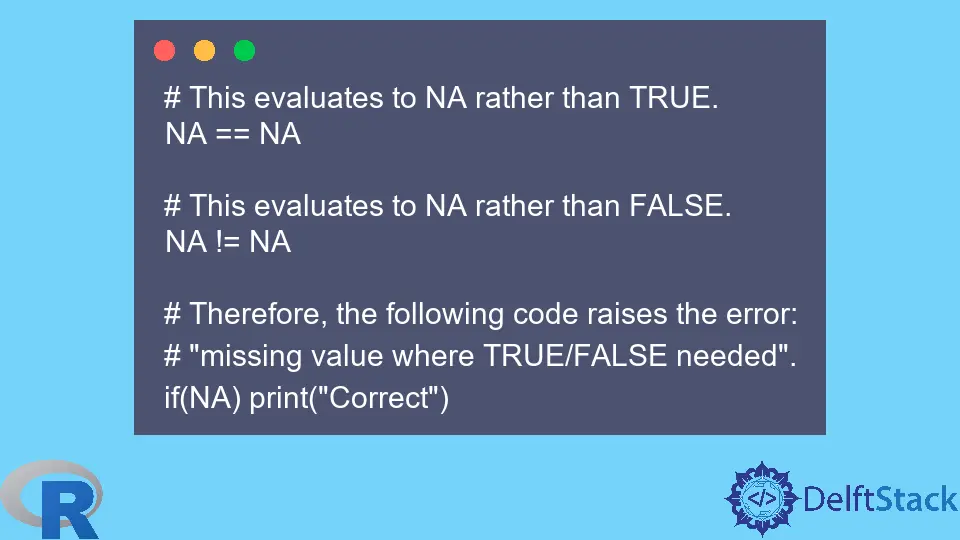
When analyzing data, we may import data from an external source, such as a CSV file. The data may contain missing values marked as NA.
If we need to check for different values in our data, or if we need to check for NA, we must first address the missing values to avoid errors. We will see how to do that in this article.
We will create a simple vector to demonstrate the problem and the solution.
Sample Code:
myVec = c(50, 60, NA, 40, 80)
Error While Checking for Existing Values and Missing Values in R
First, let us check for the value 60, which we know exists in the vector.
After that, we will check for a missing value. Both give the same error.
Sample Code:
# Value 60 exists.
for(i in 1:length(myVec))
if(myVec[i] == 60) {print("Present")}
# A missing value, NA, exists.
for(i in 1:length(myVec))
if(myVec[i] == NA) {print("Missing")}
Output:
> # Value 60 exists.
> for(i in 1:length(myVec))
+ if(myVec[i] == 60) {print("Present")}
[1] "Present"
Error in if (myVec[i] == 60) { : missing value where TRUE/FALSE needed
> # A missing value, NA, exists.
> for(i in 1:length(myVec))
+ if(myVec[i] == NA) {print("Missing")}
Error in if (myVec[i] == NA) { : missing value where TRUE/FALSE needed
We got that error because the Boolean condition that we entered in the if statement either compares a value to NA or NA to NA. Such Boolean conditions evaluate NA rather than TRUE or FALSE.
Sample Code:
# This evaluates to NA rather than TRUE.
NA == NA
# This evaluates to NA rather than FALSE.
NA != NA
# Therefore, the following code raises the error:
# "missing value where TRUE/FALSE needed".
if(NA) print("Correct")
Output:
> # This evaluates to NA rather than TRUE.
> NA == NA
[1] NA
>
> # This evaluates to NA rather than FALSE.
> NA != NA
[1] NA
>
> # Therefore, the following code raises the error:
> # "missing value where TRUE/FALSE needed".
> if(NA) print("Correct")
Error in if (NA) print("Correct") : missing value where TRUE/FALSE needed
Use the is.na() Function to Look for Missing Values in R
To get around the problem caused by missing values, we need to identify missing values using the is.na() function. They can be handled using a sequence of if and else conditions or nested if and else conditions.
The basic requirement is below.
- The
NAvalues must be matched separately from all other values. - When checking for other values, we need to exclude
NAvalues explicitly.
Sample Code:
# Using a sequence of if and else conditions.
for(i in 1:length(myVec)){
if(!is.na(myVec[i]) & myVec[i] == 60){
print("Match found")} else
if(!is.na(myVec[i]) & myVec[i] != 60){
print("Match not found")} else
if(is.na(myVec[i])) {
print("Found NA")}
}
# Using a nested if.
for(i in 1:length(myVec)){
if(!is.na(myVec[i])){
if(myVec[i]==60){
print("Match Found")} else {
print("Match not found")}
} else {
print("Found NA")}
}
Output:
> # Using a sequence of if and else conditions.
> for(i in 1:length(myVec)){
+ if(!is.na(myVec[i]) & myVec[i] == 60){
+ print("Match found")} else
+ if(!is.na(myVec[i]) & myVec[i] != 60){
+ print("Match not found")} else
+ if(is.na(myVec[i])) {
+ print("Found NA")}
+ }
[1] "Match not found"
[1] "Match found"
[1] "Found NA"
[1] "Match not found"
[1] "Match not found"
>
> # Using a nested if.
> for(i in 1:length(myVec)){
+ if(!is.na(myVec[i])){
+ if(myVec[i]==60){
+ print("Match Found")} else {
+ print("Match not found")}
+ } else {
+ print("Found NA")}
+ }
[1] "Match not found"
[1] "Match Found"
[1] "Found NA"
[1] "Match not found"
[1] "Match not found"
Conclusion
Whenever there is a chance that our data may have missing values, we must write code that separates the missing values from other values.
