How to Create Combinations and Permutations of Vectors in R
- the Binomial Coefficient and Combinations
- the Factorial and Permutations
- Combinations of Elements of One Vector
- Combinations of Elements of Many Vectors
- Permutations of Elements of a Vector
- Dealing With Non-Unique Elements
- Conclusion
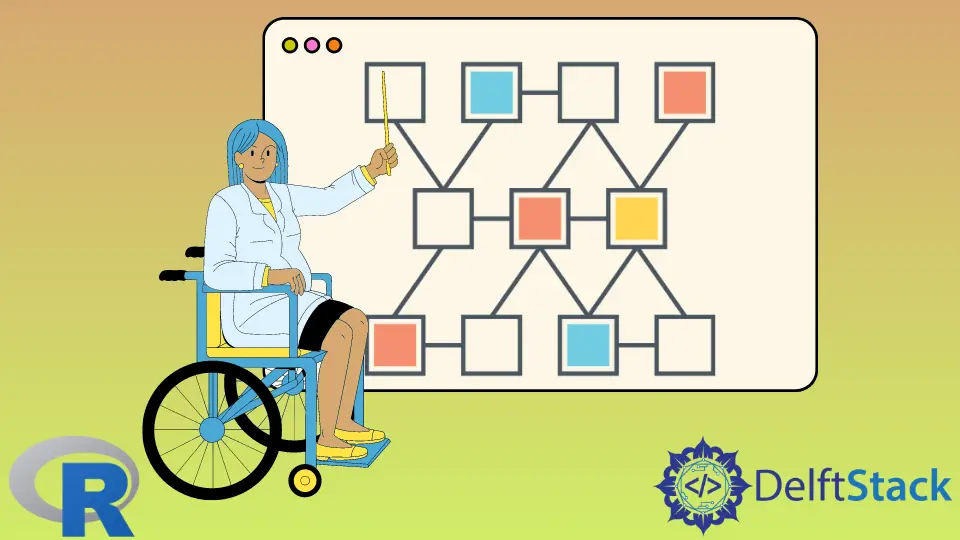
Base R provides functions to help us compute binomial coefficients and find the numbers of permutations. However, sometimes we want to find all the combinations and permutations, not just get their number.
This article will discuss getting the number of combinations and permutations and getting all the combinations and permutations. We’ll also discuss what happens when the vectors have duplicate elements.
Note that these functions work only for a limited range of values.
the Binomial Coefficient and Combinations
The choose(n,k) function computes the binomial coefficient. We get the number of combinations of n unique items taken k at a time without repetition.
Example Code:
# Combinations
# Count Combinations of 2 Objects From 20 Objects
choose(20,2)
# It Does Not Work for Very Large Values
choose(1030,500)
Output:
> # Count combinations of 2 objects from 20 objects.
> choose(20,2)
[1] 190
> # It does not work for very large values.
> choose(1030,500)
[1] Inf
the Factorial and Permutations
The factorial(x) function gives us the number of permutations of x unique objects without repetition. There is no specific function in base R for counting the permutations of k objects from a set of n objects, but it can be computed as the quotient of factorial(n) and factorial(k).
Example Code:
# Permutations
# Permutations of 17 Distinct Objects
factorial(17)
# It Does Not Work for Large Values
factorial(171)
# Permutations of 5 Objects From 19 Distinct Objects
factorial(19)/factorial(5)
Output:
> # Permutations of 17 distinct objects.
> factorial(17)
[1] 3.556874e+14
> # It does not work for large values.
> factorial(171)
[1] Inf
> # Permutations of 5 objects from 19 distinct objects.
> factorial(19)/factorial(5)
[1] 1.013709e+15
Combinations of Elements of One Vector
The function combn(x,m) lists all the combinations of m objects drawn from x distinct objects without repetition. The columns are different combinations.
Example Code:
# the Objects Vector
mv1 = c("Tennis", "Badminton", "Football", "Athletics", "Chess")
mv1
# All Combinations of Two Elements
combn(mv1,2)
# All Combinations of Three Elements
combn(mv1,3)
# Check Its Properties
c3 = combn(mv1,3)
class(c3)
names(c3)
Output:
> mv1
[1] "Tennis" "Badminton" "Football" "Athletics" "Chess"
> # All combinations of two elements.
> combn(mv1,2)
[,1] [,2] [,3] [,4] [,5] [,6] [,7] [,8] [,9]
[1,] "Tennis" "Tennis" "Tennis" "Tennis" "Badminton" "Badminton" "Badminton" "Football" "Football"
[2,] "Badminton" "Football" "Athletics" "Chess" "Football" "Athletics" "Chess" "Athletics" "Chess"
[,10]
[1,] "Athletics"
[2,] "Chess"
> # Check its properties.
> c3 = combn(mv1,3)
> class(c3)
[1] "matrix" "array"
> names(c3)
NULL
The output is an array. There are no column or row names.
Combinations of Elements of Many Vectors
The expand.grid() function enables us to create a data frame with all combinations of elements of the given vectors. The function can be given several vectors as input.
Again, the input vectors must have distinct elements for the function to give the desired output.
Example Code:
# Create a New Vector
mv2 = c("Apple", "Mango", "Carrot")
mv2
# the expand.grid() Function Lists All Combinations of the Elements of the Given Vectors
# Use Existing Vectors, or Create a Vector Using C()
ex_df = expand.grid(Sport = mv1, Fruit = mv2, Color = c("Blue", "Red"))
ex_df
Output:
> mv2
[1] "Apple" "Mango" "Carrot"
> # The expand.grid() function lists all combinations of the elements of the given vectors.
> # Use existing vectors or create a vector using c().
> ex_df = expand.grid(Sport = mv1, Fruit = mv2, Color = c("Blue", "Red"))
> ex_df
Sport Fruit Color
1 Tennis Apple Blue
2 Badminton Apple Blue
3 Football Apple Blue
4 Athletics Apple Blue
5 Chess Apple Blue
6 Tennis Mango Blue
7 Badminton Mango Blue
8 Football Mango Blue
9 Athletics Mango Blue
10 Chess Mango Blue
11 Tennis Carrot Blue
12 Badminton Carrot Blue
13 Football Carrot Blue
14 Athletics Carrot Blue
15 Chess Carrot Blue
16 Tennis Apple Red
17 Badminton Apple Red
18 Football Apple Red
19 Athletics Apple Red
20 Chess Apple Red
21 Tennis Mango Red
22 Badminton Mango Red
23 Football Mango Red
24 Athletics Mango Red
25 Chess Mango Red
26 Tennis Carrot Red
27 Badminton Carrot Red
28 Football Carrot Red
29 Athletics Carrot Red
30 Chess Carrot Red
We get a data frame in which the columns correspond to the vectors, and the rows are combinations of the elements. The number of rows is the product of the number of elements in each vector.
Permutations of Elements of a Vector
The permn() function from the combinat package creates permutations of all the elements of a vector. This package may need to be installed.
Example Code:
# Install the Combinat Package, if It Is Not Available
# Uncomment and Run the Following Line to Install
# install.packages("combinat")
# Load the Combinat Package
library(combinat)
# Create All Permutations of a Vector
permn(mv2)
Output:
> # Create all permutations of a vector.
> permn(mv2)
[[1]]
[1] "Apple" "Mango" "Carrot"
[[2]]
[1] "Apple" "Carrot" "Mango"
[[3]]
[1] "Carrot" "Apple" "Mango"
[[4]]
[1] "Carrot" "Mango" "Apple"
[[5]]
[1] "Mango" "Carrot" "Apple"
[[6]]
[1] "Mango" "Apple" "Carrot"
Dealing With Non-Unique Elements
Let’s see what happens if some elements of a vector are identical. We will look at the output of all three functions.
Example Code:
# Example for Combn()
# Vector With Some Identical Elements
mv3 = c("Tennis", "Tennis", "Football", "Athletics")
mv3
# Resulting Combinations
c2 = combn(mv3,2)
c2
# Example for expand.grid()
mv4 = c("Red", "Blue", "Red")
eg = expand.grid(Sport = mv3, Color = mv4)
eg
# Example for Permn()
pn = permn(mv4)
pn
Output:
# Example for combn().
> mv3
[1] "Tennis" "Tennis" "Football" "Athletics"
> # Resulting combinations.
> c2 = combn(mv3,2)
> c2
[,1] [,2] [,3] [,4] [,5] [,6]
[1,] "Tennis" "Tennis" "Tennis" "Tennis" "Tennis" "Football"
[2,] "Tennis" "Football" "Athletics" "Football" "Athletics" "Athletics"
> # Example for expand.grid().
> mv4 = c("Red", "Blue", "Red")
> eg = expand.grid(Sport = mv3, Color = mv4)
> eg
Sport Color
1 Tennis Red
2 Tennis Red
3 Football Red
4 Athletics Red
5 Tennis Blue
6 Tennis Blue
7 Football Blue
8 Athletics Blue
9 Tennis Red
10 Tennis Red
11 Football Red
12 Athletics Red
> # Example for permn().
> pn = permn(mv4)
> pn
[[1]]
[1] "Red" "Blue" "Red"
[[2]]
[1] "Red" "Red" "Blue"
[[3]]
[1] "Red" "Red" "Blue"
[[4]]
[1] "Red" "Blue" "Red"
[[5]]
[1] "Blue" "Red" "Red"
[[6]]
[1] "Blue" "Red" "Red"
Identical elements are combined with other elements in the combn() output. The output of expand.grid() has identical rows, the identical elements appear in each row of the output of permn(), and some rows are also identical.
If this is not the output we want, we need to do further data processing. Generally, the easiest option is to ensure that the vectors we use have unique elements, and we can use the unique() function for this purpose.
Example Code:
# Output After Removing Duplicates
# Combn()
c2_u = combn(unique(mv3),2)
c2_u
# expand.grid()
eg_u = expand.grid(Sport = unique(mv3), Color = unique(mv4))
eg_u
# Permn()
pn_u = permn(unique(mv4))
pn_u
Output:
> # combn()
> c2_u = combn(unique(mv3),2)
> c2_u
[,1] [,2] [,3]
[1,] "Tennis" "Tennis" "Football"
[2,] "Football" "Athletics" "Athletics"
> # expand.grid()
> eg_u = expand.grid(Sport = unique(mv3), Color = unique(mv4))
> eg_u
Sport Color
1 Tennis Red
2 Football Red
3 Athletics Red
4 Tennis Blue
5 Football Blue
6 Athletics Blue
> # permn()
> pn_u = permn(unique(mv4))
> pn_u
[[1]]
[1] "Red" "Blue"
[[2]]
[1] "Blue" "Red"
Conclusion
When we need to create data for analysis or illustration, the ability to create all conceivable combinations of elements in a vector or several vectors comes in handy.
In this article, we saw how easy it is to generate combinations and permutations of vectors in R and to calculate the numbers of such combinations and permutations.
We also looked at the effect of identical elements in vectors and saw one way to deal with the issue.
