How to Exit From the Python Command Line
Vaibhav Vaibhav
Feb 02, 2024
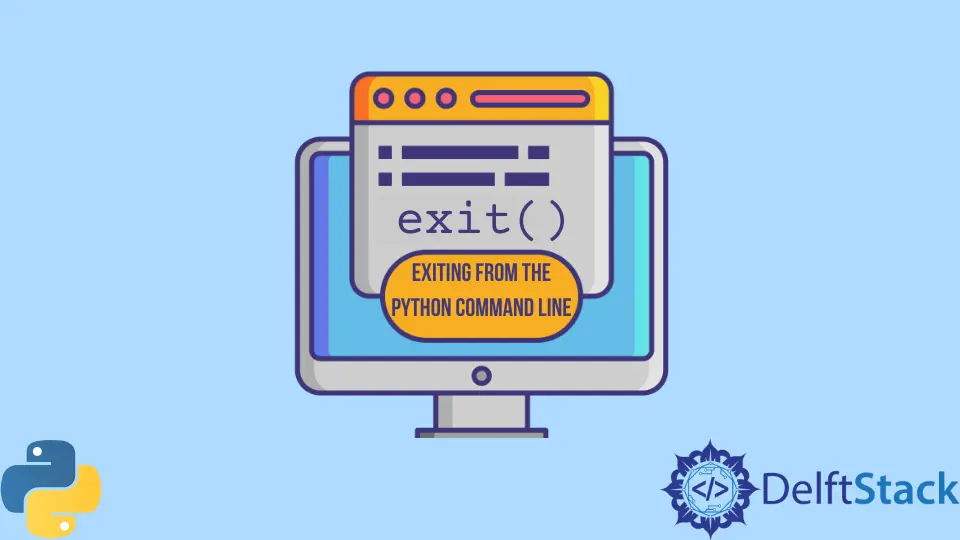
Python Interpreter can be activated from any command line by typing python. Once activated, it can be used to write code and run it. Once the interpreter has started, the usual command-line utilities can’t be used unless we exit from the Python interpreter. There are a few ways to exit the Python interpreter. This article talks about them.
Ways to Exit the Python Interpreter
Following are the ways to exit the Python Interpreter.
- Type
exit(): Note that it isexit()but notexit. It is a function call. - On Windows, use the key combo Ctrl + Z + Enter.
- On UNIX Systems, use the key combo Ctrl + D.
Author: Vaibhav Vaibhav
