How to Check Variable Is String or Not in Python
-
Using the
isinstance()Function -
Using the
type()Function - Using a Try-Except Block
- Using Regular Expressions
- Conclusion
- FAQ
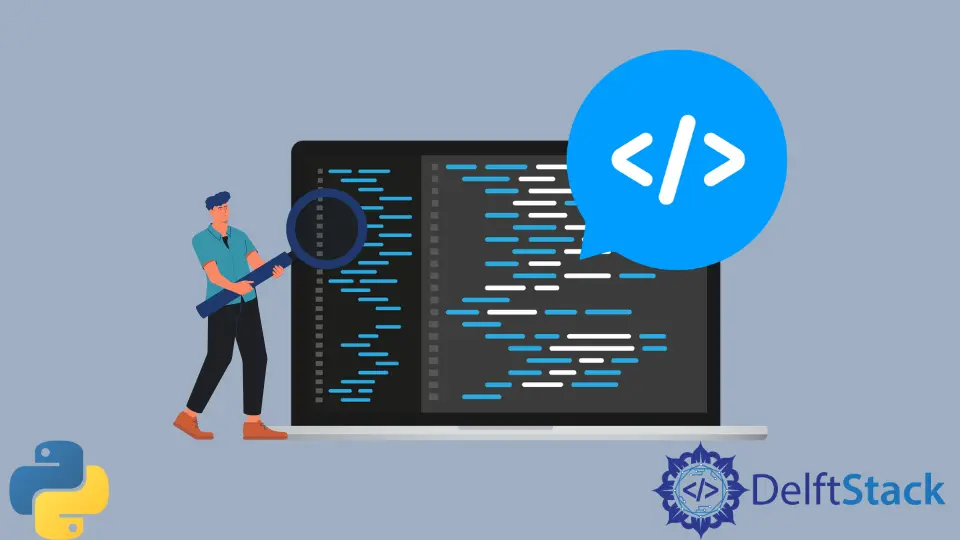
In the world of programming, determining the type of a variable is crucial for ensuring that your code runs smoothly and efficiently. In Python, checking if a variable is a string can help prevent errors and make your code more robust.
This tutorial will walk you through various methods to check if a variable is a string in Python. Whether you’re a beginner or an experienced developer, understanding how to perform this check is essential for writing clean, effective code. We’ll explore built-in functions, type checking, and more, providing clear examples to illustrate each method. Let’s dive in and learn how to check if a variable is a string in Python!
Using the isinstance() Function
One of the most straightforward ways to check if a variable is a string in Python is by using the isinstance() function. This built-in function allows you to verify if a variable is an instance of a specified type or class. Here’s how you can use it to check for strings.
my_variable = "Hello, World!"
if isinstance(my_variable, str):
result = "It's a string!"
else:
result = "It's not a string."
print(result)
Output:
It's a string!
The isinstance() function takes two arguments: the variable you want to check and the type you want to verify against—in this case, str. If my_variable is indeed a string, the function returns True, and the corresponding message is printed. This method is highly recommended due to its readability and simplicity. Additionally, isinstance() works with subclasses, meaning it will return True for any object that is derived from the str class, making it a versatile choice for type checking.
Using the type() Function
Another way to determine if a variable is a string is by using the type() function. This function returns the type of an object, which you can then compare to the str type. While this method is effective, it is generally less flexible than isinstance(), as it doesn’t account for subclassing.
my_variable = "Hello, World!"
if type(my_variable) is str:
result = "It's a string!"
else:
result = "It's not a string."
print(result)
Output:
It's a string!
In this example, the type() function checks the type of my_variable. If it matches str, the message indicates that it is a string. While this method works well for basic checks, it is recommended to use isinstance() for more complex scenarios where inheritance might come into play. Using type() can lead to issues if you ever decide to subclass str, as it will not recognize the subclass as a valid string type.
Using a Try-Except Block
For scenarios where you want to attempt an operation that requires a string and handle any exceptions if the variable is not a string, a try-except block can be useful. This method allows you to catch errors gracefully and respond accordingly.
my_variable = "Hello, World!"
try:
# Attempting to concatenate a string
result = my_variable + " Welcome!"
output = "It's a string!"
except TypeError:
output = "It's not a string."
print(output)
Output:
It's a string!
In this example, we attempt to concatenate my_variable with another string. If my_variable is not a string, a TypeError will be raised, and the program will jump to the except block, indicating that the variable is not a string. This method is particularly useful when you expect the variable to be a string but want to ensure your program can handle cases where it isn’t. However, this approach is less efficient for simple type checks, as it involves exception handling, which can be more resource-intensive.
Using Regular Expressions
For more complex string validation, such as ensuring a variable contains only alphabetic characters, you can use Python’s re module, which provides support for regular expressions. This method is particularly useful when you need to validate the content of a string rather than just its type.
import re
my_variable = "Hello123"
if isinstance(my_variable, str) and re.match("^[A-Za-z]+$", my_variable):
result = "It's a valid string!"
else:
result = "It's not a valid string."
print(result)
Output:
It's not a valid string.
In this example, we first check if my_variable is a string using isinstance(). If it is, we then use re.match() to check if it consists solely of alphabetic characters. The regular expression ^[A-Za-z]+$ ensures that the string contains only letters from A to Z, both uppercase and lowercase. If the variable passes both checks, we confirm that it is a valid string. This method is powerful for validating strings against specific patterns, making it invaluable in scenarios where string format is critical.
Conclusion
In conclusion, checking if a variable is a string in Python is an essential skill for any developer. Whether you choose to use isinstance(), type(), try-except blocks, or regular expressions, each method has its own advantages and use cases. The isinstance() function is generally the most versatile and recommended choice for basic type checking. As you continue to work with Python, mastering these techniques will help you write cleaner, more efficient code. Always remember to choose the method that best fits your specific needs and coding style.
FAQ
-
How can I check if a variable is a string in Python?
You can use theisinstance()function or thetype()function to check if a variable is a string. -
Is using
type()better thanisinstance()for checking strings?
While both methods work,isinstance()is generally preferred because it also accounts for subclasses. -
What if I want to check if a string contains only letters?
You can use regular expressions with theremodule to validate the content of a string. -
Can I use a try-except block for type checking?
Yes, a try-except block can be used to handle operations that expect a string and catch errors if the variable is not a string. -
Are there performance differences between these methods?
Yes, using exception handling (try-except) can be less efficient than direct type checks withisinstance()ortype(), especially in tight loops.
Manav is a IT Professional who has a lot of experience as a core developer in many live projects. He is an avid learner who enjoys learning new things and sharing his findings whenever possible.
LinkedIn