How to Get the Tkinter Label Text
-
cgetMethod to GettextOption Value of TkinterLabel -
Read Value of Key
textof Label Object Dictionary to Get TkinterLabelText -
Use
StringVarto Get the TkinterLabelText
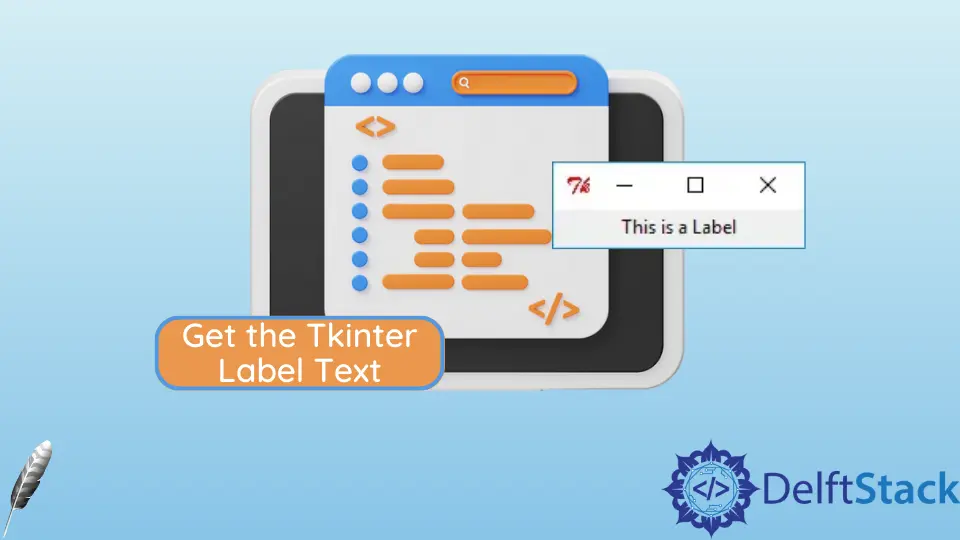
In this tutorial, we will introduce how to get the Tkinter Label text by clicking a button.
cget Method to Get text Option Value of Tkinter Label
Tkinter Label widget doesn’t have a specific get method to get the text in the label. It has a cget method to return the value of the specified option.
labelObj.cget("text")
It returns the text property/opion of the Label object - labelObj.
Complete Working Example of cget Method
import tkinter as tk
class Test:
def __init__(self):
self.root = tk.Tk()
self.root.geometry("200x80")
self.label = tk.Label(self.root, text="Text to be read")
self.button = tk.Button(
self.root, text="Read Label Text", command=self.readLabelText
)
self.button.pack()
self.label.pack()
self.root.mainloop()
def readLabelText(self):
print(self.label.cget("text"))
app = Test()
Read Value of Key text of Label Object Dictionary to Get Tkinter Label Text
A label object is also a Python dictionary, so we could get its text by accessing the "text" key.
Complete Working Example
import tkinter as tk
class Test:
def __init__(self):
self.root = tk.Tk()
self.root.geometry("200x80")
self.label = tk.Label(self.root, text="Text to be read")
self.button = tk.Button(
self.root, text="Read Label Text", command=self.readLabelText
)
self.button.pack()
self.label.pack()
self.root.mainloop()
def readLabelText(self):
print(self.label["text"])
app = Test()
Use StringVar to Get the Tkinter Label Text
StringVar is one type of Tkinter constructor to create the Tkinter string variable.
After we associate the StringVar variable to the Tkinter widgets, we could get the text of the label by reading the value of StringVar variable.
import tkinter as tk
class Test:
def __init__(self):
self.root = tk.Tk()
self.root.geometry("200x80")
self.text = tk.StringVar()
self.text.set("Text to be read")
self.label = tk.Label(self.root, textvariable=self.text)
self.button = tk.Button(
self.root, text="Read Label Text", command=self.readLabelText
)
self.button.pack()
self.label.pack()
self.root.mainloop()
def readLabelText(self):
print(self.text.get())
app = Test()
get() method of StringVar variable returns its value, which is associated with the label text in this example.
Founder of DelftStack.com. Jinku has worked in the robotics and automotive industries for over 8 years. He sharpened his coding skills when he needed to do the automatic testing, data collection from remote servers and report creation from the endurance test. He is from an electrical/electronics engineering background but has expanded his interest to embedded electronics, embedded programming and front-/back-end programming.
LinkedIn Facebook