How to Convert Timedelta to Int in Pandas
- Understanding Timedelta in Pandas
- Method 1: Converting Timedelta to Total Seconds
- Method 2: Converting Timedelta to Minutes
- Method 3: Converting Timedelta to Hours
- Conclusion
- FAQ
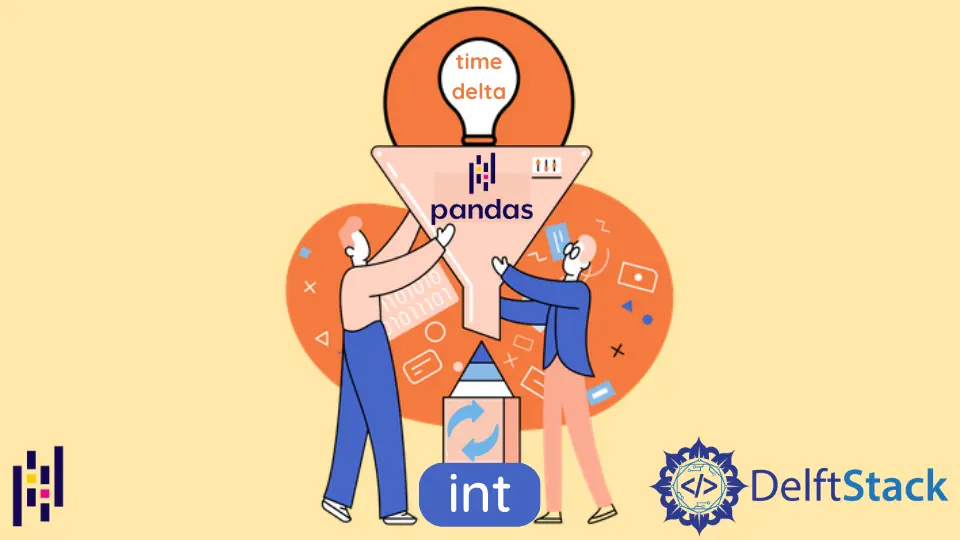
When working with time series data in Python, you often encounter the timedelta type, especially when using the Pandas library. Understanding how to convert timedelta to an integer can be crucial for various analyses, such as calculating the total number of seconds, minutes, or hours. Fortunately, converting timedelta to an integer in Pandas is straightforward. By utilizing the dt attribute, you can easily extract the desired integer values from your timedelta objects.
In this article, we’ll explore the methods to perform this conversion, complete with clear code examples and explanations. Let’s dive into the world of Pandas and unlock the power of time manipulation!
Understanding Timedelta in Pandas
Before we jump into the conversion methods, it’s essential to grasp what timedelta is. In Pandas, a timedelta represents a duration, the difference between two dates or times. It can be expressed in various units, such as days, seconds, and milliseconds. Converting timedelta to an integer allows you to work with these durations more effectively, especially when performing calculations or aggregations.
Method 1: Converting Timedelta to Total Seconds
One of the most common ways to convert a timedelta to an integer is by extracting the total number of seconds. This can be particularly useful when you need to analyze time differences in a more granular way. The total_seconds() method provides a straightforward approach to achieve this.
import pandas as pd
# Create a timedelta Series
timedelta_series = pd.to_timedelta(['1 days', '2 days', '3 days 4 hours'])
# Convert to total seconds
total_seconds = timedelta_series.dt.total_seconds().astype(int)
print(total_seconds)
Output:
[86400 172800 259200]
The total_seconds() method computes the total duration in seconds, including the days, hours, minutes, and seconds. By converting the result to an integer with astype(int), you can easily use these values in further calculations or visualizations. This method is particularly handy when you want to compare durations or aggregate time differences in a consistent unit.
Method 2: Converting Timedelta to Minutes
If you need to convert timedelta values to minutes, you can use a simple calculation based on the total seconds. Since there are 60 seconds in a minute, dividing the total seconds by 60 will yield the duration in minutes. This approach allows for easy conversion and is especially useful in scenarios where minute-level granularity is required.
import pandas as pd
# Create a timedelta Series
timedelta_series = pd.to_timedelta(['1 days', '2 days', '3 days 4 hours'])
# Convert to total minutes
total_minutes = (timedelta_series.dt.total_seconds() / 60).astype(int)
print(total_minutes)
Output:
[1440 2880 4320]
In this code, we first compute the total seconds using total_seconds(), then divide by 60 to convert to minutes. The astype(int) method ensures that the result is an integer. This conversion is useful in many applications, such as scheduling, where time durations are often measured in minutes. It also provides a more readable format when presenting time-related data.
Method 3: Converting Timedelta to Hours
For cases where you need to express timedelta in hours, the process is similar to converting to minutes. By dividing the total seconds by 3600 (the number of seconds in an hour), you can obtain the duration in hours. This method is beneficial when analyzing data over longer periods, such as in project management or time tracking.
import pandas as pd
# Create a timedelta Series
timedelta_series = pd.to_timedelta(['1 days', '2 days', '3 days 4 hours'])
# Convert to total hours
total_hours = (timedelta_series.dt.total_seconds() / 3600).astype(int)
print(total_hours)
Output:
[24 48 76]
In this example, we again start with the total_seconds() method, then divide by 3600 to convert to hours. The resulting integers represent the total number of hours for each timedelta entry. This conversion is particularly useful for understanding the overall time commitment for tasks or events, making it easier to plan and allocate resources accordingly.
Conclusion
Converting timedelta to integers in Pandas is a valuable skill that can enhance your data analysis capabilities. By utilizing the dt attribute and methods like total_seconds(), you can easily extract meaningful integer representations of time durations. Whether you need total seconds, minutes, or hours, these conversions can help you make sense of your time series data. With these techniques in your toolkit, you’ll be better equipped to tackle time-related challenges in your data analysis projects.
FAQ
- What is a timedelta in Pandas?
A timedelta represents a duration or difference between two dates or times in Pandas.
-
How can I convert timedelta to seconds in Pandas?
You can use thetotal_seconds()method along with thedtattribute to convert timedelta to seconds. -
Can I convert timedelta to minutes or hours?
Yes, you can convert timedelta to minutes by dividing total seconds by 60, and to hours by dividing total seconds by 3600. -
Why would I need to convert timedelta to an integer?
Converting timedelta to an integer allows for easier calculations, comparisons, and data visualization in time-related analyses. -
Is it possible to convert timedelta to other units?
Yes, you can convert timedelta to various units such as days, minutes, seconds, and hours by performing the appropriate calculations.
Maisam is a highly skilled and motivated Data Scientist. He has over 4 years of experience with Python programming language. He loves solving complex problems and sharing his results on the internet.
LinkedIn