How to Load Data From Text File in Pandas
-
read_csv()Method to Load Data From Text File -
read_fwf()Method to Load Width-Formated Text File to PandasDataFrame -
read_table()Method to Load Text File to PandasDataFrame
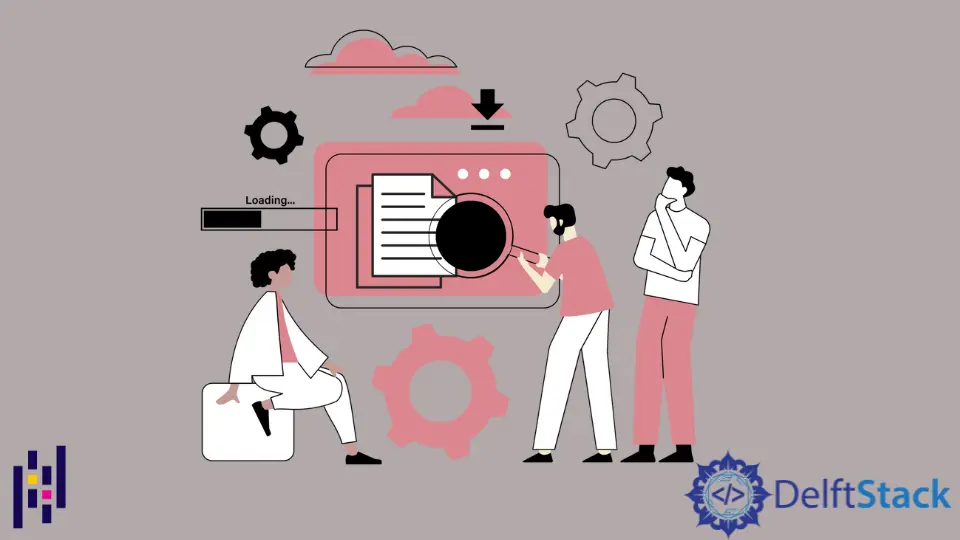
We will introduce the methods to load the data from a txt file with Pandas DataFrame. We will also go through the available options.
First, we will create a simple text file called sample.txt and add the following lines to the file:
45 apple orange banana mango
12 orange kiwi onion tomato
We need to save it to the same directory from where Python script will be running.
read_csv() Method to Load Data From Text File
read_csv() is the best way to convert the text file into Pandas DataFrame. We need to set header=None as we don’t have any header in the above-created file. We can also set keep_default_na=False inside the method if we wish to replace empty values with NaN.
Example Codes:
# python 3.x
import pandas as pd
df = pd.read_csv("sample.txt", sep=" ", header=None)
print(df)
Output:
0 1 2 3 4
0 45 apple orange banana mango
1 12 orange kiwi onion tomato
We set sep=" " because a single white space separates values. Similarly, we can set sep="," if we read data from a comma-separated file. Replace the white spaces inside sample.txt with , and then run the code after replacing sep=" " with sep=",".
Sample.txt
45,apple,orange,banana,mango
12,orange,kiwi,,tomato
Code:
# python 3.x
import pandas as pd
df = pd.read_csv("sample.txt", sep=",", header=None)
print(df)
Output:
0 1 2 3 4
0 45 apple orange banana mango
1 12 orange kiwi NaN tomato
read_fwf() Method to Load Width-Formated Text File to Pandas DataFrame
read_fwf() is very helpful to load a width-formatted text file. We can’t use sep because different values may have different delimiters. Consider the following text file:
Sample.txt
45 apple orange banana mango
12 orange kiwi onion tomato
In Sample.text, delimiter is not the same for all values. So read_fwf() will do the job here.
Code:
# python 3.x
import pandas as pd
df = pd.read_fwf("sample.txt", header=None)
print(df)
Output:
0 1 2 3 4
0 45 apple orange banana mango
1 12 orange kiwi onion tomato
read_table() Method to Load Text File to Pandas DataFrame
read_table() is another approach to load data from text file to Pandas DataFrame.
Sample.txt:
45 apple orange banana mango
12 orange kiwi onion tomato
Code:
# python 3.x
import pandas as pd
df = pd.read_table("sample.txt", header=None, sep=" ")
print(df)
Output:
0 1 2 3 4
0 45 apple orange banana mango
1 12 orange kiwi onion tomato