How to Convert Python Dictionary to Pandas DataFrame
-
Method to Convert
dictionaryto PandasDataFame -
Method to Convert
keysto Be thecolumnsand thevaluesto Be therowValues in PandasDataFrame -
pandas.DataFrame().from_dict()Method to ConvertdictIntoDataFrame
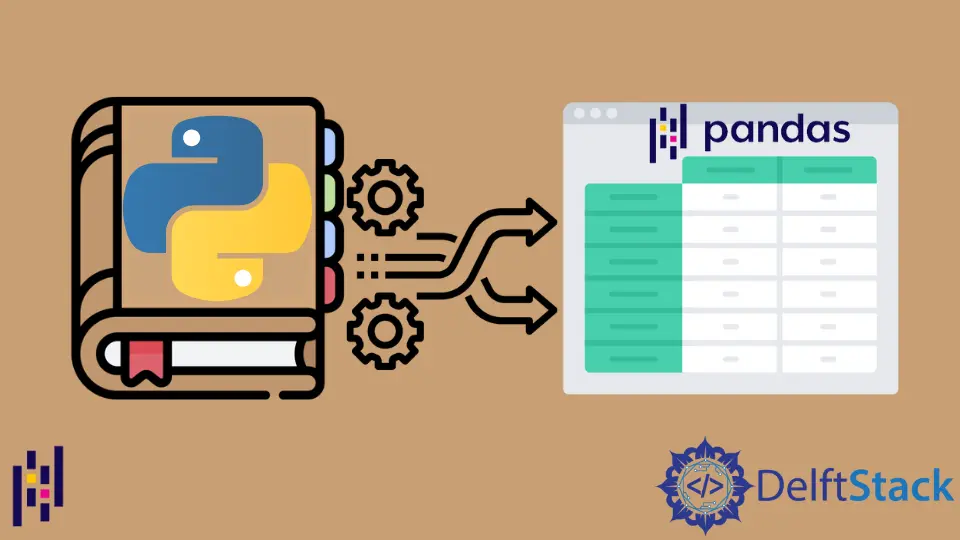
We will introduce the method to convert the Python dictionary to Pandas datafarme, and options like having keys to be the columns and the values to be the row values. We could also convert the nested dictionary to DataFrame.
We will also introduce another approach using pandas.DataFrame.from_dict, and we will chain this with any rename method to set both the index and columns’ names in one go.
Method to Convert dictionary to Pandas DataFame
Pandas DataFrame constructor pd.DataFrame() converts the dictionary to DataFrame if the items of the dictionary is given as the constructor’s argument, but not the dictionary itself.
# python 3.x
import pandas as pd
fruit_dict = {3: "apple", 2: "banana", 6: "mango", 4: "apricot", 1: "kiwi", 8: "orange"}
print(pd.DataFrame(list(fruit_dict.items()), columns=["Quantity", "FruitName"]))
The keys and values of the dictionary are converted to two columns of the DataFrame with the column names given in the options columns.
Quantity FruitName
0 3 apple
1 2 banana
2 6 mango
3 4 apricot
4 1 kiwi
5 8 orange
Method to Convert keys to Be the columns and the values to Be the row Values in Pandas DataFrame
We can simply put brackets around the dictionary and remove the column name from the above code like this:
import pandas as pd
fruit_dict = {1: "apple", 2: "banana", 3: "mango", 4: "apricot", 5: "kiwi", 6: "orange"}
print(pd.DataFrame([fruit_dict]))
Output:
1 2 3 4 5 6
0 apple banana mango apricot kiwi orange
We will use pandas dictionary comprehension with concat to combine all dictionaries and then pass the list to give new column names.
Consider the following code,
import pandas as pd
data = {"1": {"apple": 11, "banana": 18}, "2": {"apple": 16, "banana": 12}}
df = pd.concat({k: pd.Series(v) for k, v in data.items()}).reset_index()
df.columns = ["dict_index", "name", "quantity"]
print(df)
Output:
dict_index name quantity
0 1 apple 11
1 1 banana 18
2 2 apple 16
3 2 banana 12
pandas.DataFrame().from_dict() Method to Convert dict Into DataFrame
We will use from_dict to convert dict into DataFrame, here we set orient='index' for using dictionary keys as rows and applying rename() method to change the column name.
Consider the following code,
import pandas as pd
print(
pd.DataFrame.from_dict(
{"apple": 3, "banana": 5, "mango": 7, "apricot": 1, "kiwi": 8, "orange": 3},
orient="index",
).rename(columns={0: "Qunatity"})
)
Output:
Quantity
apple 3
banana 5
mango 7
apricot 1
kiwi 8
orange 3