How to Send Email Using Mail Form in PHP
-
Install
sendmailto Send Email From PHP on Local Servers - Create and Send an Email Using a Mail Form in PHP
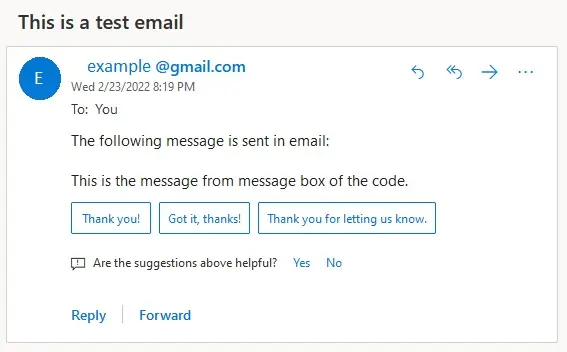
This tutorial will demonstrate installing the sendmail library and sending email through a PHP mail form.
Install sendmail to Send Email From PHP on Local Servers
PHP has a built-in function mail() to send emails. However, this function will not work till you install its library.
To install sendmail, follow the steps below.
-
Download and extract
sendmail.Download
sendmailfrom here. Then extract the zip file toC:\sendmail\. -
Configure
sendmail.ini.Now, open
sendmail.inifrom the mainsendmailfolder. Search and set the configuration as below.smtp_server=smtp.gmail.com smtp_port=587 auth_username=The_email_from@gmail.com auth_password=Email Password force_sender=your_address@gmail.comThis setting is for sending emails through Gmail, and you can also send them from others or your servers.
The settings need to be set in these parameters. The
auth_usernameandauth_passwordwill be the email and password from where you want to send emails. -
Configure
php.ini.To configure, open the
php.inifile and search forsendmail_path. Then set this parameter asC:\sendmail\sendmail.exe -t.; For Unix only. You may supply arguments as well (default: "sendmail -t -i"). ; http://php.net/sendmail-path sendmail_path ="C:\sendmail\sendmail.exe -t"Restart your local server, and it is done.
-
Test sending email.
You can send an email with a simple one-line code to test, as shown below.
<?php mail("example@hotmail.com","Test subject", "This is a test Email"); ?>Output:
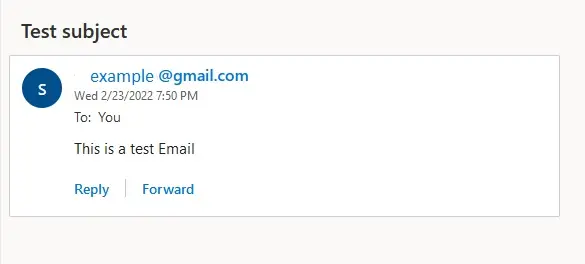
As you can see, the output is a mail sent to the specified address.
Create and Send an Email Using a Mail Form in PHP
First, you must create an HTML form to send email data to a PHP code. Use that data to send emails using the mail() function.
Example:
<?php
if(isset($_POST['submit']))
{
$email_address = $_POST['email_address'];
$subject = "This is a test email";
$email_message = "The following message is sent in email:" . "\n\n" . $_POST['email_message'];
mail($email_address,$subject,$email_message);
echo "Email sent to ".$email_address;
// You can also use header('Location: thank_you.php'); to redirect to another page.
}
?>
<!DOCTYPE html>
<head>
<title>PHP Mail Form</title>
</head>
<body>
<form action="" method="post">
Email: <input type= "email" name= "email_address"><br>
Message:<br> <textarea rows= "10" name= "email_message" cols= "50"> </textarea> <br>
<input type= "submit" name= "submit" value= "Send Email">
</form>
</body>
</html>
Output:
Email sent to example@outlook.com
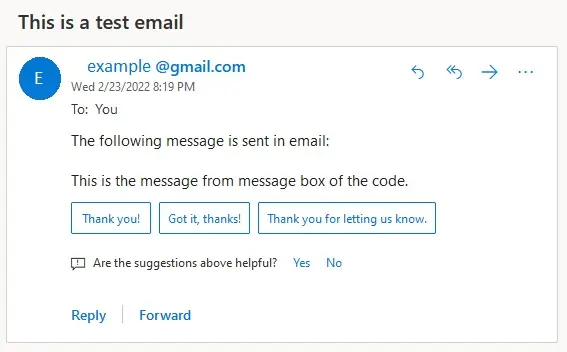
The above code generated a form with email and message boxes. Then, the code sent the content written in the message box to the email address given in the email field.
Other fields like name, last name, and date can also be added to the form to send emails with more information.
Sheeraz is a Doctorate fellow in Computer Science at Northwestern Polytechnical University, Xian, China. He has 7 years of Software Development experience in AI, Web, Database, and Desktop technologies. He writes tutorials in Java, PHP, Python, GoLang, R, etc., to help beginners learn the field of Computer Science.
LinkedIn Facebook