MongoDB $Set Operator
-
MongoDB
$setOperator - Set Top-Level Fields
- Set Fields in Embedded Documents
- Set Elements in Arrays
-
$set(Aggregation) -
Use Two
$setStages - Add Fields to an Embedded Document
- Overwrite an Existing Field
- Add Element to an Array
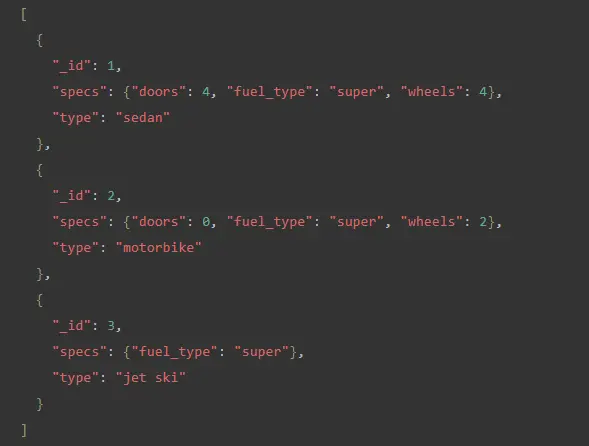
Through the help of this article, you will learn how to use the $set operator to partially update an object in MongoDB so the new object will overlay/merge with the existing one.
The $set operator replaces the value of a field with the given value. The $set operator expression uses the following syntax.
{ $set: { <field1>: <value1>, ... } }
You will specify a <field> in an embedded document or an array using the dot notation.
MongoDB $set Operator
If the field does not exist, the $set operator creates one with the specified value, as long as the new field does not violate any constraint.
For example, if you give a dotted path for a field that does not exist, the $set operator will generate the embedded documents as needed to complete the dotted path.
In addition, the $set operator will update or create each field if you specify multiple field-value pairs.
You can create the following products collection.
db={
"products": [
{
_id: 100,
quantity: 250,
instock: true,
reorder: false,
details: {
model: "PTI",
make: "Breakout"
},
tags: [
"jeans",
"clothing"
],
ratings: [
{
by: "CustomerIK",
rating: 3
}
]
}
]
}
Set Top-Level Fields
For the document matching the criteria _id equals 100, the operation below uses the $set operator to update the value of the details field, quantity field, and tags field. The query for this is given below.
db.products.update(
{ _id: 100 },
{ $set:
{
quantity: 500,
details: { model: "2600", make: "Outfitters" },
tags: [ "coats", "outerwear", "clothing" ]
}
}
)
The operation above updates the following.
- value of
quantityto500. detailsfield with new embedded documenttagsfield with a new array
The result for the query above is shown in the screenshot below.
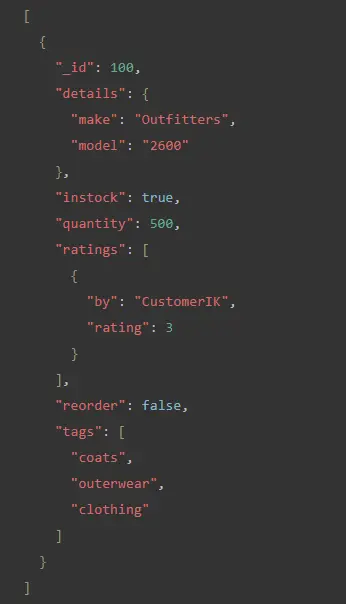
Set Fields in Embedded Documents
You will use dot notation to specify a <field> in an embedded document or an array. For the document that matches the criteria _id equal to 100, the following operation updates the make field in the details document.
The query for this is given below.
db.products.update(
{ _id: 100 },
{ $set: { "details.make": "Breakout Kids" } }
)
The result for the query above is shown in the screenshot below.
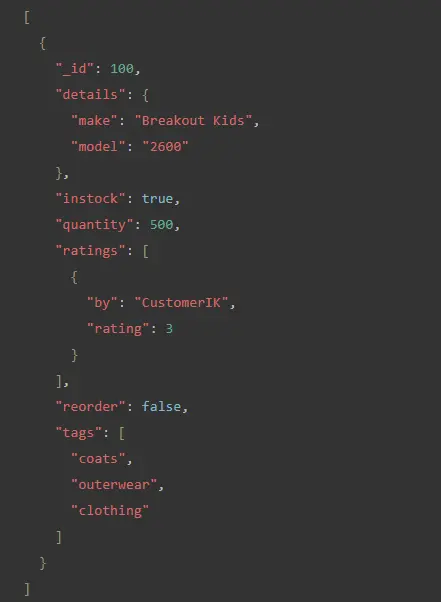
Set Elements in Arrays
The following action modifies the value in the second element (array index of 1) of the tags field and the rating field in the first element (array index of 0) of the ratings array for the document meeting the criteria _id equal to 100.
The query for this is given below.
db.products.update(
{ _id: 100 },
{ $set:
{
"tags.1": "wind breaker",
"ratings.0.rating": 2
}
}
)
The result for the query above is shown in the screenshot below.
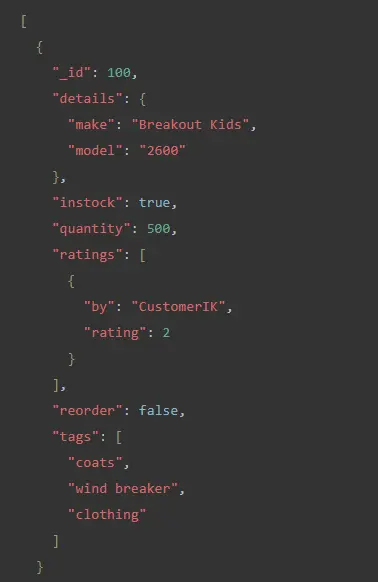
$set (Aggregation)
$set (aggregation) adds new fields to a document. $set outputs documents containing all existing fields from the input documents and newly added fields.
$set (aggregation) has the following syntax.
{ $set: { <newField>: <expression>, ... } }
$set is a command that adds new fields to an existing document. The user can include one or more $set stages in an aggregation operation.
Use the dot notation to add fields or fields to embedded documents (including documents in arrays). Use $concatArrays to add an element to an existing array field using $set.
Use Two $set Stages
Create a sample grades collection with the following.
db={
"grades": [
{
_id: 1,
student: "Ali",
homework: [10, 8, 9],
quiz: [9, 8],
extraCredit: 3
},
{
_id: 2,
student: "Manahil",
homework: [3, 8, 5],
quiz: [7, 9],
extraCredit: 6
}
]
}
Two $set stages are used in the following process to add three new fields to the output documents. The query for this is given below.
db.grades.aggregate( [
{
$set: {
totalHomework: { $sum: "$homework" },
totalQuiz: { $sum: "$quiz" }
}
},
{
$set: {
totalScore: { $add: [ "$totalHomework", "$totalQuiz", "$extraCredit" ] } }
}
] )
The operation returns the following documents, as shown in the screenshot below.
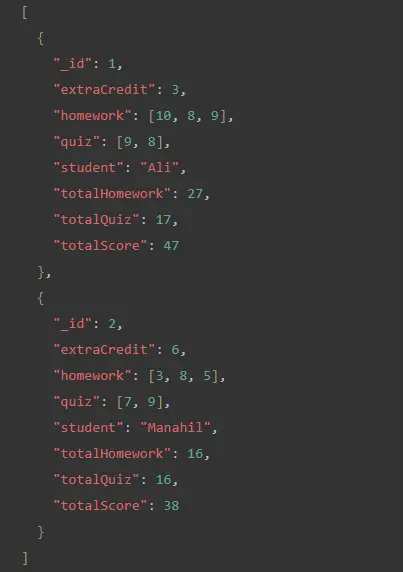
Add Fields to an Embedded Document
Create a sample collection transport with the following.
db={
"transport": [
{
_id: 1,
type: "sedan",
specs: { doors: 4, wheels: 4}
},
{
_id: 2,
type: "motorbike",
specs: {doors: 0, wheels: 2}
},
{
_id: 3,
type: "jet ski"
}
]
}
The following aggregation operation creates a new field fuel_type in the embedded document specs. The query for this is given below.
db.transport.aggregate( [
{ $set: { "specs.fuel_type": "super" } }
] )
The operation returns the following results, as shown in the screenshot below.
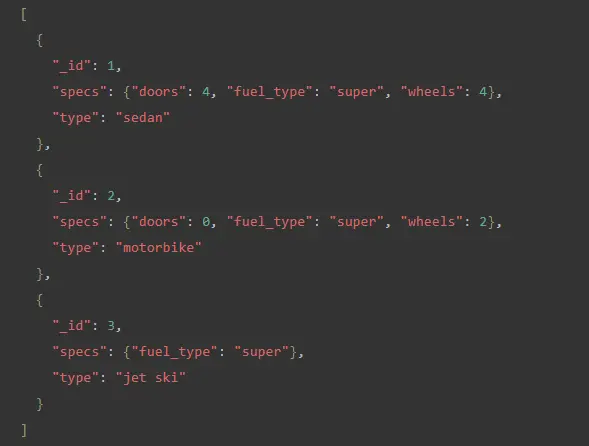
Overwrite an Existing Field
When a $set operation specifies an existing field name, the original field is replaced. Make a pets sample collection with the following items.
db={
"pets": [
{
_id: 1,
dogs: 10,
cats: 5
}
]
}
The $set operation that follows, overrides the cats field. The query for this is given below.
db.pets.aggregate( [
{ $set: { "cats": 20 } }
] )
The operation returns the following document, as shown in the screenshot below.
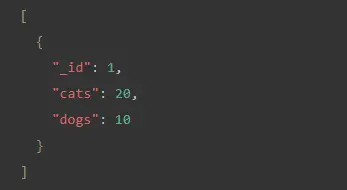
Add Element to an Array
Create a sample grades collection with the following records.
db={
"grades": [
{
_id: 1,
student: "Ali",
homework: [10, 8, 9],
quiz: [9, 8],
extraCredit: 3
},
{
_id: 2,
student: "Manahil",
homework: [3, 8, 5],
quiz: [7, 9],
extraCredit: 6
}
]
}
The user can use the $set operator with a $concatArrays expression. This adds an element to an existing array field.
The following operation uses $set to replace the homework field with a new array whose elements are the current homework array concatenated with another array containing a new score [ 7 ]. The query for this is given below.
db.grades.aggregate([
{ $match: { _id: 2 } },
{ $set: { homework: { $concatArrays: [ "$homework", [ 7 ] ] } } }
])
The operation returns the following document, as shown in the screenshot below.
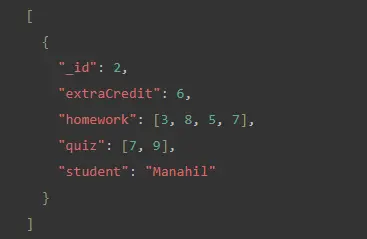
In this article, you have learned how to use the $set operator to partially update an object in MongoDB so that the new object will overlay/merge with the existing one.