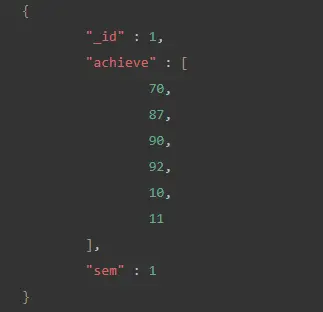Difference Between $push and $addToSet in MongoDB
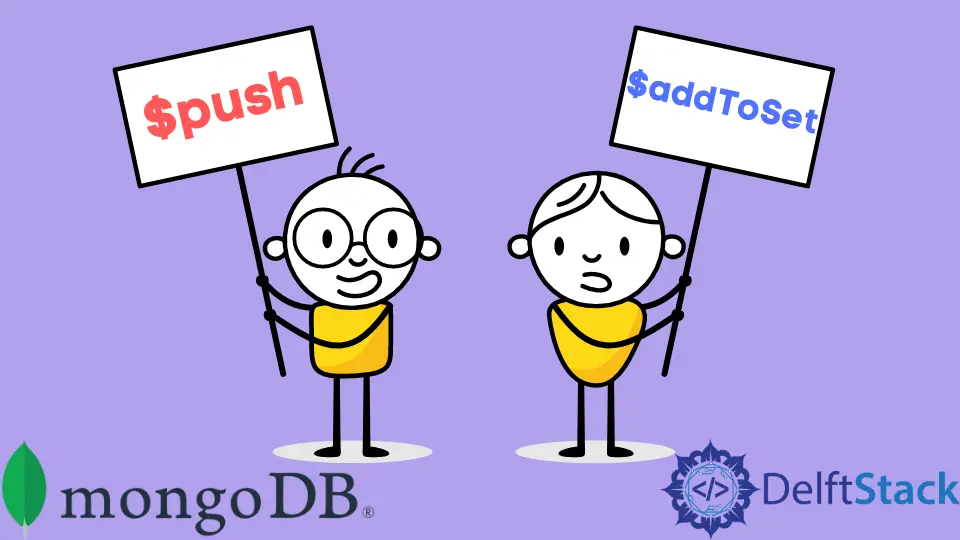
This article explains what operators are in MongoDB. What does $push and $addToSet operators are used for.
Additionally, the difference between these two operators is given with code segments. This article discusses the following topics.
- Operators in MongoDB
$pushin MongoDB$addToSetin MongoDB
Operators in MongoDB
Operators are special symbols or keywords that inform a compiler or an interpreter to carry out mathematical or logical operations.
The query operators enhance the functionality of MongoDB by allowing developers to create complex queries to interact with data sets that match their applications.
Different types of operators in MongoDB are explained below.
- Query and Projection Operators - Query operators aid in discovering data in a database, whereas projection operators alter how data is shown.
- Update Operators - Update operators allow you to change or add data to your database.
- Aggregation Pipeline Stages - Available aggregation stages for Aggregation Pipeline.
- Aggregation Pipeline Operators - Aggregation pipeline operations have a collection of operators available to define and manipulate documents in pipeline stages.
- Query Modifiers - Query modifiers determine how queries will be executed.
$push Operator in MongoDB
The $push operator in MongoDB is used to attach a given value to an array. A type of update operator is the $push operator.
If the designated field is not present in the document to be updated, the $push operator adds it as a new field with the specified value as its element. The operation failed if the updating field was not of the array type.
If the value is an array, the $push operator appends the entire array as a single element when updating. If you wish to add each value element independently, use the $push operator with the $each modifier.
Syntax:
db.collection.update( <query>,{ $push: { <field>: <value> } })
The following database collection will be used in all the examples.
Sample Collection:
db={
"student": [
{
"_id": 1,
"sem": 1,
"subjects": [
"phys",
"chem",
"maths",
"gkn",
"stat",
"astro"
],
"achieve": [
70,
87,
90,
90,
65,
81
]
}
]
}
Example of MongoDB $push Operator
If you want to append 95 to the array field accomplished when the condition subjects is "maths", we may use the MongoDB command below.
db.student.update( { "subjects" : "maths" },{ $push: { "achieve": 95 } });
Because the criterion described in the preceding example matches with this action, the value 95 will be appended to the array accomplished.
To see the newly updated document:
db.student.find().pretty();
The output of the query given above can be seen in this screenshot.
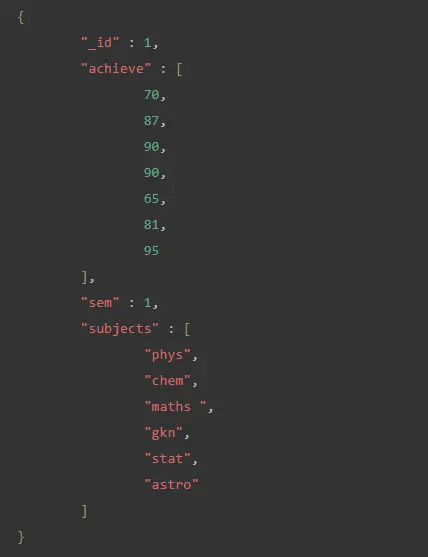
Example of MongoDB $push When the Field Is Not an Array
If you wish to add 2 to the sem column, which is not an array type field, we may use the MongoDB command below.
db.student.update( { "subjects" : "maths" },{ $push: { "sem": 2 } });
Because the sem field in the above example is not of the array type, the operation will fail and produce the following result.
Cannot apply $push/$push All modifier to non-array
Example of MongoDB $push Using $each Modifiers
If we want to append many entries or more than one element (77,49,83) to the array accomplished for the documented student where the condition subjects is "maths", we may use the MongoDB command below.
db.student.update( { "subjects" : "maths" },{ $push: { "achieve": {$each : [77,49,83 ]} } });
The $each modifier was used in the above example to append several entries 77,49,83 to the array accomplish that matches the criterion topic "maths".
To see the newly updated document:
db.student.find().pretty();
The output of the query given above can be seen in this screenshot.
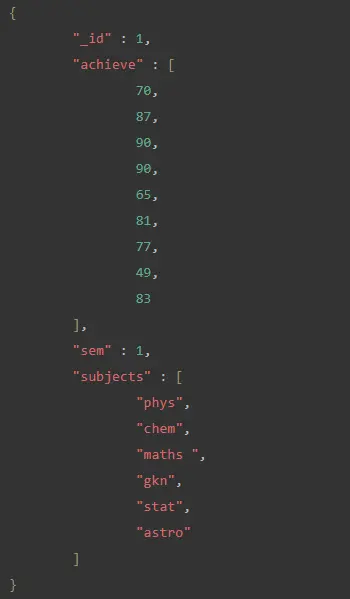
$addToSet in MongoDB
The $addToSet operator only adds or appends a value to an array if the value does not already exist in the array. When the value is already in the array, $addToSet returns the same array without altering it.
The $addToSet operator assures no duplicate entries in an array when it is updated; however, the order of the elements in a display can be modified after adding a value.
Syntax:
db.collection.update( { <field>: <value> }, { $addToSet: { <field>: <addition> } } );
Collection used above:
{ "_id" : 1, "sem" : 1, "achieve" : [ 80, 70, 90 ] }
Example of $addToSet to Append a Value
If we want to append the value 92 to the array, we may use the MongoDB command below.
db.student.update( { "sem": 1}, { $addToSet: { "achieve": 92 } } );
The preceding code will append 92 to the array field accomplish.
To see the newly updated document:
db.student.find().pretty();
Output of the command:
{ "_id" : 1, "achieve" : [ 70, 80, 90, 92 ], "sem" : 1 }
Example of $addToSet to Add Multiple Value Using $each Modifier
The following MongoDB command may append the numbers 10 and 11 to the array field accomplish.
db.student.update( { "sem": 1}, { $addToSet: { "achieve":{$each:[10,11]}}});
In the above example, the numbers 10 and 11 were attached to the array field achieved using the $each modifier.
To see the newly updated document:
db.student.find().pretty();
The output of the query given above can be seen in this screenshot.