How to Use of $Match (Aggregation) Stage in MongoDB
-
Use of
$match(Aggregation) Stage in MongoDB -
Use
$matchWith Comparison Operator in MongoDB -
Use
$matchWith$projectStage in MongoDB -
Use
$matchWith$andOperator in MongoDB -
Use
$matchWith$orOperator in MongoDB -
Use
$matchAggregation With$groupin MongoDB -
Use
$matchAggregation With$monthand$yearin MongoDB
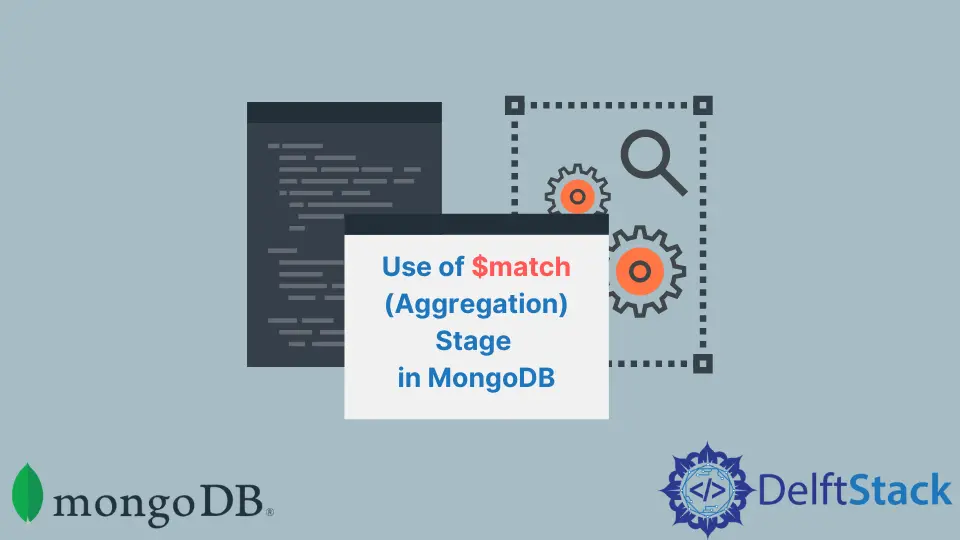
This tutorial briefly discusses the $match aggregation stage and demonstrates using the $match stage considering different scenarios.
Use of $match (Aggregation) Stage in MongoDB
The $match stage lets us filter the documents (records) that match the specified condition (or set of conditions). Only matching documents will be proceeded to the next stage of a pipeline.
Let’s prepare a collection containing a few documents to learn via code examples.
Example Code:
db.createCollection('employee');
db.employee.insertMany([
{
"emp_code": "ma001",
"emp_age": 30,
"emp_grade": 18,
"emp_joindate": ISODate('2012-08-16T00:00:00Z')
},
{
"emp_code": "tc002",
"emp_age": 40,
"emp_grade":19,
"emp_joindate": ISODate('2011-08-16T00:00:00Z')
},
{
"emp_code": "km003",
"emp_age": 45,
"emp_grade":18,
"emp_joindate": ISODate('2012-08-26T00:00:00Z')
},
{
"emp_code": "ar004",
"emp_age": 32,
"emp_grade":20,
"emp_joindate": ISODate('2014-10-06T00:00:00Z')
},
{
"emp_code": "za005",
"emp_age": 45,
"emp_grade":20,
"emp_joindate": ISODate('2014-03-11T00:00:00Z')
},
{
"emp_code": "ka006",
"emp_age": 35,
"emp_grade": 22,
"emp_joindate": ISODate('2018-06-16T00:00:00Z')
}
]);
db.employee.find().pretty();
Output:
{
"_id" : ObjectId("629c376ca4cfbd782e90d5a0"),
"emp_code" : "ma001",
"emp_age" : 30,
"emp_grade" : 18,
"emp_joindate" : ISODate("2012-08-16T00:00:00Z")
}
{
"_id" : ObjectId("629c376ca4cfbd782e90d5a1"),
"emp_code" : "tc002",
"emp_age" : 40,
"emp_grade" : 19,
"emp_joindate" : ISODate("2011-08-16T00:00:00Z")
}
{
"_id" : ObjectId("629c376ca4cfbd782e90d5a2"),
"emp_code" : "km003",
"emp_age" : 45,
"emp_grade" : 18,
"emp_joindate" : ISODate("2012-08-26T00:00:00Z")
}
{
"_id" : ObjectId("629c376ca4cfbd782e90d5a3"),
"emp_code" : "ar004",
"emp_age" : 32,
"emp_grade" : 20,
"emp_joindate" : ISODate("2014-10-06T00:00:00Z")
}
{
"_id" : ObjectId("629c376ca4cfbd782e90d5a4"),
"emp_code" : "za005",
"emp_age" : 45,
"emp_grade" : 20,
"emp_joindate" : ISODate("2014-03-11T00:00:00Z")
}
{
"_id" : ObjectId("629c376ca4cfbd782e90d5a5"),
"emp_code" : "ka006",
"emp_age" : 35,
"emp_grade" : 22,
"emp_joindate" : ISODate("2018-06-16T00:00:00Z")
}
We can move ahead and use the $match aggregation stage to learn once we are done with creating a collection and inserting documents in it. Considering various situations, let’s use the $match stage to learn better.
Use $match With Comparison Operator in MongoDB
Example Code:
db.employee.aggregate([
{
$match:{ "emp_age": { $gt:35 }}
}
]).pretty();
Output:
{
"_id" : ObjectId("629c376ca4cfbd782e90d5a1"),
"emp_code" : "tc002",
"emp_age" : 40,
"emp_grade" : 19,
"emp_joindate" : ISODate("2011-08-16T00:00:00Z")
}
{
"_id" : ObjectId("629c376ca4cfbd782e90d5a2"),
"emp_code" : "km003",
"emp_age" : 45,
"emp_grade" : 18,
"emp_joindate" : ISODate("2012-08-26T00:00:00Z")
}
{
"_id" : ObjectId("629c376ca4cfbd782e90d5a4"),
"emp_code" : "za005",
"emp_age" : 45,
"emp_grade" : 20,
"emp_joindate" : ISODate("2014-03-11T00:00:00Z")
}
Here, we get only those documents where emp_age (employee’s age) is greater than 35. The pretty() function does nothing but displays the output in an organized manner.
Use $match With $project Stage in MongoDB
Example Code:
db.employee.aggregate([
{
$match: {
"emp_age": { $gt:35 }
}
},
{
$project:{
"_id": 0,
"emp_code": 1,
"emp_age": 1
}
}
]);
Output:
{ "emp_code" : "tc002", "emp_age" : 40 }
{ "emp_code" : "km003", "emp_age" : 45 }
{ "emp_code" : "za005", "emp_age" : 45 }
This code snippet is similar to the previous example with the additional use of the $project stage that specifies what fields should be returned from the query. Using 1 and 0 in the $project stage denotes the field’s inclusion and suppression, respectively.
Remember that the documents returned by the first stage will only be processed at the next stage. We get the emp_code and emp_age from all those documents where the emp_age (employee’s age) is greater than 35.
Use $match With $and Operator in MongoDB
Example Code:
db.employee.aggregate([
{
$match:{
$and: [
{ "emp_age": {$gte:32 }},
{ "emp_grade": {$gt: 20}}
]
}
},
{
$project:{
"_id": 0,
"emp_age": 1,
"emp_grade": 1
}
}
]);
Output:
{ "emp_age" : 35, "emp_grade" : 22 }
This example returns the emp_age and emp_grade from those documents where the emp_age is greater than or equal to 32, and emp_grade is greater than 20. Remember, the resulted documents must meet both conditions.
Use $match With $or Operator in MongoDB
Example Code:
db.employee.aggregate([
{
$match:{
$or: [
{ "emp_age": {$gte:32 }},
{ "emp_grade": {$gt: 20}}
]
}
},
{
$project:{
"_id": 0,
"emp_age": 1,
"emp_grade": 1
}
}
]);
Output:
{ "emp_age" : 40, "emp_grade" : 19 }
{ "emp_age" : 45, "emp_grade" : 18 }
{ "emp_age" : 32, "emp_grade" : 20 }
{ "emp_age" : 45, "emp_grade" : 20 }
{ "emp_age" : 35, "emp_grade" : 22 }
This code snippet is similar to the previous one, but we use the $or operator here. Here, the resulted documents must meet at least one condition or both.
Use $match Aggregation With $group in MongoDB
Example Code:
db.employee.aggregate([
{
$match:{
$or: [
{ "emp_age": {$gte:32 }},
{ "emp_grade": {$gt: 20}}
]
}
},
{
$group:{
_id: '$emp_grade',
Employees: { $sum: 1 } }
}
]);
Output:
{ _id: 18, Employees: 1 }
{ _id: 20, Employees: 2 }
{ _id: 19, Employees: 1 }
{ _id: 22, Employees: 1 }
First, we get those documents where the emp_age is greater than or equal to 32, emp_grade is greater than 20, or both. The document satisfying the condition(s) will also be included in the result set.
These resulted documents will be moved to the next stage, the $group that we are using to group the documents w.r.t. the employee’s grade. In the $group stage, we save the value of emp_grade in _id and the count for that specific grade in the Employees variable.
Use $match Aggregation With $month and $year in MongoDB
Example Code:
db.employee.aggregate([
{
$match: {
"emp_joindate" : {
$gte:ISODate('2012-01-01'),
$lt: ISODate('2014-12-30')
}
}
},
{
$project:{
"_id": 0,
"emp_code": 1,
"emp_age": 1,
"emp_grade": 1,
"new_created": {
"year" : {"$year" : "$emp_joindate"},
"month" : {"$month" : "$emp_joindate"}
}
}
},
{
$group:{
_id: "$new_created",
EmployeesCount:{ $sum:1 }
}
}
]);
Output:
{ _id: { year: 2012, month: 8 }, EmployeesCount: 2 }
{ _id: { year: 2014, month: 10 }, EmployeesCount: 1 }
{ _id: { year: 2014, month: 3 }, EmployeesCount: 1 }
This final code snippet contains all the concepts explained previously in this tutorial. Here, we are using three stages that are explained below.
First, we use the $match aggregation stage to get all those documents where the emp_joindate is greater than or equal to the 2012-01-01 and less than 2014-12-30. As far as the ISODate() function is concerned, it is a helper function used to wrap the native JavaScript DATE object.
Whenever we use the ISODate() constructor on the Mongo shell, it returns the JavaScript’s DATE object. The resulted documents of the $match stage are sent to the $project stage.
At the $project aggregation stage, we specify what fields of the documents should be returned. Also, we extract the year and month from the emp_joindate using $year and $month, respectively.
Then, we save the extracted month and year in the new_created variable. The results at this stage are passed to the $group aggregation stage.
We group the document at the $group stage to know how many employees were appointed in a specific month and year.
